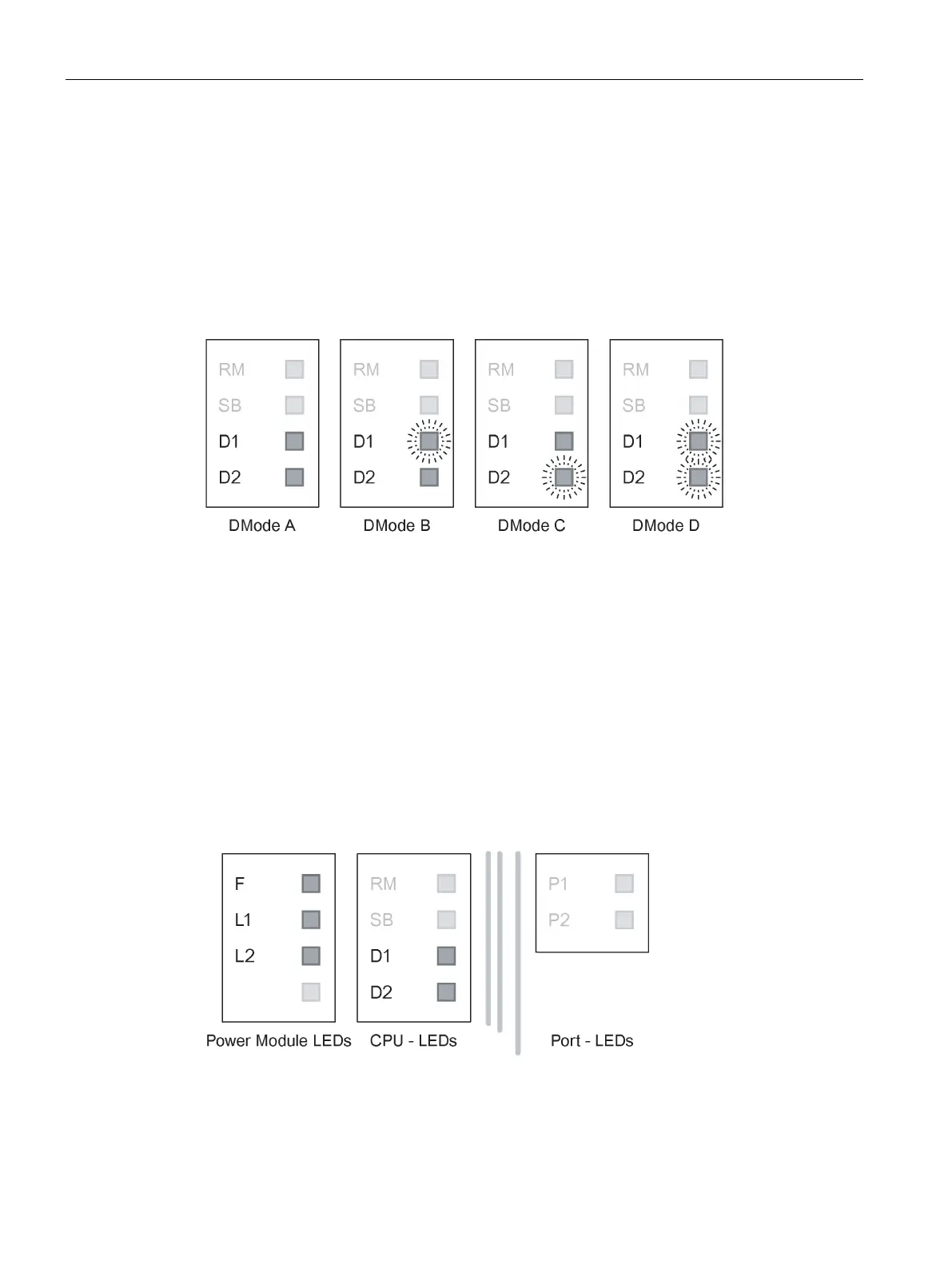Configuration / project engineering
6.5 LED display
SCALANCE X-400
124 Operating Instructions, 06/2015, C79000-G8976-C186-12
Selecting the display modes
Selecting the display modes
Press the SELECT / SET button on the CPU module until the D1 and D2 light up on the CPU
in the required combination. The selected display mode is then activated.
There is an automatic switchover to Dmode A if the button is not pressed for longer than one
minute.
Figure 6-5 Displaying the four possible display modes
LED display - power module
Display modes A through C
In display modes A through C, the two LEDs D1 and D2 of the CPU module are lit as
described in the section "Selecting the display modes". In these three states, the status of
the signaling contact and the presence of the supply voltages are displayed by the LEDs of
the power module.
Figure 6-6 Example of the LED display of the power module and the CPU module in DMode A