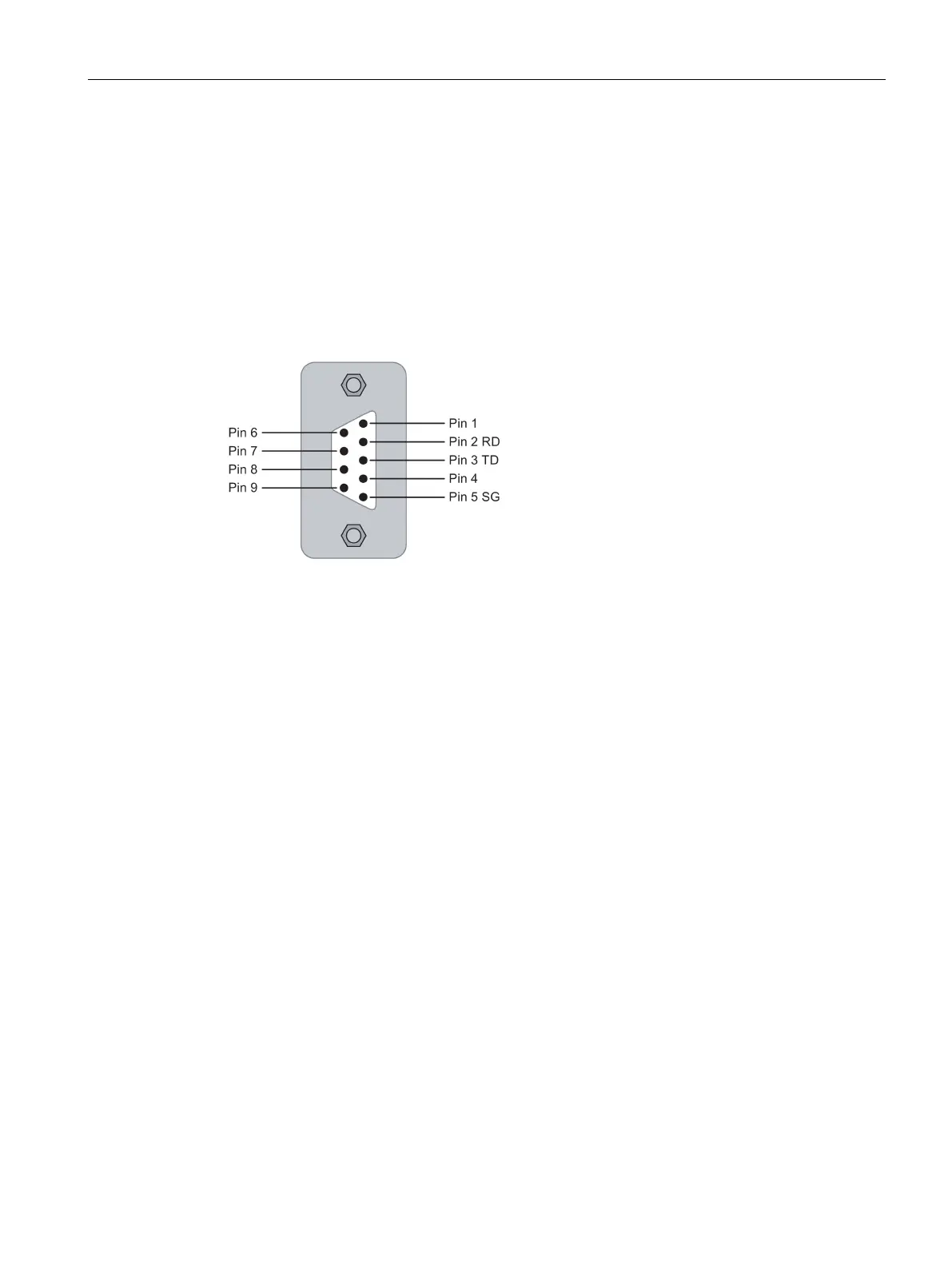Description
3.4 Description of the product
SCALANCE X-400
Operating Instructions, 06/2015, C79000-G8976-C186-12
49
This is used for the following purposes:
● Firmware updates
● Management with the aid of the command interpreter (Command Line Interpreter, CLI)
including setting of the IP address information.
Input to the command interpreter is over command lines.
For more detailed information, refer to the configuration manual "SCALANCE X-300
SCALANCE X-400 Industrial Ethernet Switches".
Figure 3-22 Pin assignment of the serial interface
SCALANCE X408-2 ports
Ports
The SCALANCE X408-2 provides two gigabit ports on both slot 5 and slot 6 and four Fast
Ethernet ports on slot 8. The ports on slots 5 and 6 can be used as ring ports. The two ring
ports can be either ports 5.1 and 5.2 (default setting) or ports 5.1 and 6.1 (can be adapted in
the software).
By inserting media modules in slots 5 and 6, the four ports can be converted to optical Fast
Ethernet or gigabit Ethernet ports that are therefore available as optional ring ports or end
device ports.