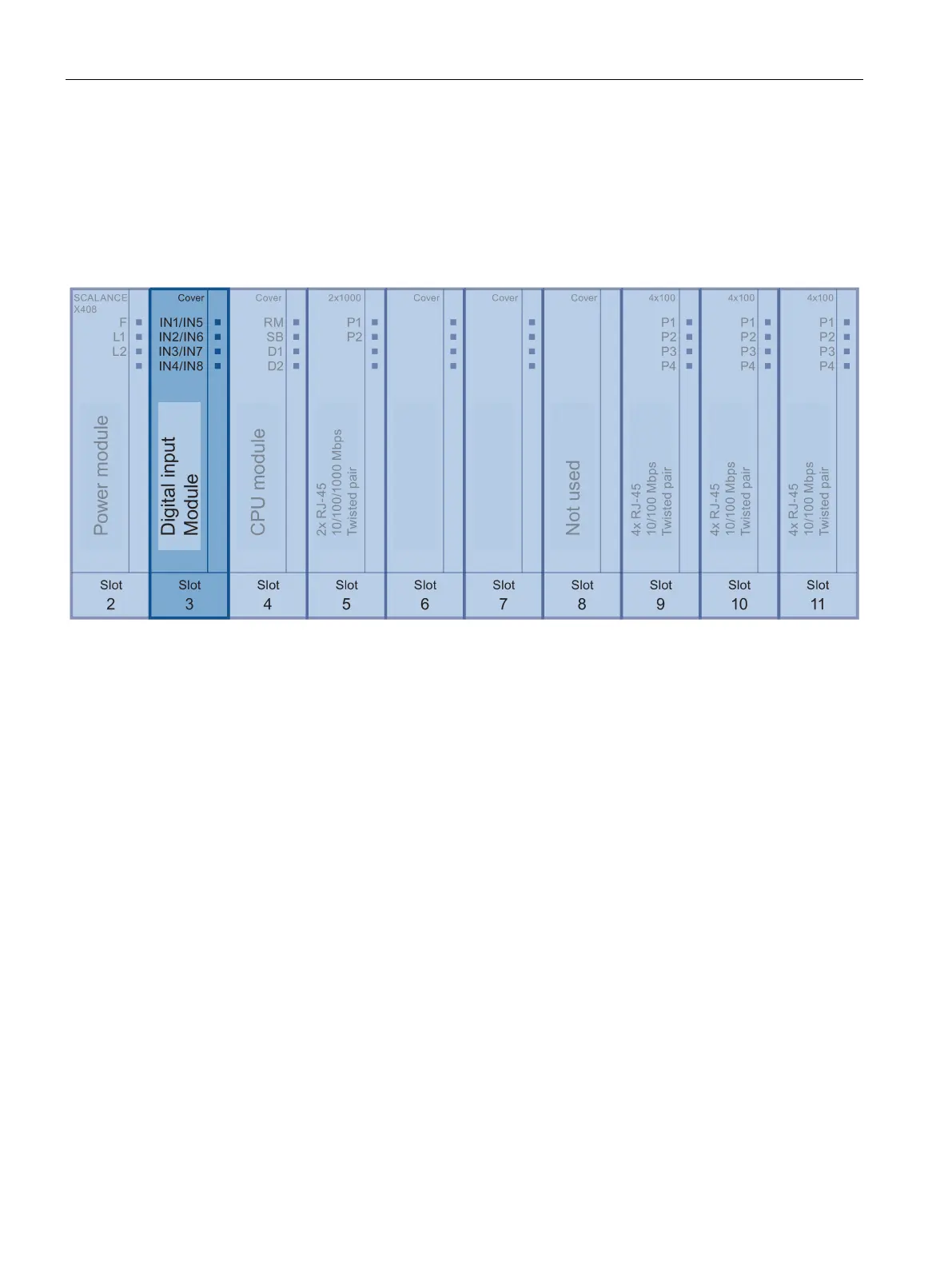Description
3.4 Description of the product
SCALANCE X-400
40 Operating Instructions, 06/2015, C79000-G8976-C186-12
SCALANCE X414-3E digital inputs
DI module
The digital input module is located in slot 3 and provides the user with eight digital inputs.
The cables are connected to the bottom of the module by two 5-pin connectors.
Figure 3-12 LEDs of the digital input mode
Depending on the configuration, the states of the digital inputs can be used to send E-mails
and/or entries to the logbook of the SCALANCE X414-3E.
It is also possible to read the statuses over SNMP.