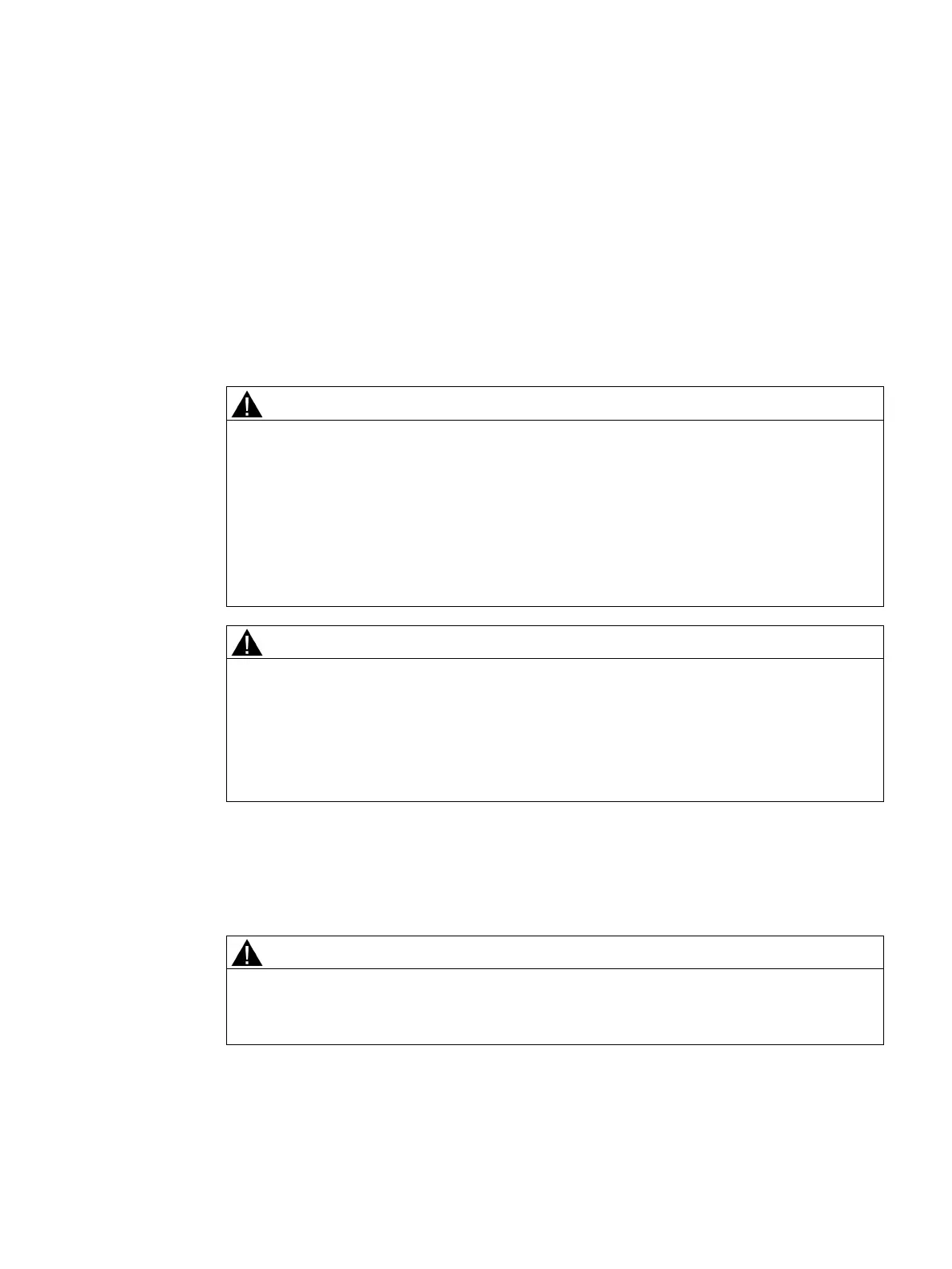SCALANCE X-400
Operating Instructions, 06/2015, C79000-G8976-C186-12
99
Safety when connecting up
Safety notices
When connecting up the device, keep to the safety notices listed below.
The equipment is designed for operation with Safety Extra-Low Voltage (SELV) by a
Limited Power Source (LPS).
This means that only SELV / LPS complying with IEC 60950-1 / EN 60950-1 / VDE 0805-1
must be connected to the power supply terminals. The power supply unit for the equipment
power supply must comply with NEC Class 2, as described by the National Electrical Code
(r) (ANSI / NFPA 70).
If the equipment is connected to a redundant power supply (two separate power supplies),
both must meet these requirements.
Safety notice for connecting with a LAN ID (Local Area Network)
A LAN or LAN segment with all the interconnected devices should be contained completely
in a single low voltage power distribution in a building. The LAN is designed either for
“Environment A” according to IEEE802.3 or "Environment 0" according to IEC TR 62102.
Do not connect any electrical connectors directly to the telephone network (telephone
network voltage) or a WAN (Wide Area Network).
Safety notices on use in hazardous areas
General safety notices relating to protection against explosion
DO NOT CONNECT OR DISCONNECT EQUIPMENT WHEN A FLAMMABLE OR
COMBUSTIBLE ATMOSPHERE IS PRESENT.