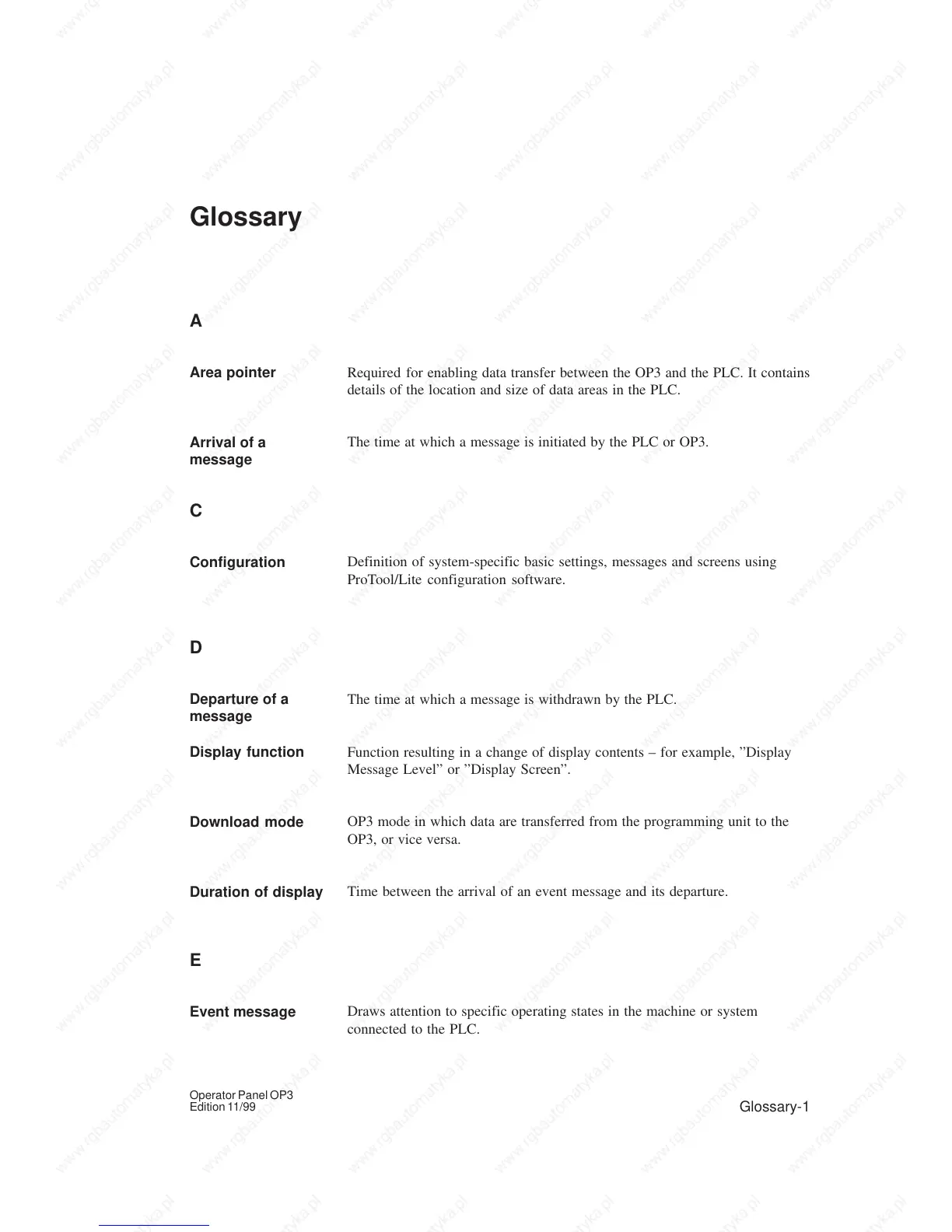Glossary-1
Operator Panel OP3
Edition 11/99
Glossary
A
Required for enabling data transfer between the OP3 and the PLC. It contains
details of the location and size of data areas in the PLC.
The time at which a message is initiated by the PLC or OP3.
C
Definition of system-specific basic settings, messages and screens using
ProTool/Lite configuration software.
D
The time at which a message is withdrawn by the PLC.
Function resulting in a change of display contents – for example, ”Display
Message Level” or ”Display Screen”.
OP3 mode in which data are transferred from the programming unit to the
OP3, or vice versa.
Time between the arrival of an event message and its departure.
E
Draws attention to specific operating states in the machine or system
connected to the PLC.
Area pointer
Arrival of a
message
Configuration
Departure of a
message
Display function
Download mode
Duration of display
Event message
