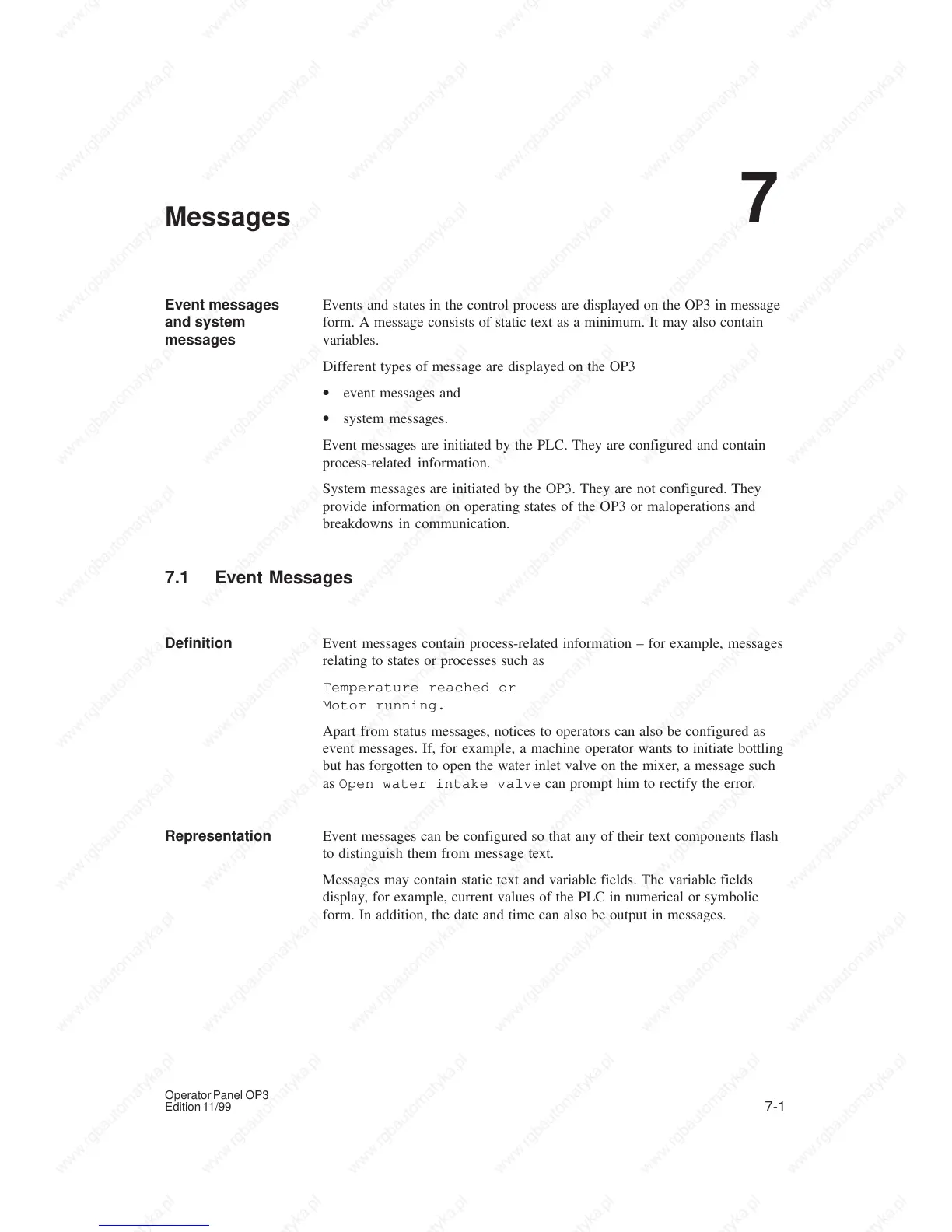7-1
Operator Panel OP3
Edition 11/99
Messages
Events and states in the control process are displayed on the OP3 in message
form. A message consists of static text as a minimum. It may also contain
variables.
Different types of message are displayed on the OP3
• event messages and
• system messages.
Event messages are initiated by the PLC. They are configured and contain
process-related information.
System messages are initiated by the OP3. They are not configured. They
provide information on operating states of the OP3 or maloperations and
breakdowns in communication.
7.1 Event Messages
Event messages contain process-related information – for example, messages
relating to states or processes such as
Temperature reached or
Motor running.
Apart from status messages, notices to operators can also be configured as
event messages. If, for example, a machine operator wants to initiate bottling
but has forgotten to open the water inlet valve on the mixer, a message such
as Open water intake valve can prompt him to rectify the error.
Event messages can be configured so that any of their text components flash
to distinguish them from message text.
Messages may contain static text and variable fields. The variable fields
display, for example, current values of the PLC in numerical or symbolic
form. In addition, the date and time can also be output in messages.
Event messages
and system
messages
Definition
Representation
7
