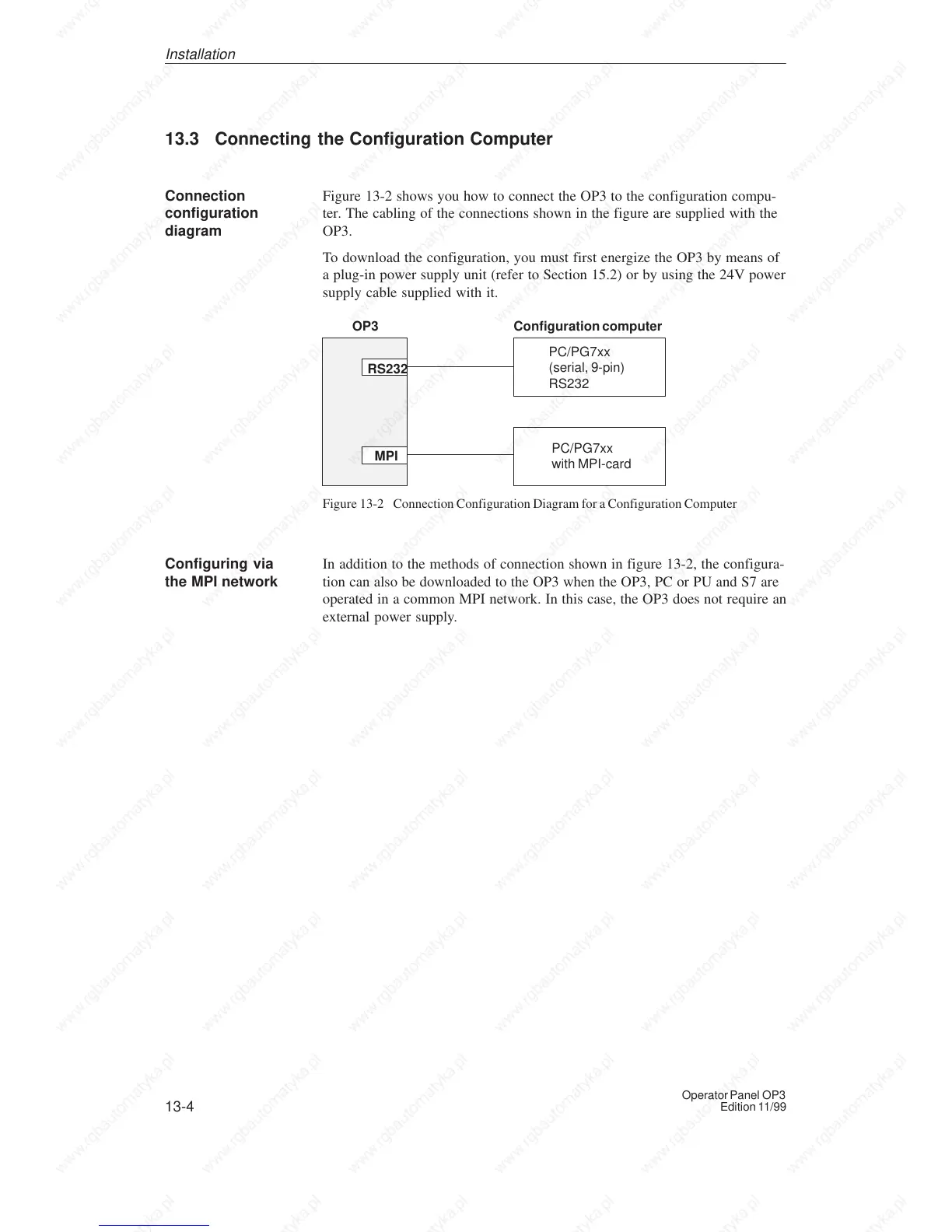13-4
Operator Panel OP3
Edition 11/99
13.3 Connecting the Configuration Computer
Figure 13-2 shows you how to connect the OP3 to the configuration compu-
ter. The cabling of the connections shown in the figure are supplied with the
OP3.
To download the configuration, you must first energize the OP3 by means of
a plug-in power supply unit (refer to Section 15.2) or by using the 24V power
supply cable supplied with it.
OP3
RS232
MPI
PC/PG7xx
with MPI-card
PC/PG7xx
(serial, 9-pin)
RS232
Configuration computer
Figure 13-2 Connection Configuration Diagram for a Configuration Computer
In addition to the methods of connection shown in figure 13-2, the configura-
tion can also be downloaded to the OP3 when the OP3, PC or PU and S7 are
operated in a common MPI network. In this case, the OP3 does not require an
external power supply.
Connection
configuration
diagram
Configuring via
the MPI network
Installation
