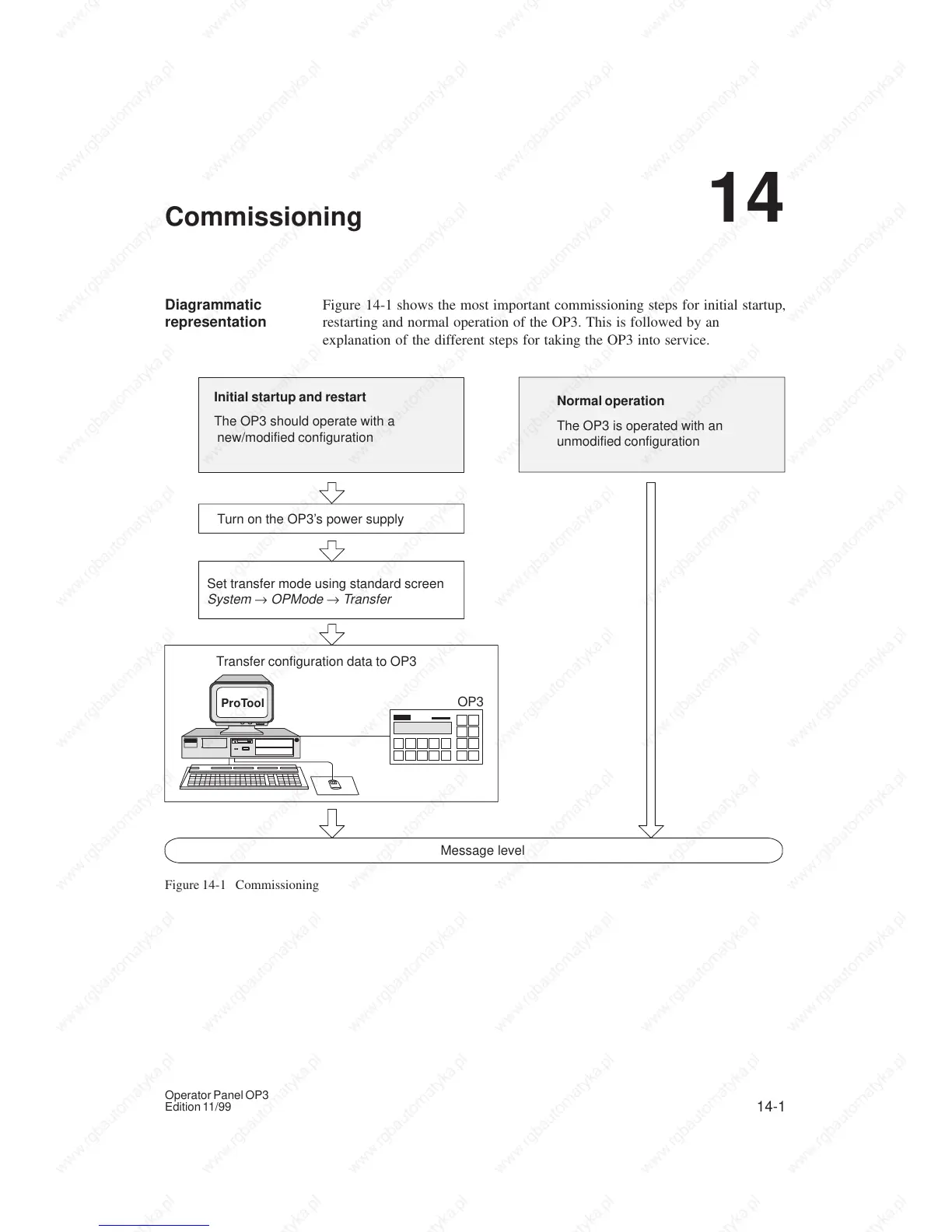14-1
Operator Panel OP3
Edition 11/99
Commissioning
Figure 14-1 shows the most important commissioning steps for initial startup,
restarting and normal operation of the OP3. This is followed by an
explanation of the different steps for taking the OP3 into service.
Transfer configuration data to OP3
Set transfer mode using standard screen
System
→
OPMode
→
Transfer
Turn on the OP3’s power supply
Initial startup and restart
The OP3 should operate with a
new/modified configuration
Normal operation
The OP3 is operated with an
unmodified configuration
Message level
ProTool
OP3
Figure 14-1 Commissioning
Diagrammatic
representation
14
