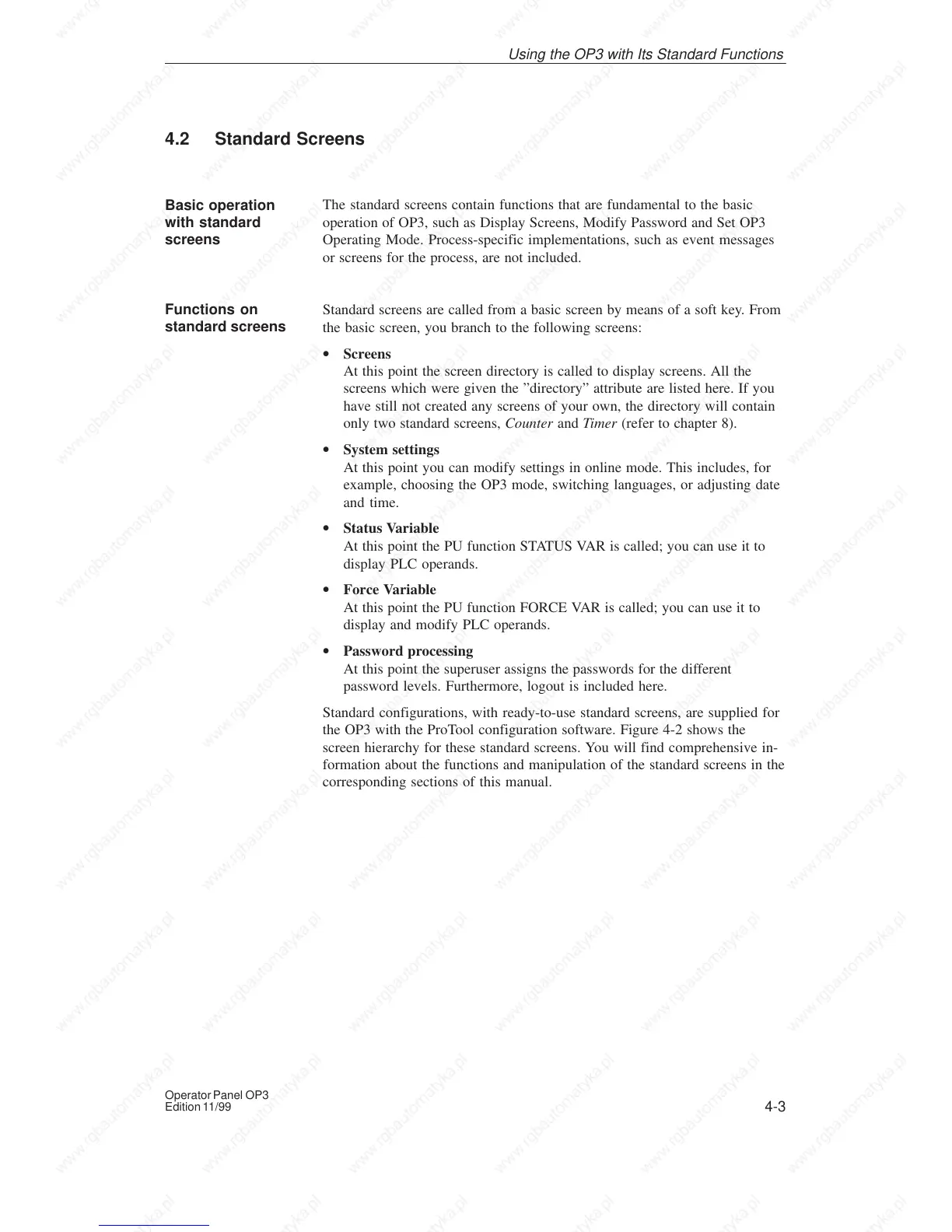4-3
Operator Panel OP3
Edition 11/99
4.2 Standard Screens
The standard screens contain functions that are fundamental to the basic
operation of OP3, such as Display Screens, Modify Password and Set OP3
Operating Mode. Process-specific implementations, such as event messages
or screens for the process, are not included.
Standard screens are called from a basic screen by means of a soft key. From
the basic screen, you branch to the following screens:
• Screens
At this point the screen directory is called to display screens. All the
screens which were given the ”directory” attribute are listed here. If you
have still not created any screens of your own, the directory will contain
only two standard screens, Counter and Timer (refer to chapter 8).
• System settings
At this point you can modify settings in online mode. This includes, for
example, choosing the OP3 mode, switching languages, or adjusting date
and time.
• Status Variable
At this point the PU function STATUS VAR is called; you can use it to
display PLC operands.
• Force Variable
At this point the PU function FORCE VAR is called; you can use it to
display and modify PLC operands.
• Password processing
At this point the superuser assigns the passwords for the different
password levels. Furthermore, logout is included here.
Standard configurations, with ready-to-use standard screens, are supplied for
the OP3 with the ProTool configuration software. Figure 4-2 shows the
screen hierarchy for these standard screens. You will find comprehensive in-
formation about the functions and manipulation of the standard screens in the
corresponding sections of this manual.
Basic operation
with standard
screens
Functions on
standard screens
Usin
