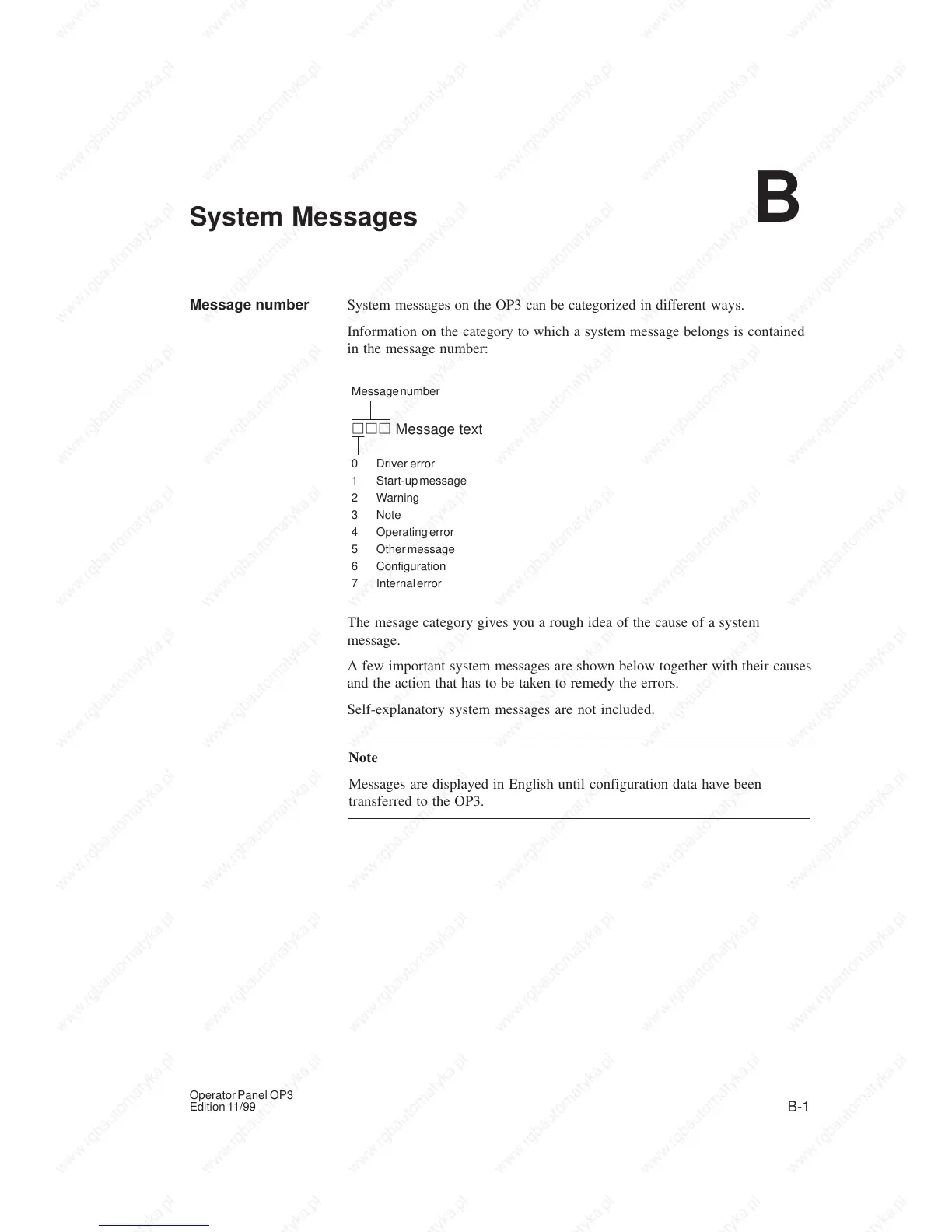B-1
Operator Panel OP3
Edition 11/99
System Messages
System messages on the OP3 can be categorized in different ways.
Information on the category to which a system message belongs is contained
in the message number:
VVV Message text
Message number
0 Driver error
1 Start-up message
2 Warning
3 Note
4 Operating error
5 Other message
6 Configuration
7 Internal error
The mesage category gives you a rough idea of the cause of a system
message.
A few important system messages are shown below together with their causes
and the action that has to be taken to remedy the errors.
Self-explanatory system messages are not included.
Note
Messages are displayed in English until configuration data have been
transferred to the OP3.
Message number
B
