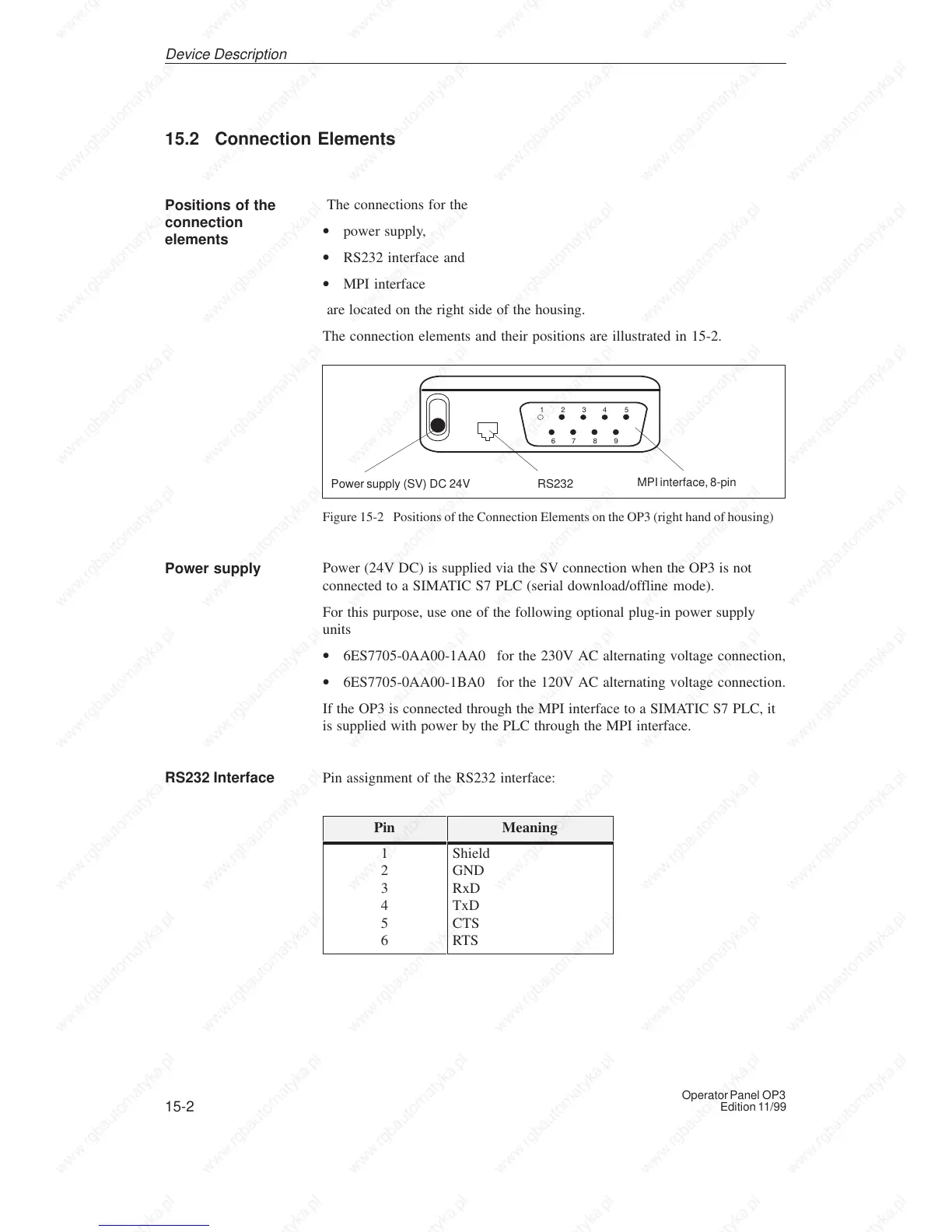15-2
Operator Panel OP3
Edition 11/99
15.2 Connection Elements
The connections for the
• power supply,
• RS232 interface and
• MPI interface
are located on the right side of the housing.
The connection elements and their positions are illustrated in 15-2.
Power supply (SV) DC 24V
12 43
67 98
5
MPI interface, 8-pin
RS232
Figure 15-2 Positions of the Connection Elements on the OP3 (right hand of housing)
Power (24V DC) is supplied via the SV connection when the OP3 is not
connected to a SIMATIC S7 PLC (serial download/offline mode).
For this purpose, use one of the following optional plug-in power supply
units
• 6ES7705-0AA00-1AA0 for the 230V AC alternating voltage connection,
• 6ES7705-0AA00-1BA0 for the 120V AC alternating voltage connection.
If the OP3 is connected through the MPI interface to a SIMATIC S7 PLC, it
is supplied with power by the PLC through the MPI interface.
Pin assignment of the RS232 interface:
Pin Meaning
1
2
3
4
5
6
Shield
GND
RxD
TxD
CTS
RTS
Positions of the
connection
elements
Power supply
RS232 Interface
Device Description
