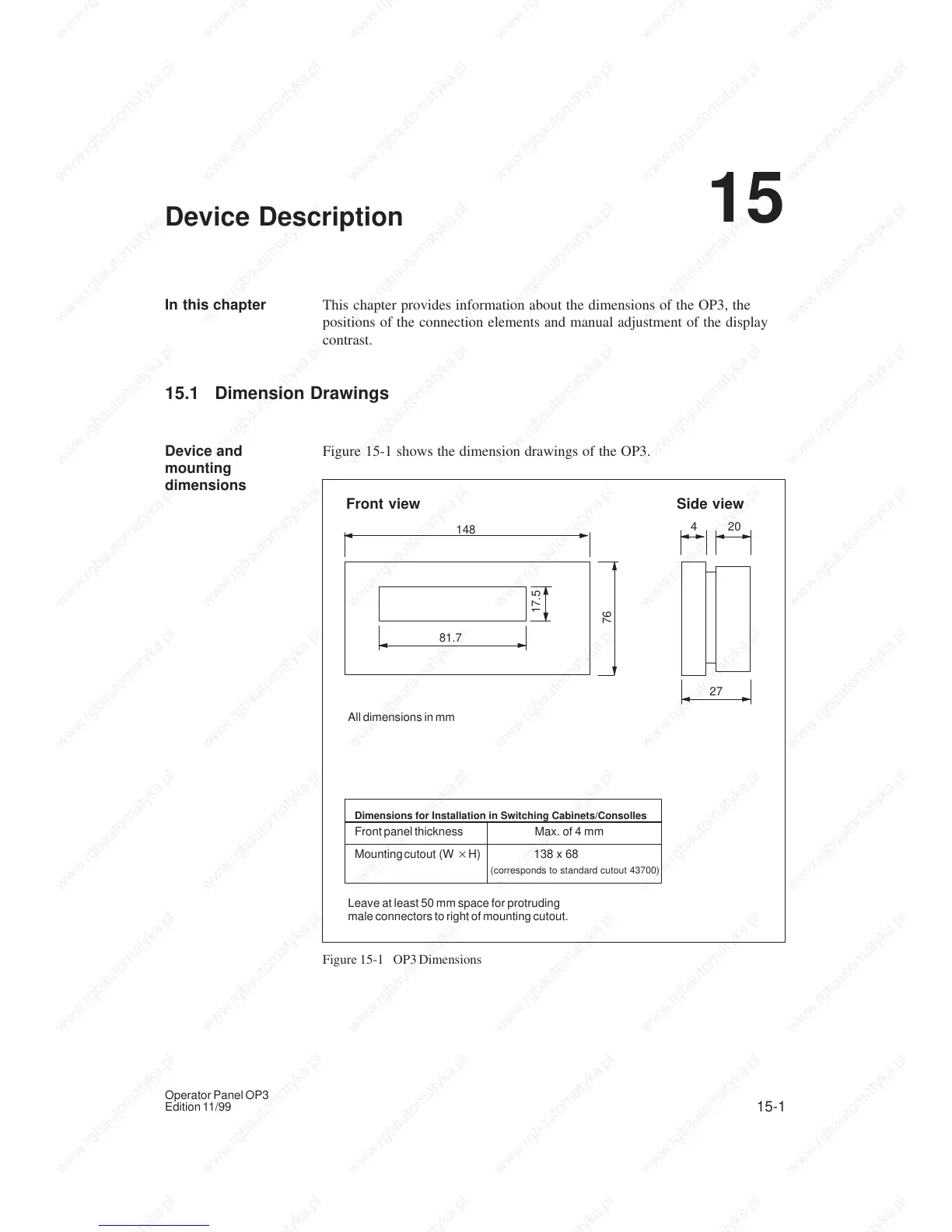15-1
Operator Panel OP3
Edition 11/99
Device Description
This chapter provides information about the dimensions of the OP3, the
positions of the connection elements and manual adjustment of the display
contrast.
15.1 Dimension Drawings
Figure 15-1 shows the dimension drawings of the OP3.
Mounting cutout (W H)
148
76
Max. of 4 mm
138 x 68
(corresponds
to
standard
cutout
43700)
Dimensions for Installation in Switching Cabinets/Consolles
Front panel thickness
17.5
81.7
27
Leave at least 50 mm space for protruding
male connectors to right of mounting cutout.
All dimensions in mm
Front view Side view
420
Figure 15-1 OP3 Dimensions
In this chapter
Device and
mounting
dimensions
15
