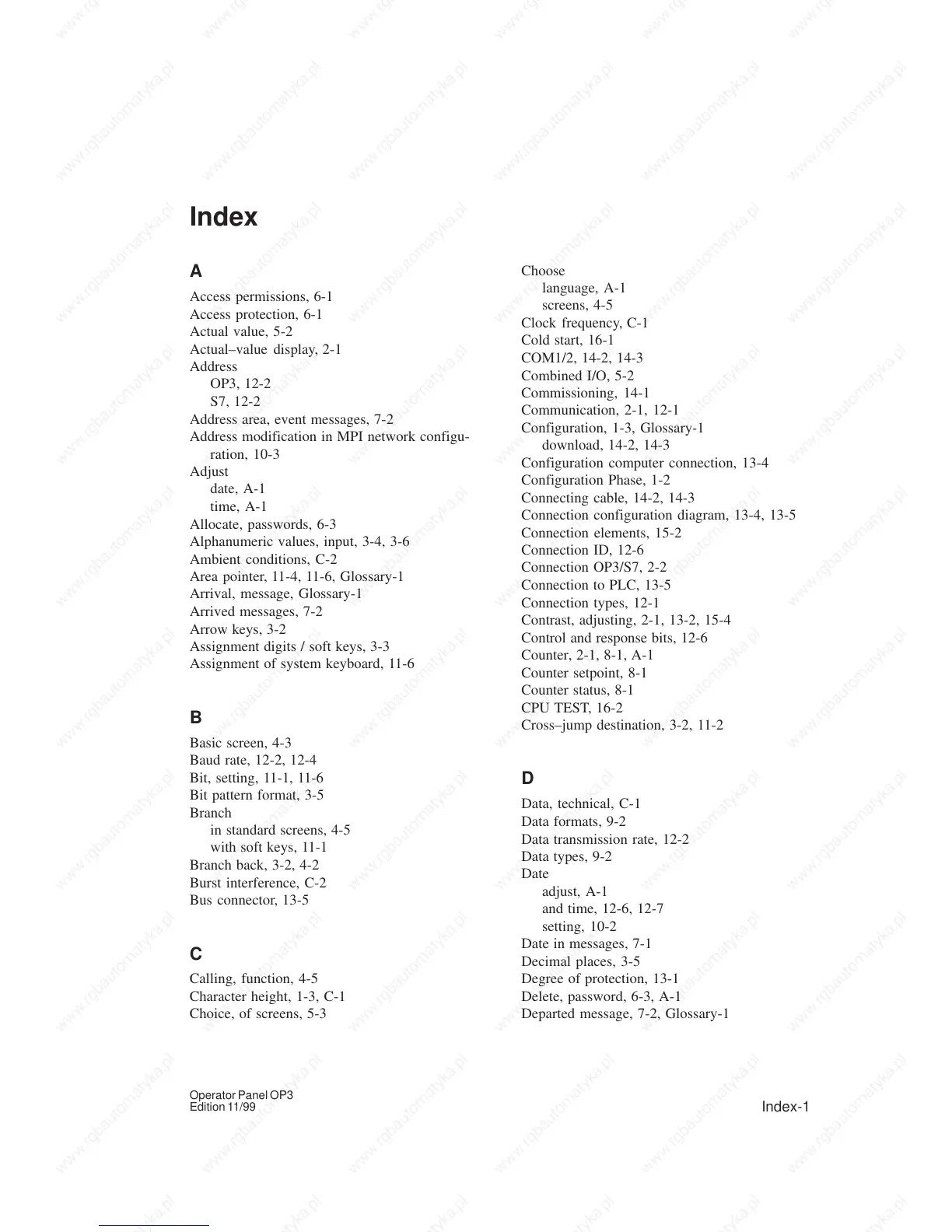Index-1
Operator Panel OP3
Edition 11/99
Index
A
Access permissions, 6-1
Access protection, 6-1
Actual value, 5-2
Actual–value display, 2-1
Address
OP3, 12-2
S7, 12-2
Address area, event messages, 7-2
Address modification in MPI network configu-
ration, 10-3
Adjust
date, A-1
time, A-1
Allocate, passwords, 6-3
Alphanumeric values, input, 3-4, 3-6
Ambient conditions, C-2
Area pointer, 11-4, 11-6, Glossary-1
Arrival, message, Glossary-1
Arrived messages, 7-2
Arrow keys, 3-2
Assignment digits / soft keys, 3-3
Assignment of system keyboard, 11-6
B
Basic screen, 4-3
Baud rate, 12-2, 12-4
Bit, setting, 11-1, 11-6
Bit pattern format, 3-5
Branch
in standard screens, 4-5
with soft keys, 11-1
Branch back, 3-2, 4-2
Burst interference, C-2
Bus connector, 13-5
C
Calling, function, 4-5
Character height, 1-3, C-1
Choice, of screens, 5-3
Choose
language, A-1
screens, 4-5
Clock frequency, C-1
Cold start, 16-1
COM1/2, 14-2, 14-3
Combined I/O, 5-2
Commissioning, 14-1
Communication, 2-1, 12-1
Configuration, 1-3, Glossary-1
download, 14-2, 14-3
Configuration computer connection, 13-4
Configuration Phase, 1-2
Connecting cable, 14-2, 14-3
Connection configuration diagram, 13-4, 13-5
Connection elements, 15-2
Connection ID, 12-6
Connection OP3/S7, 2-2
Connection to PLC, 13-5
Connection types, 12-1
Contrast, adjusting, 2-1, 13-2, 15-4
Control and response bits, 12-6
Counter, 2-1, 8-1, A-1
Counter setpoint, 8-1
Counter status, 8-1
CPU TEST, 16-2
Cross–jump destination, 3-2, 11-2
D
Data, technical, C-1
Data formats, 9-2
Data transmission rate, 12-2
Data types, 9-2
Date
adjust, A-1
and time, 12-6, 12-7
setting, 10-2
Date in messages, 7-1
Decimal places, 3-5
Degree of protection, 13-1
Delete, password, 6-3, A-1
Departed message, 7-2, Glossary-1
