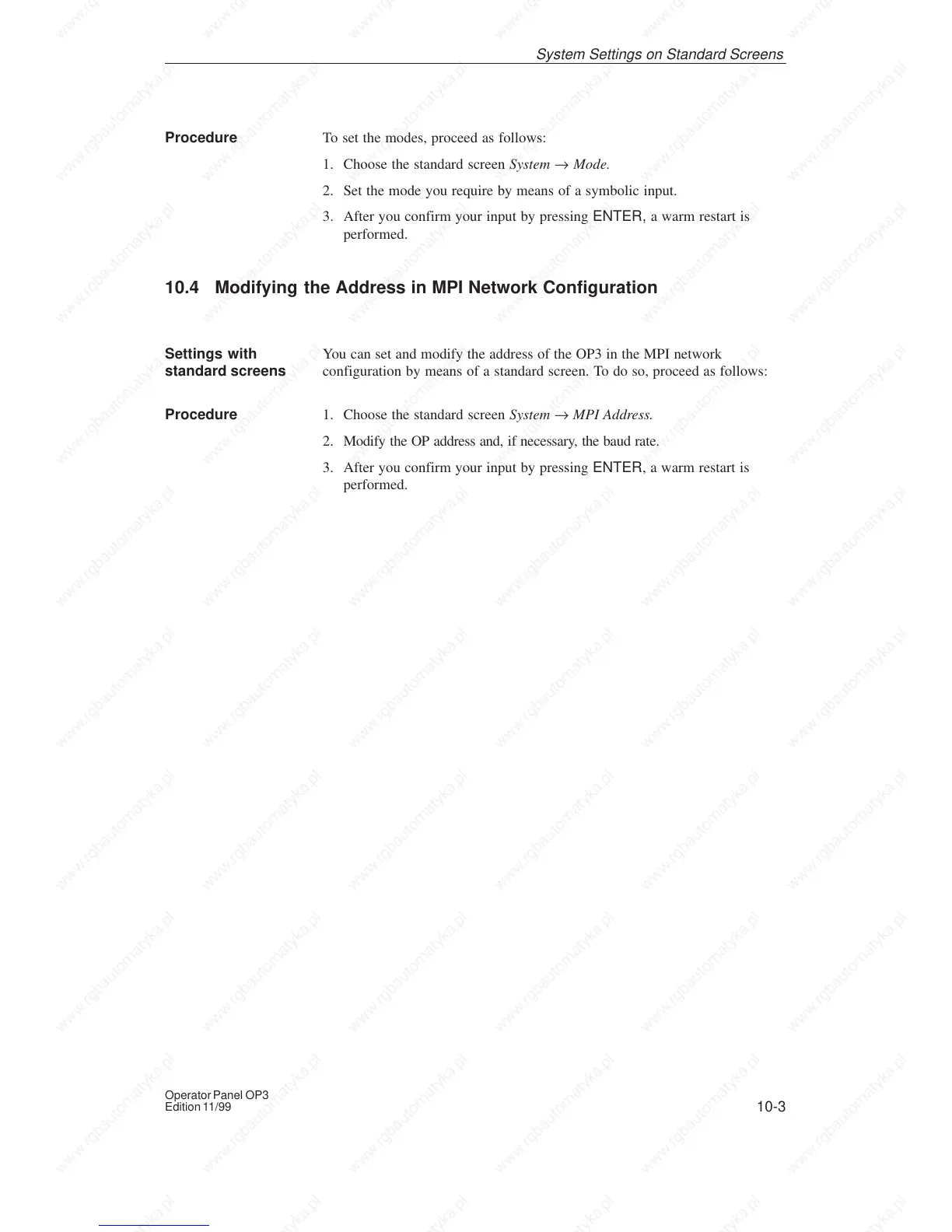10-3
Operator Panel OP3
Edition 11/99
To set the modes, proceed as follows:
1. Choose the standard screen System → Mode.
2. Set the mode you require by means of a symbolic input.
3. After you confirm your input by pressing ENTER, a warm restart is
performed.
10.4 Modifying the Address in MPI Network Configuration
You can set and modify the address of the OP3 in the MPI network
configuration by means of a standard screen. To do so, proceed as follows:
1. Choose the standard screen System → MPI Address.
2. Modify the OP address and, if necessary, the baud rate.
3. After you confirm your input by pressing ENTER, a warm restart is
performed.
Procedure
Settings with
standard screens
Procedure
S
