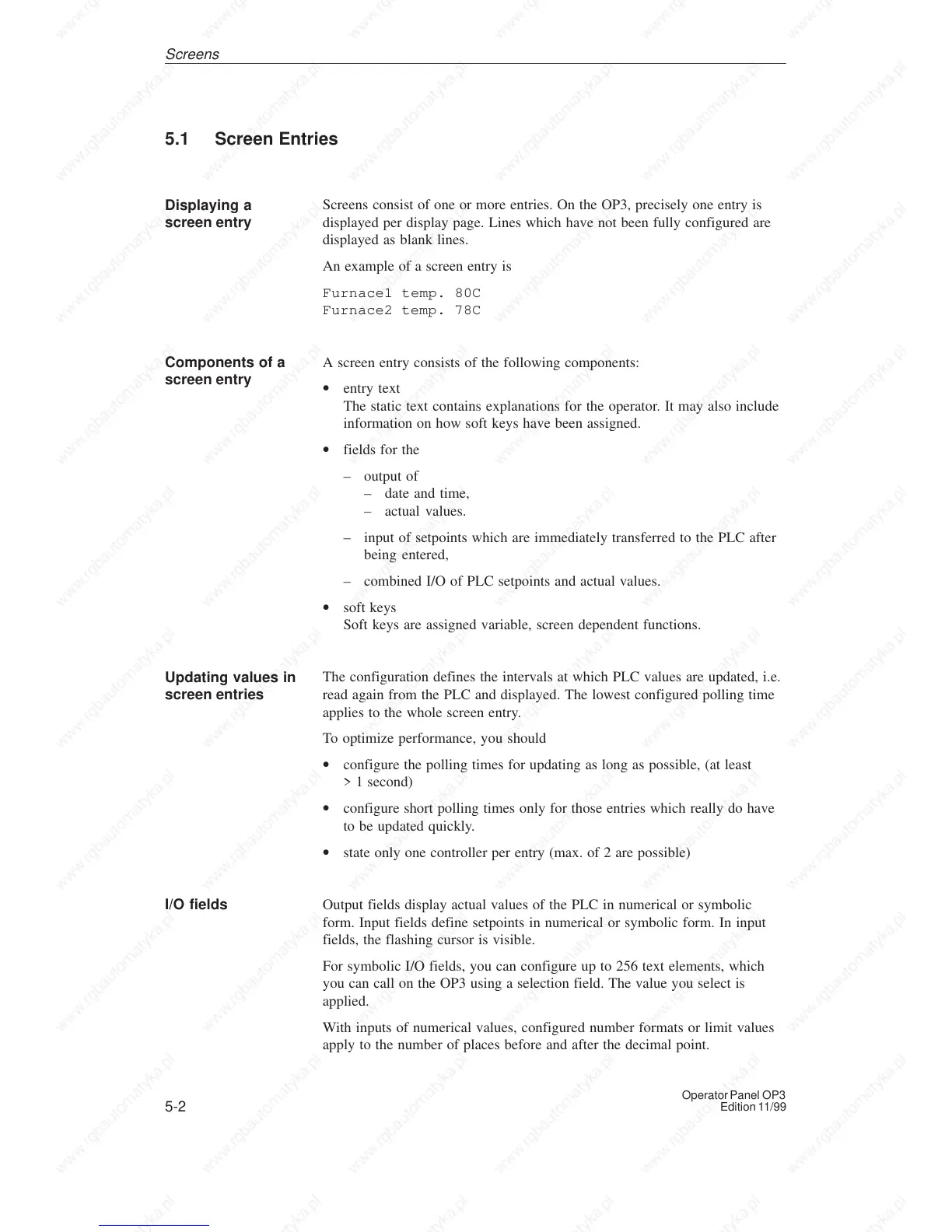5-2
Operator Panel OP3
Edition 11/99
5.1 Screen Entries
Screens consist of one or more entries. On the OP3, precisely one entry is
displayed per display page. Lines which have not been fully configured are
displayed as blank lines.
An example of a screen entry is
Furnace1 temp. 80C
Furnace2 temp. 78C
A screen entry consists of the following components:
• entry text
The static text contains explanations for the operator. It may also include
information on how soft keys have been assigned.
• fields for the
– output of
– date and time,
– actual values.
– input of setpoints which are immediately transferred to the PLC after
being entered,
– combined I/O of PLC setpoints and actual values.
• soft keys
Soft keys are assigned variable, screen dependent functions.
The configuration defines the intervals at which PLC values are updated, i.e.
read again from the PLC and displayed. The lowest configured polling time
applies to the whole screen entry.
To optimize performance, you should
• configure the polling times for updating as long as possible, (at least
> 1 second)
• configure short polling times only for those entries which really do have
to be updated quickly.
• state only one controller per entry (max. of 2 are possible)
Output fields display actual values of the PLC in numerical or symbolic
form. Input fields define setpoints in numerical or symbolic form. In input
fields, the flashing cursor is visible.
For symbolic I/O fields, you can configure up to 256 text elements, which
you can call on the OP3 using a selection field. The value you select is
applied.
With inputs of numerical values, configured number formats or limit values
apply to the number of places before and after the decimal point.
Displaying a
screen entry
Components of a
screen entry
Updating values in
screen entries
I/O fields
Screens
