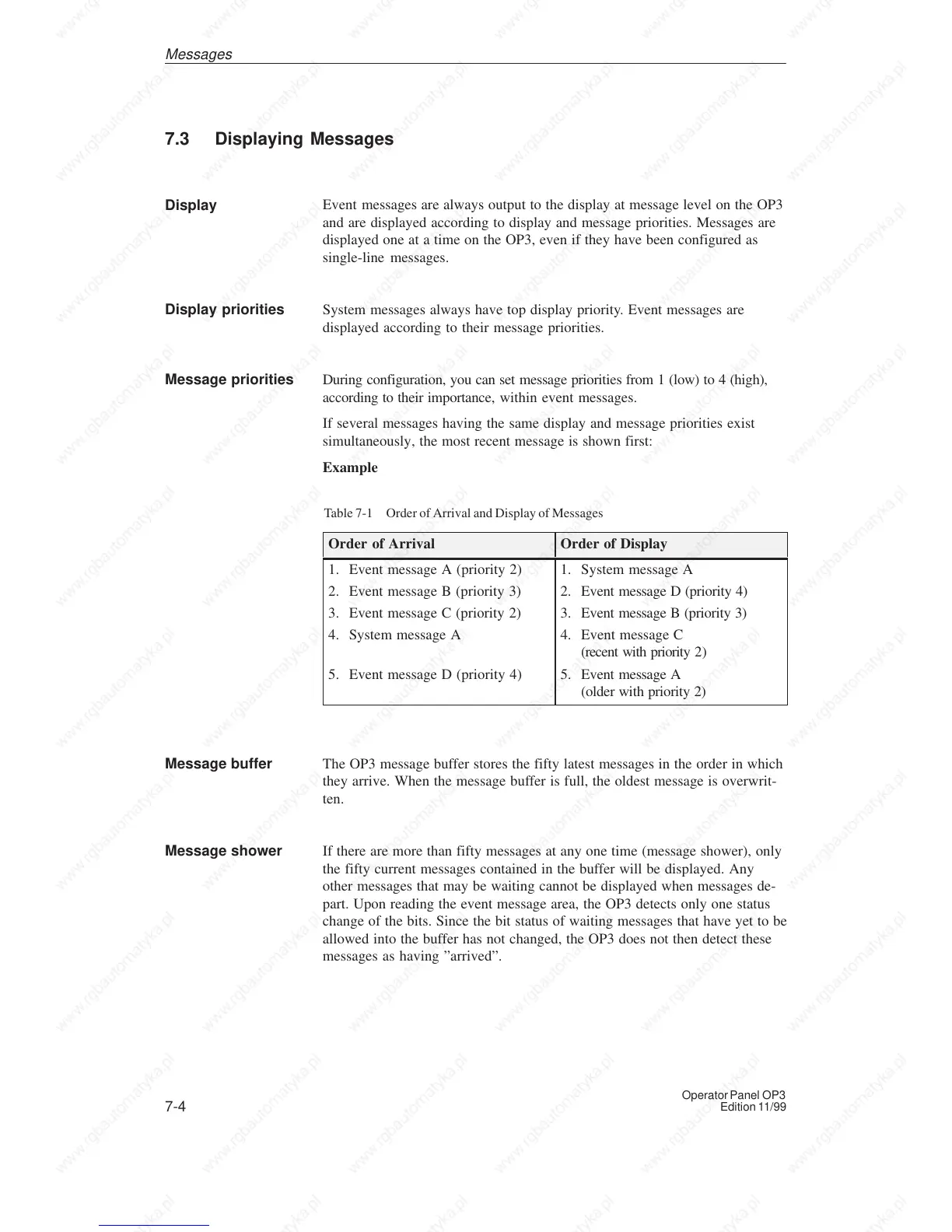7-4
Operator Panel OP3
Edition 11/99
7.3 Displaying Messages
Event messages are always output to the display at message level on the OP3
and are displayed according to display and message priorities. Messages are
displayed one at a time on the OP3, even if they have been configured as
single-line messages.
System messages always have top display priority. Event messages are
displayed according to their message priorities.
During configuration, you can set message priorities from 1 (low) to 4 (high),
according to their importance, within event messages.
If several messages having the same display and message priorities exist
simultaneously, the most recent message is shown first:
Example
Table 7-1 Order of Arrival and Display of Messages
Order of Arrival Order of Display
1. Event message A (priority 2)
2. Event message B (priority 3)
3. Event message C (priority 2)
4. System message A
5. Event message D (priority 4)
1. System message A
2. Event message D (priority 4)
3. Event message B (priority 3)
4. Event message C
(recent with priority 2)
5. Event message A
(older with priority 2)
The OP3 message buffer stores the fifty latest messages in the order in which
they arrive. When the message buffer is full, the oldest message is overwrit-
ten.
If there are more than fifty messages at any one time (message shower), only
the fifty current messages contained in the buffer will be displayed. Any
other messages that may be waiting cannot be displayed when messages de-
part. Upon reading the event message area, the OP3 detects only one status
change of the bits. Since the bit status of waiting messages that have yet to be
allowed into the buffer has not changed, the OP3 does not then detect these
messages as having ”arrived”.
Display
Display priorities
Message priorities
Message buffer
Message shower
Messa
