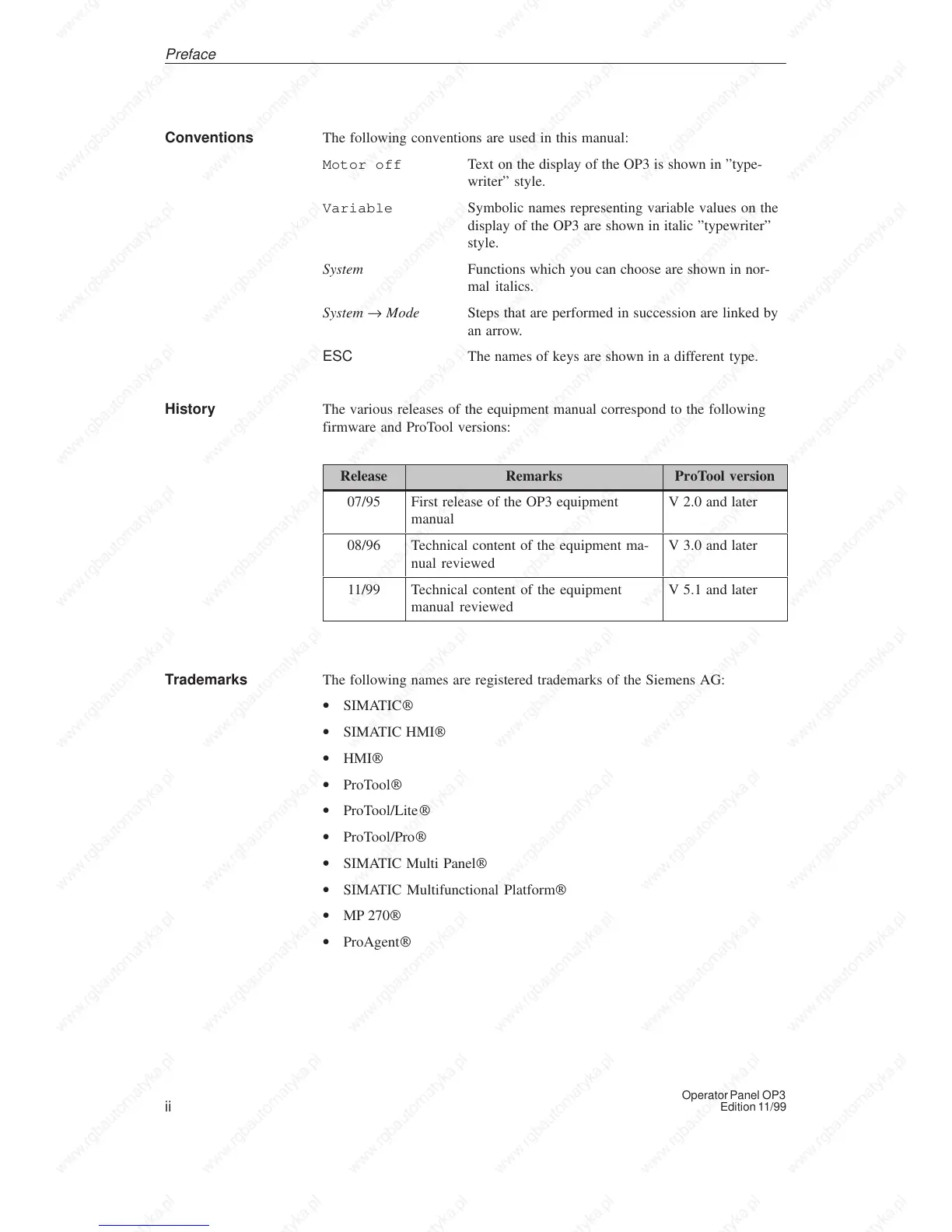ii
Operator Panel OP3
Edition 11/99
The following conventions are used in this manual:
Motor off Text on the display of the OP3 is shown in ”type-
writer” style.
Variable Symbolic names representing variable values on the
display of the OP3 are shown in italic ”typewriter”
style.
System Functions which you can choose are shown in nor-
mal italics.
System → Mode Steps that are performed in succession are linked by
an arrow.
ESC The names of keys are shown in a different type.
The various releases of the equipment manual correspond to the following
firmware and ProTool versions:
Release Remarks ProTool version
07/95 First release of the OP3 equipment
manual
V 2.0 and later
08/96 Technical content of the equipment ma-
nual reviewed
V 3.0 and later
11/99 Technical content of the equipment
manual reviewed
V 5.1 and later
The following names are registered trademarks of the Siemens AG:
• SIMATIC
• SIMATIC HMI
• HMI
• ProTool
• ProTool/Lite
• ProTool/Pro
• SIMATIC Multi Panel
• SIMATIC Multifunctional Platform
• MP 270
• ProAgent
Conventions
History
Trademarks
Preface
