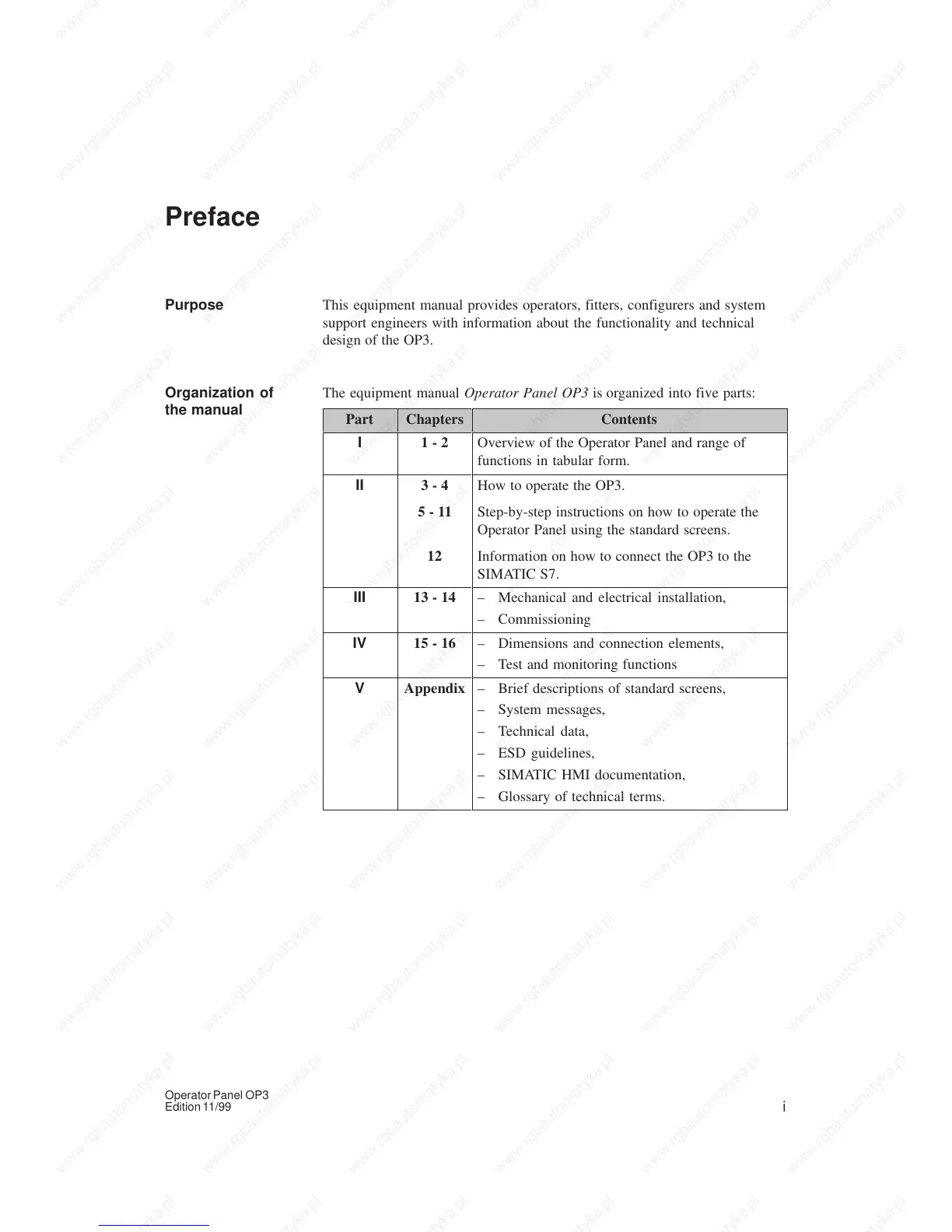i
Operator Panel OP3
Edition 11/99
Preface
This equipment manual provides operators, fitters, configurers and system
support engineers with information about the functionality and technical
design of the OP3.
The equipment manual Operator Panel OP3 is organized into five parts:
Part Chapters Contents
I 1 - 2 Overview of the Operator Panel and range of
functions in tabular form.
II 3 - 4
5 - 11
12
How to operate the OP3.
Step-by-step instructions on how to operate the
Operator Panel using the standard screens.
Information on how to connect the OP3 to the
SIMATIC S7.
III 13 - 14 – Mechanical and electrical installation,
– Commissioning
IV 15 - 16 – Dimensions and connection elements,
– Test and monitoring functions
V Appendix – Brief descriptions of standard screens,
– System messages,
– Technical data,
– ESD guidelines,
– SIMATIC HMI documentation,
– Glossary of technical terms.
Purpose
Organization of
the manual
