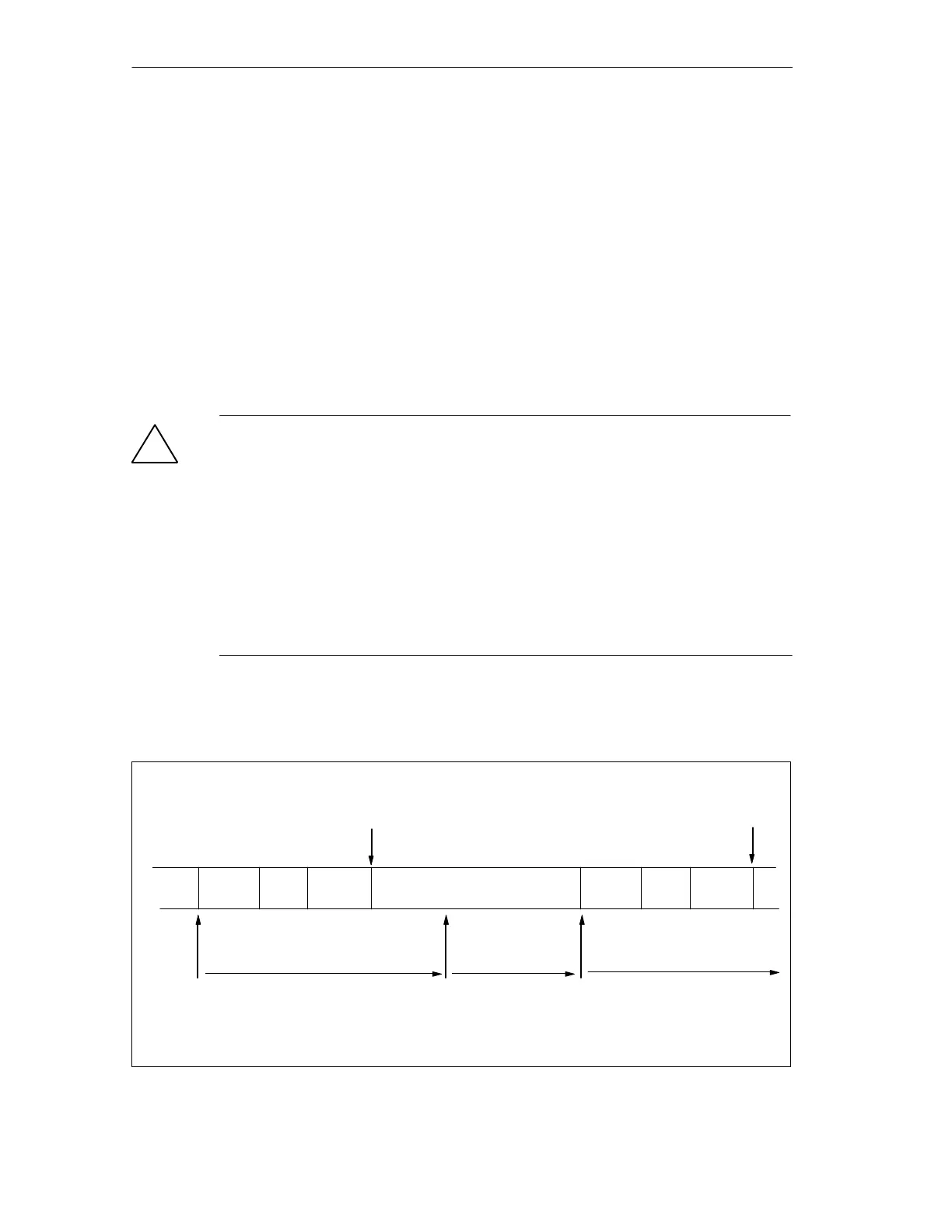Functions of the IM 151/CPU
5-6
ET 200S Interface Module IM 151/CPU
A5E00058783-01
5.3 Force
Force Test Function
In the case of the IM 151/CPU, you can preset the inputs and the outputs in the
process image with fixed values using the “Force” function.
The values (force values) you have preset can still be controlled in the IM 151/CPU
by the user program and by programming device/operator panel functions. This is
shown in Figure 5-2.
You can force a maximum of 10 variables with the IM 151/CPU.
!
Caution
The force values in the process-image input table can be overwritten by write
commands (for example T IB x, = I x.y, copy with SFC, etc.) as well as by I/O read
commands (L PIW x, for example) in the user program or by PG/OP write
functions.
Outputs preset with force values only return the force value provided the user
program does not execute any write accesses to the outputs using I/O write
commands (e.g. T PQB x) and provided no PG/OP functions write to these
outputs.
It is essential to note that force values in the process-image input/output table
cannot be overwritten by the user program or by PG/OP functions.
Principle Behind Forcing with the IM 151/CPU
Execute force
job for outputs
PII
transfer
User program
OS
T PQW
Forced value
overwritten by T
PQW!
Execute force
job for inputs
Forced value
Execute force
job for outputs
Forced value
Execute force
job for inputs
OS .... Operating system execution
PIQ
transfer
PII
transfer
OS
PIQ
transfer
Figure 5-2 Principle Behind Forcing