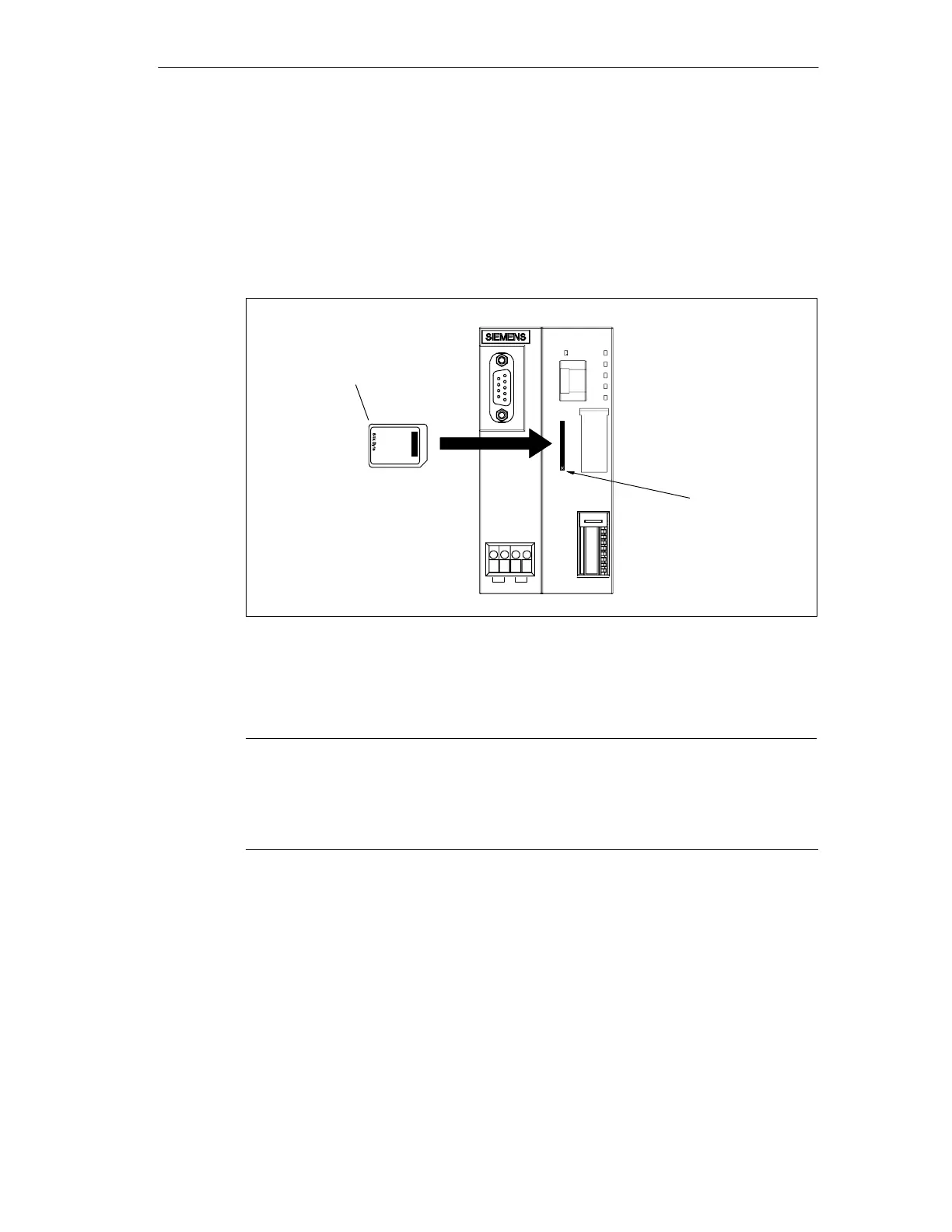Functions of the IM 151/CPU
5-9
ET 200S Interface Module IM 151/CPU
A5E00058783-01
Inserting/Changing the Card
The MMC is designed so that it can also be removed and inserted when the power
is on. The chamfered edge of the MMC prevents the card being inserted the wrong
way round (reverse polarity protection).
There is an eject button on the memory card slot to enable you to remove the card
easily. To eject the card, you require a small screwdriver or ball-point pen.
MEM
6ES7 9538Lx000AA0
Micro
Memory
Card
SIMATIC
SIEMENS
Ejector
IM 151/CPU
MMC
Figure 5-3 Position of the Memory Card Slot for the MMC on the IM 151/CPU
If a new MMC is inserted in the memory card slot, the CPU of the module requests
a memory reset.
Note
The user program should be saved explicitly on the MMC. The MMC should
always remain inserted because the IM 151/CPU doesn’t have a backup battery.
This ensures that the user program remains in the CPU even after a power failure
(e.g. after power off).
