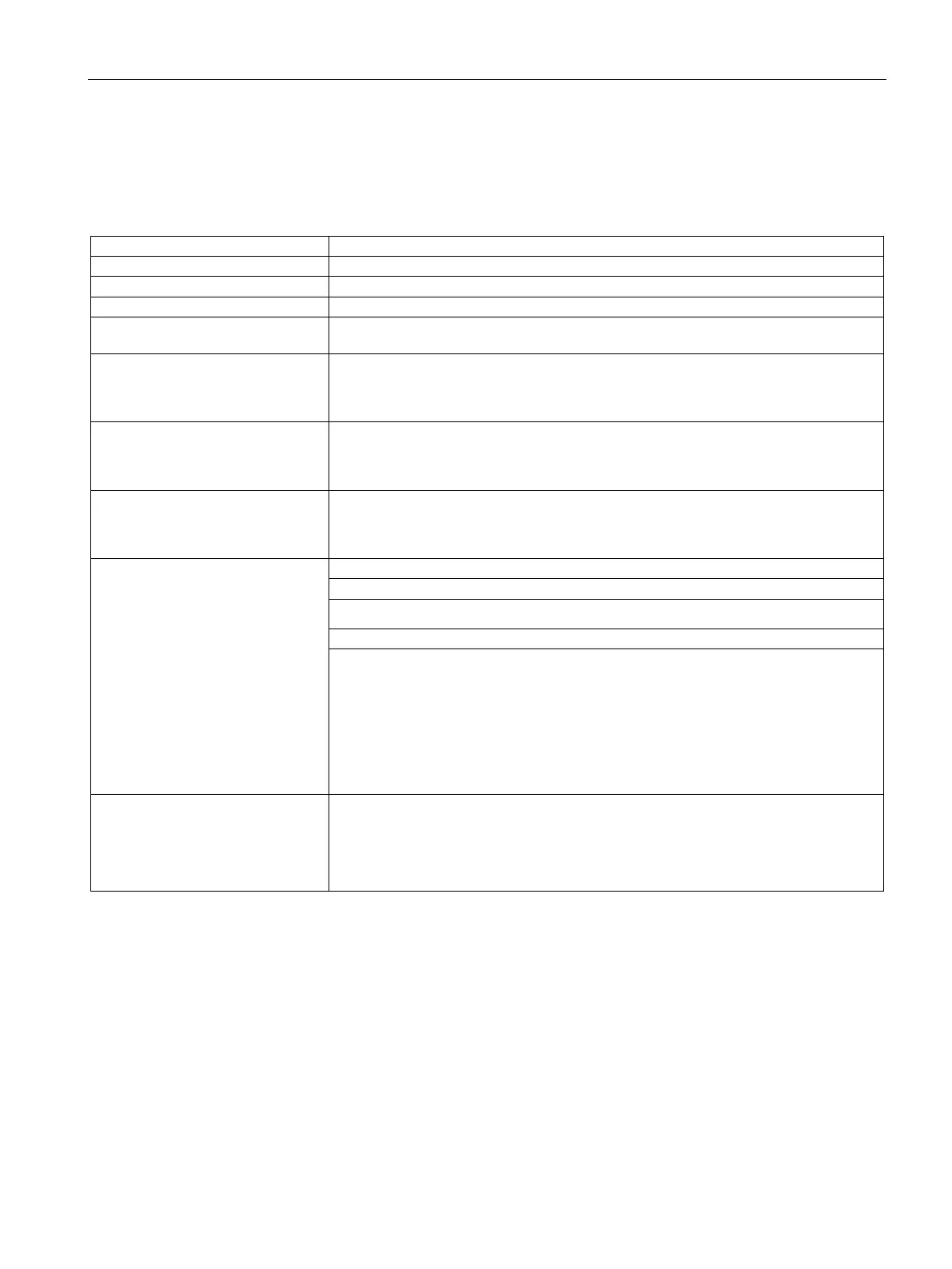Technical specifications
8.10 Technical specifications of the interfaces
SIMATIC IPC847E
Operating Instructions, 10/2018, A5E43920357-AA
161
Technical specifications of the interfaces
Observe the information in "Applicability of technical specifications (Page 149)" and use only
original connections of the I/O to be connected.
Serial interface 1 (V.24); 9-pin SUB-D socket
Serial port 2 (V.24), 9-pin SUB-D socket
2 x connection of a digital monitor
Connection of a digital monitor with DVI interface
3 × Mini DisplayPort with triple
head graphics card (optional)
Connection of three digital or analog monitors using adapter cable for DPP, DVI or
VGA
USB 3.1 SuperSpeed+ backward compatible with USB 3.0/2.0/1.1
• Back of device:
4 × 900 mA / high current
2
USB 3.1 Gen 2 / Gen 1, 3.0/2.0/1.1
• Back of device:
2 × 1500 mA / high current
2
USB 3.1 Gen 1 (USB 3.0 old),
Type A
USB 3.1 SuperSpeed backward compatible with USB 3.0/2.0/1.1
• Front of device:
2 × 900 mA / high current
2
3 × Ethernet interface (RJ45), 10/100/1000 Mbps
1 x Ethernet 1: Intel® Jacksonville i219-LM
• AMT-capable
4
2 x Ethernet 2, 3: Intel® Springville i210-AT
Wake on LAN, Remote Boot and the Teaming modes are supported:
• Adapter Fault Tolerance (AFT)
• Adaptive Load Balancing (ALB)
• IEEE 802.3ad Dynamic Link Aggregation (DLA)
• Static Link Aggregation (SLA)
• Switch Fault Tolerance (SFT)
Realtek ALC255, 6-channel DAC support
• Micro
• Line In
• Line out: 2 W at 4 Ω
An analog monitor can be used with an adapter cable (optional).
In total ≤ 3 A
Maximum cable length must be less than 3 m.
The maximum cable length is determined by the attenuation of the cable and the maximum data rate of the connection.
Use the original connections of the I/O to be connected without adapters or extensions.
4
AMT and teaming cannot be used simultaneously on the Ethernet interface.
Dimension drawing of the device (Page 163)
