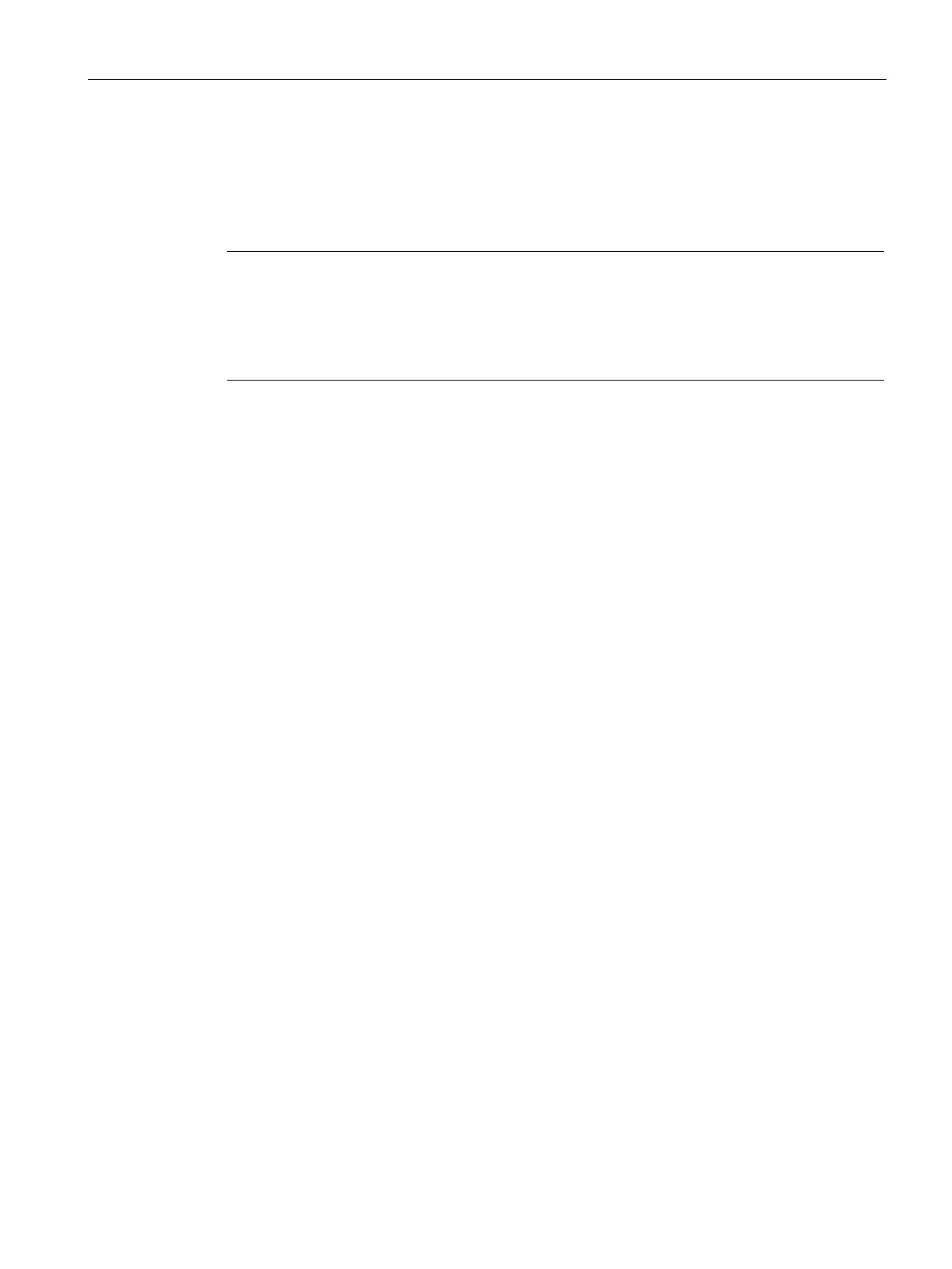Operating the device
5.4 Operating RAID systems
SIMATIC IPC847E
Operating Instructions, 10/2018, A5E43920357-AA
73
Operating the hardware RAID system
5.4.5.1
Software and documentation for the hardware RAID system
Note
Hardware RAID
The "Hardware RAID" function described below is only available as of a later stage of
delivery.
Contact your local SIEMENS representative.
When ordering a device with hardware RAID system, all required software is already
installed on your device when it is delivered.
You can find the following in the "Drivers\RAID-AHCI\Adaptec" directory of the supplied data
storage medium:
● "Microsemi Adaptec Smart HBA & RAID - Installation And User's Guide" with
comprehensive information on installing and configuring the hardware RAID adapter card
● "Adaptec maxView Storage Manager" software and the corresponding User's Guide
● "ARCCONF Command Line Utility User's Guide" with information on the "ARCCONF"
tool, which you can use to configure the hardware RAID adapter card on the command
line level
