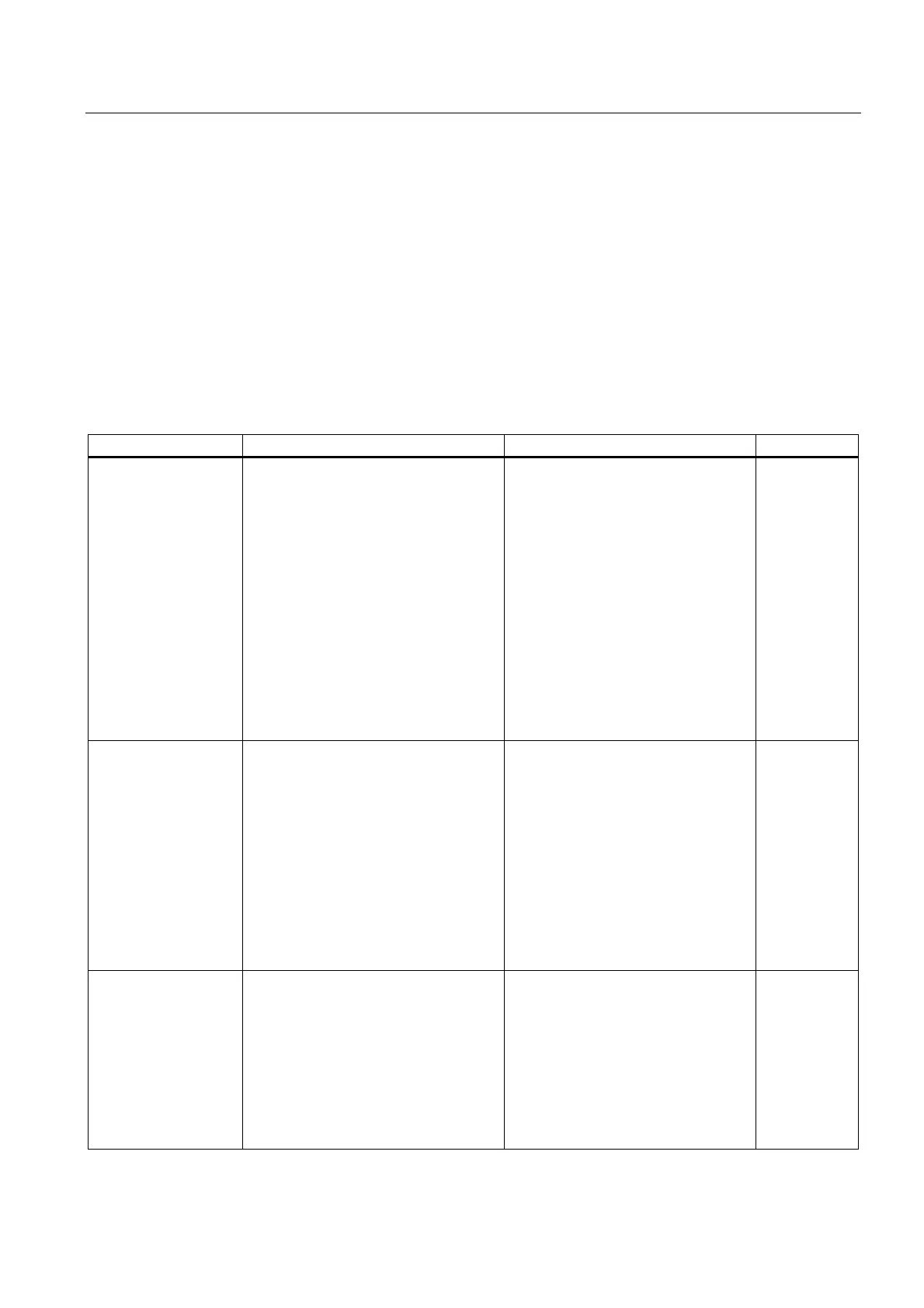Structure of a CPU 41x
2.2 Monitoring functions of the CPU
S7-400 Automation System, CPU Specifications
Manual, 10/2006, 6ES7498-8AA04-8BA0
2-5
2.2 Monitoring functions of the CPU
Monitoring Functions and Error Messages
The CPU hardware and the operating system monitoring functions ensure proper functioning
of the system and a defined reaction to faults and errors. Certain error events also trigger a
reaction in the user program. When recursive errors occur, the LED is switched off with the
next incoming error.
The table below provides an overview of possible errors, their causes and the reactions of
the CPU.
Table 2-2 Faults/Errors and the reactions of the CPU
Type of error Cause of error Response of the operating system Fault LED
Access error
(entering state)
Module failure (SM, FM, CP)
I/O read access error
I/O write access error
The "EXTF" LED stays lit until the
error is acknowledged.
With SMs:
• OB 122 call
• Entry in the
diagnostic buffer
• With input modules:
"NULL" entered as
data in the
accumulator or the
process image
With other modules:
• OB 122 call
If the OB is not loaded: The CPU
changes to STOP
EXTF
Timeout error
(entering state)
• The user program
execution time (OB1
and all interrupt and
error OBs) exceeds
the specified
maximum cycle time.
• OB request error
• Overflow of the
startup information
buffer
• Watchdog interrupt
• Resume RUN after
CiR
The "INTF" LED is lit until the error is
acknowledged.
OB 80 call
If the OB is not loaded: The CPU
changes to STOP
INTF
Faulty power supply
module(s), (not mains
failure),
(entering and exiting
state)
In the central or expansion rack
• At least one backup
battery of the power
supply module is
exhausted
• Backup voltage is
missing
• The 24 V DC supply
of the power supply
module has failed
OB 81 call
If the OB is not loaded: The CPU
remains in RUN.
EXTF