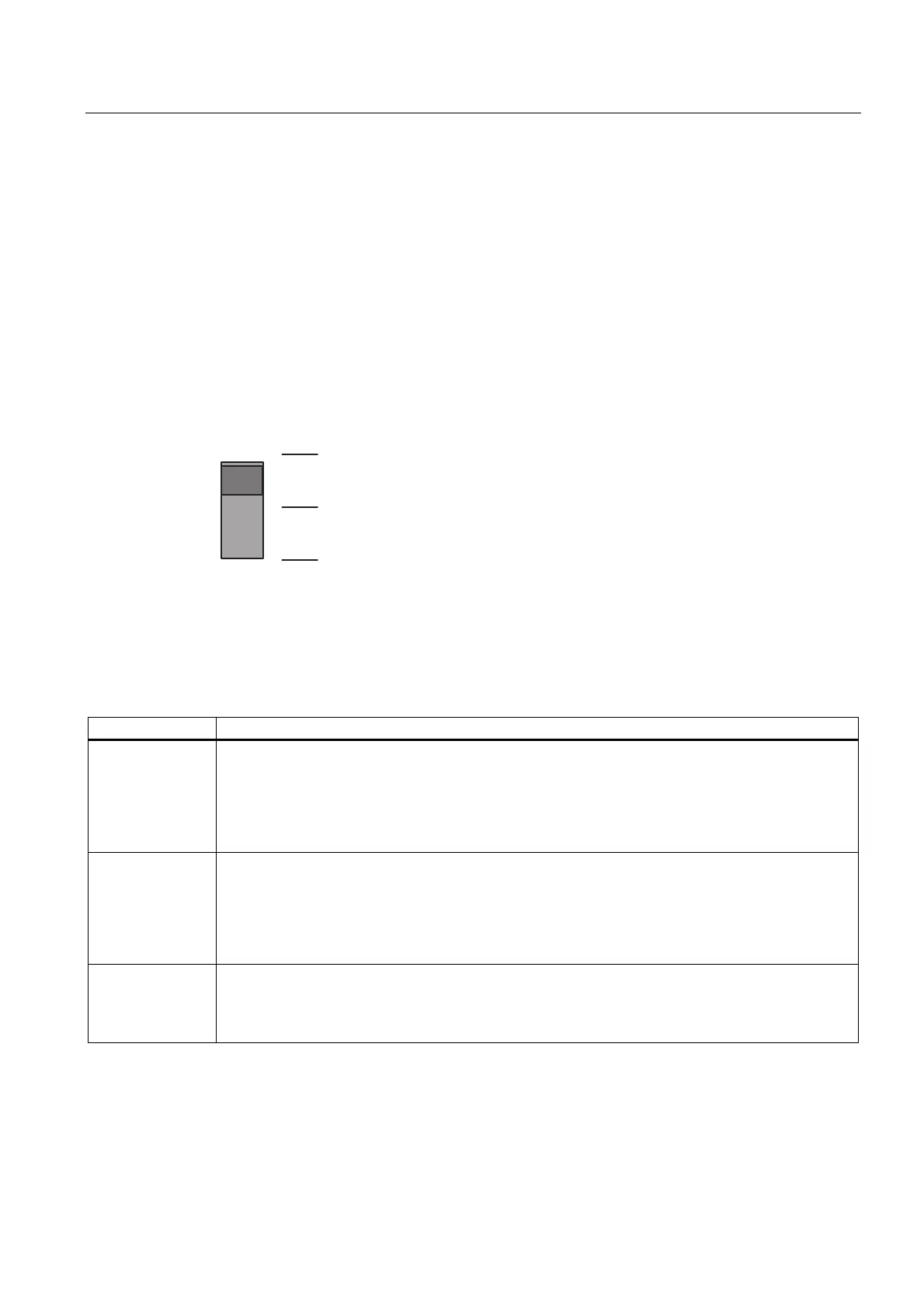Structure of a CPU 41x
2.4 Mode selector switch
S7-400 Automation System, CPU Specifications
Manual, 10/2006, 6ES7498-8AA04-8BA0
2-11
2.4 Mode selector switch
Function of the Mode Selector Switch
You can use the mode selector to set the CPU from RUN to STOP or reset CPU memory.
STEP 7 offers further mode selection options.
Positions
The mode selector is designed as a toggle switch. The following figure shows all positions of
the mode selector.
RUN
STOP
MRES
Figure 2-3 Mode selector switch settings
The following table explains the settings of the mode selector switch. In the event of a fault
or if there are problems preventing a startup, the CPU goes into STOP or retain this mode,
regardless of the position of the mode selector switch.
Table 2-8 Mode selector switch settings
Position Notes
RUN If there is no startup problem or error and the CPU was able to go into RUN, the CPU either executes
the user program or remains idle. Access to the I/O is possible.
• You can upload programs from the CPU to the programming device (CPU ->
Programming device)
• You can upload programs from the programming device to the CPU (Programming
device -> CPU).
STOP The CPU does not execute the user program. The digital signal modules are locked. The output
modules are disabled in the default parameter configuration.
• You can upload programs from the CPU to the programming device (CPU ->
Programming device)
• You can upload programs from the programming device to the CPU (Programming
device -> CPU).
MRES
(CPU memory
reset; master
reset)
Momentary-contact position of the toggle switch for CPU memory reset (see next pages).
Security Classes
A security class can be agreed for S7-400 CPUs in order to prevent unauthorized access to
CPU programs. You can define a security class which allows users access to PG functions
