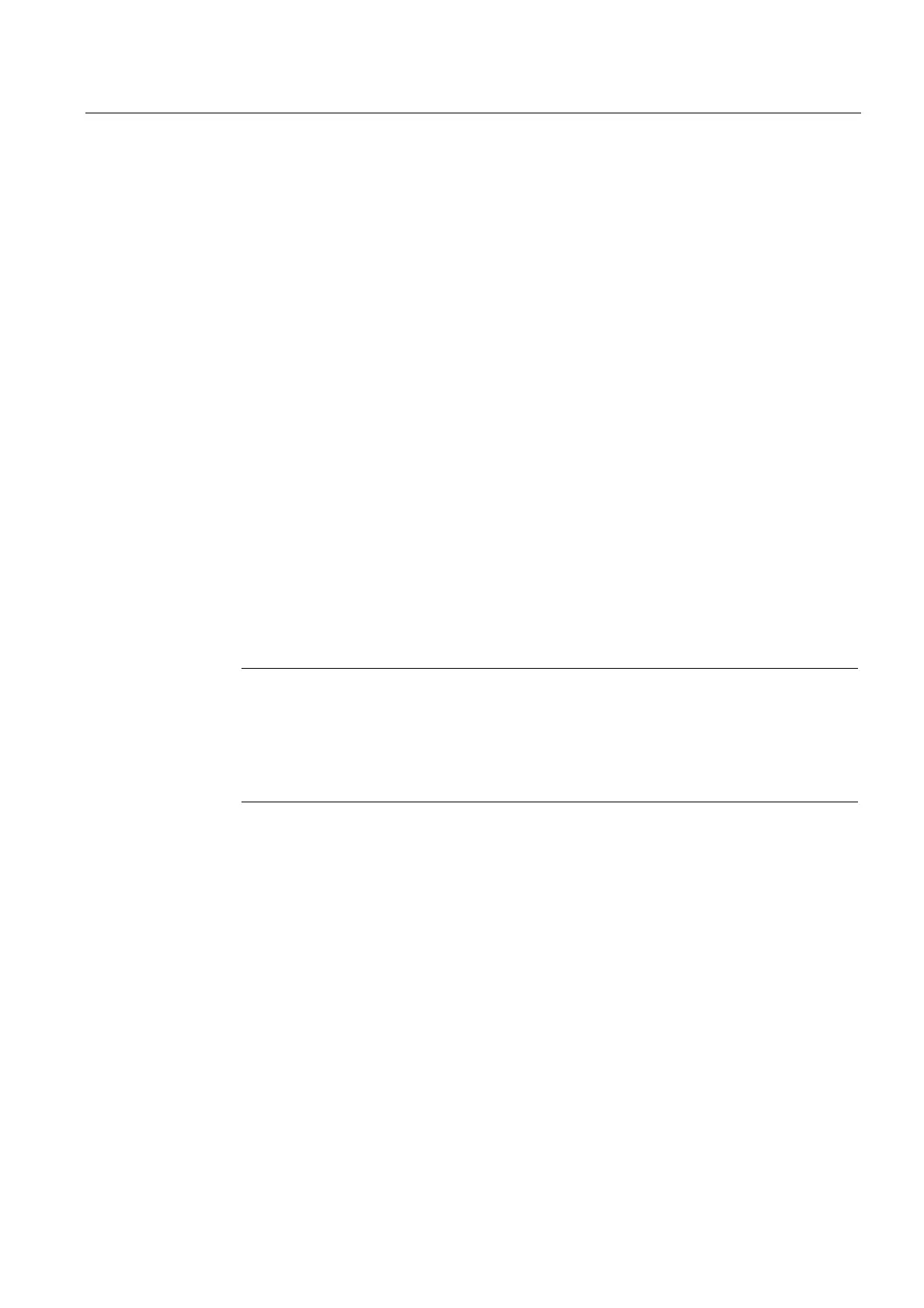PROFIBUS DP
5.1 CPU 41x-3 PN/DP as DP master / DP slave
S7-400 Automation System, CPU Specifications
Manual, 10/2006, 6ES7498-8AA04-8BA0
5-3
5.1.3 CPU 41x as PROFIBUS DP master
Introduction
This section describes the properties and technical specifications of the CPU if you operate it
as a PROFIBUS DP master.
Reference
You can find the features and technical specifications of the 41x CPUs as of in this manual in
Technical specifications
.
Requirement
You need to configure the relevant CPU interface for operation in DP master mode. This
means that you do the following in
STEP 7
:
1. Configure the CPU as a DP master
2. Assign a PROFIBUS address.
3. Select an operating mode (S7-compatible or DPV1).
4. Assign a diagnostic address.
5. Connect DP slaves to the DP master system.
Note
Is one of the PROFIBUS DP slaves a CPU 31x or CPU 41x?
If yes, you will find it in the PROFIBUS DP catalog as a "preconfigured station". Assign
this DP slave CPU a slave diagnostic address in the DP master. Interconnect the DP
master with the DP slave, and define the address areas for data exchange with the DP
slave CPU.
From EN 50170 to DPV1
Enhancement of the distributed I/O EN 50170 standard. The results were incorporated into
IEC 61158 / IEC 61784-1:2002 Ed1 CP 3/1. The SIMATIC documentation refers to this as
DPV1.
