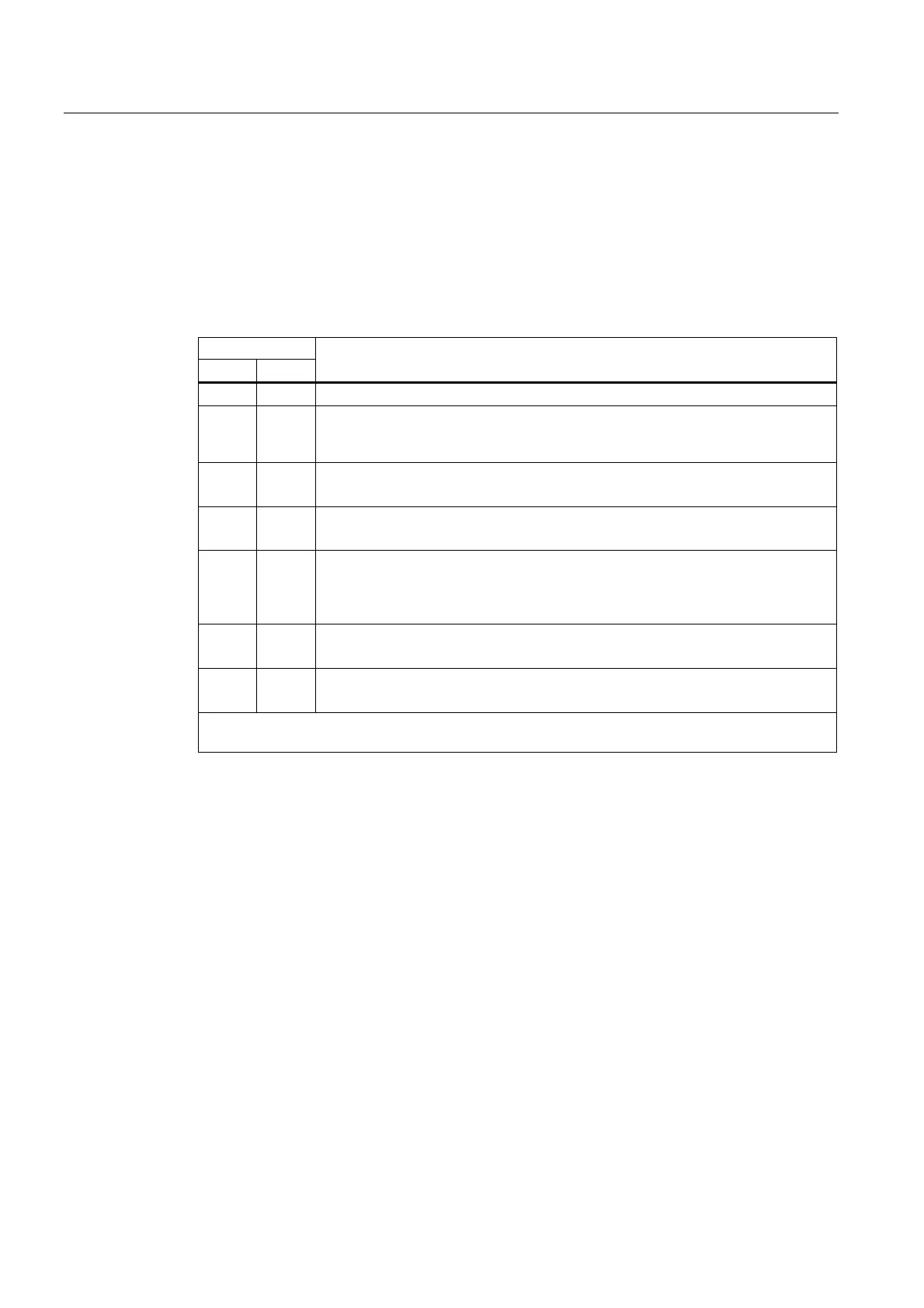Structure of a CPU 41x
2.3 Status and error displays
S7-400 Automation System, CPU Specifications
2-8 Manual, 10/2006, 6ES7498-8AA04-8BA0
2.3 Status and error displays
Status LEDs
The RUN and STOP LEDs on the front panel of the CPU indicate the current CPU mode.
Table 2-3 Possible states of the RUN and STOP LEDs
LED
RUN STOP
Meaning
H D CPU is in RUN.
D H CPU is in STOP. The user program is not executed. Cold restart, restart and warm
restart/reboot is possible. If STOP was triggered by an error, the error LED (INTF
or EXTF) is also set.
B
2 Hz
B
2 Hz
CPU is in DEFECTIVE status. The INTF, EXTF, FRCE, BUSF1, BUSF5 and
IFM1F LEDs also flash.
B
0.5 Hz
H CPU HOLD was triggered by a test function.
B
2 Hz
H A warm restart / cold restart / hot restart was triggered. It can take a minute or
longer to execute these functions, depending on the length of the OB called. If the
CPU still does not change to RUN, there may be an error in the system
configuration.
x B
0.5 Hz
The CPU requests memory reset.
x B
2 Hz
Memory reset in progress or the CPU is currently being initialized following
POWER ON.
D = LED is dark; H = LED is lit; B = LED flashes at the specified frequency; x = LED status is
irrelevant
