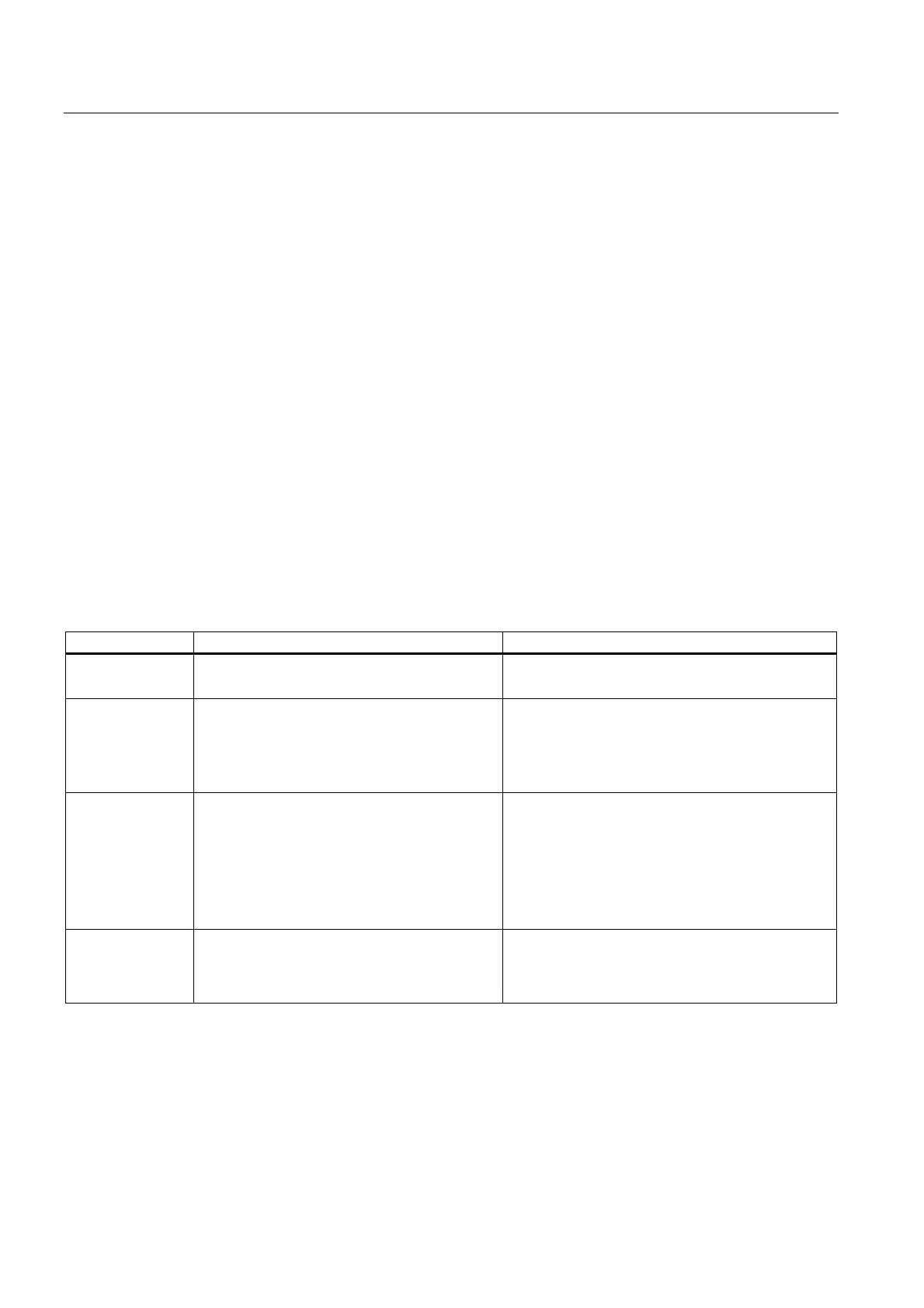PROFIBUS DP
5.1 CPU 41x-3 PN/DP as DP master / DP slave
S7-400 Automation System, CPU Specifications
5-6 Manual, 10/2006, 6ES7498-8AA04-8BA0
Startup of the DP Master System
Use the following parameters to set startup monitoring of the DP master:
● Transfer of the parameters to modules
● "Ready" message from the module
That is, the DP slaves must start up within the set time and be configured by the CPU
(as DP master).
PROFIBUS Address of the DP Master
All PROFIBUS addresses are allowed.
5.1.4 Diagnostics of the CPU 41x as DP master
Diagnostics using LEDs
The following table explains the meaning of the BUSF LED. The BUSF LED assigned to the
interface configured as the PROFIBUS DP interface will always light up or flash.
Table 5-2 Meaning of the "BUSF" LED of the CPU 41x as DP master
BUSF Meaning Remedy
Off Configuration correct;
All configured slaves can be addressed
–
Lit
• Bus fault (hardware fault)
• DP interface fault
• Different transmission rates
in multi-DP master mode
• Check for short-circuit or
interruption of the bus cable.
• Evaluate the diagnostics.
Reconfigure or correct the
configuration.
Flashing
• Station failure
• At least one of the assigned
slaves cannot be addressed
• Check whether the bus cable is
connected to the CPU 41x or
whether the bus is interrupted.
• Wait until the CPU 41x has
started up. If the LED does not
stop flashing, check the DP slaves
or analyze the diagnostic data of
the DP slaves.
flashes
briefly
INTF lights up
briefly
CiR synchronization running –
