
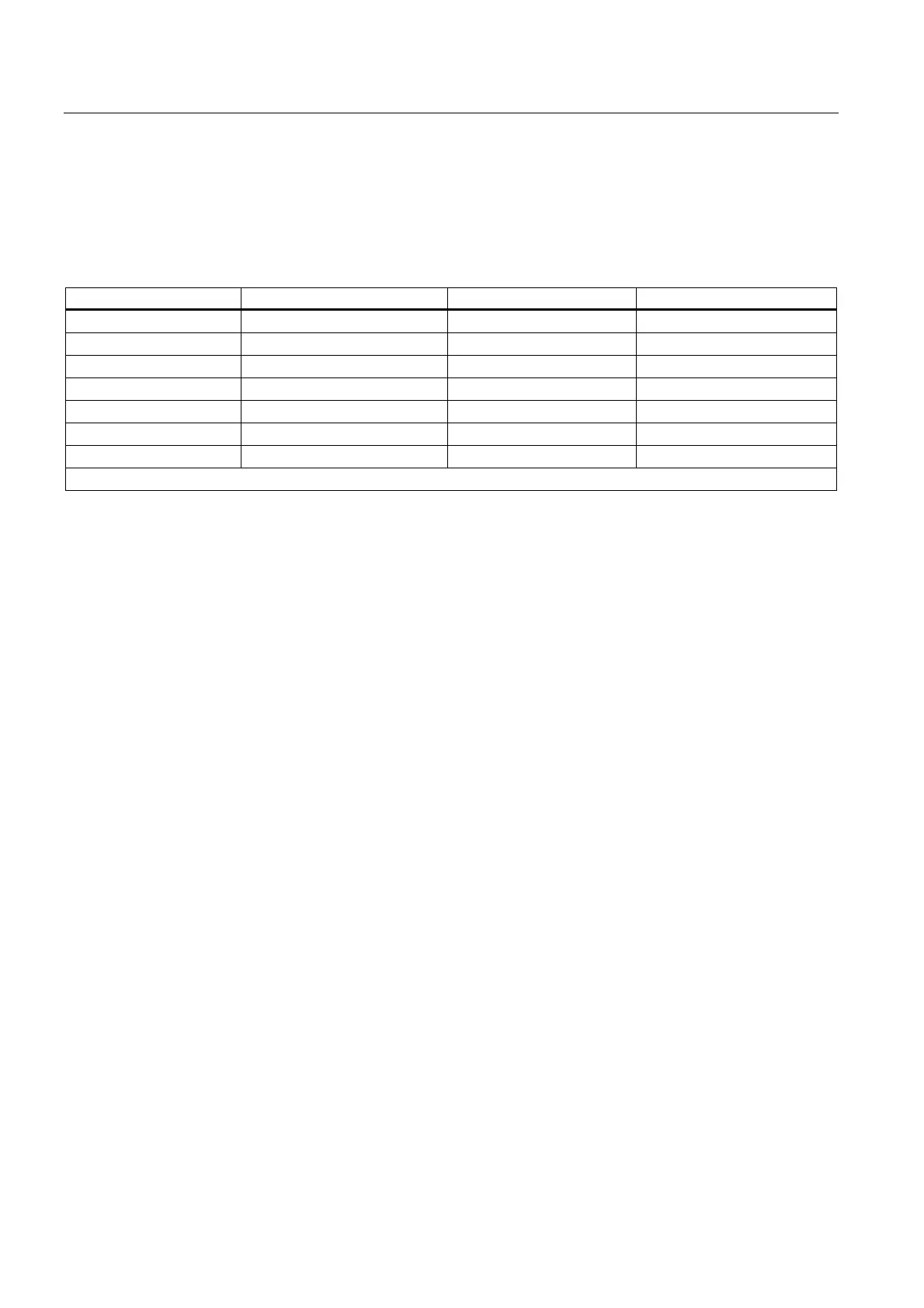 Loading...
Loading...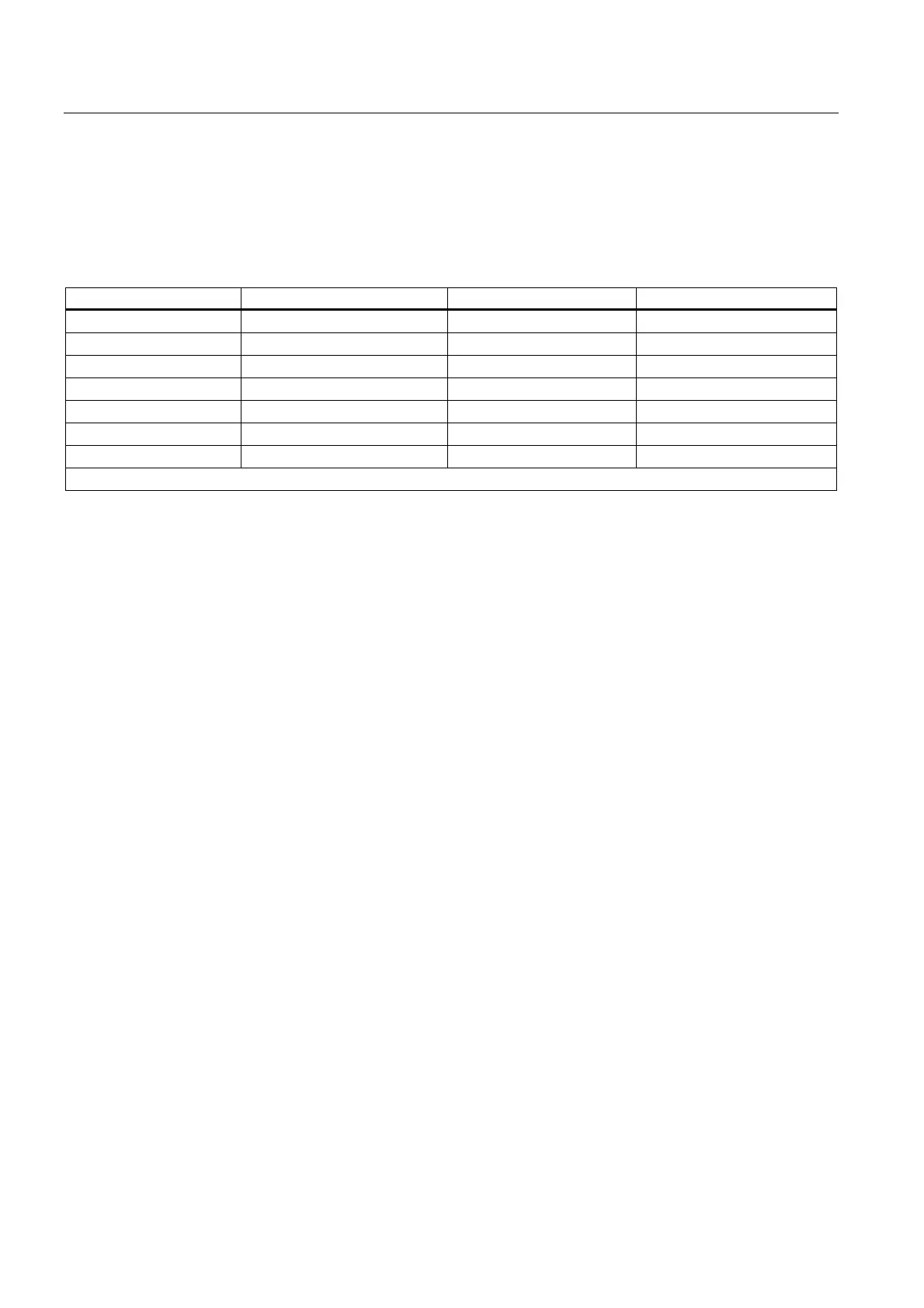









Do you have a question about the Siemens Simatic S7-400 and is the answer not in the manual?
| Programming Language | STEP 7 (LAD, FBD, STL, SCL, GRAPH) |
|---|---|
| Communication Interfaces | MPI, PROFIBUS |
| Power Supply | 24 V DC, 120/230 V AC (Power supply modules are separate and chosen based on system requirements) |
| Operating Temperature | 0°C to 60°C |
| Mounting | Rack mounting |
| Processor | CPU 412-1, CPU 414-2, CPU 416-2, CPU 417-4 (Different CPUs offer varying performance and features) |
| Relative Humidity | 5 to 95% (non-condensing) |











