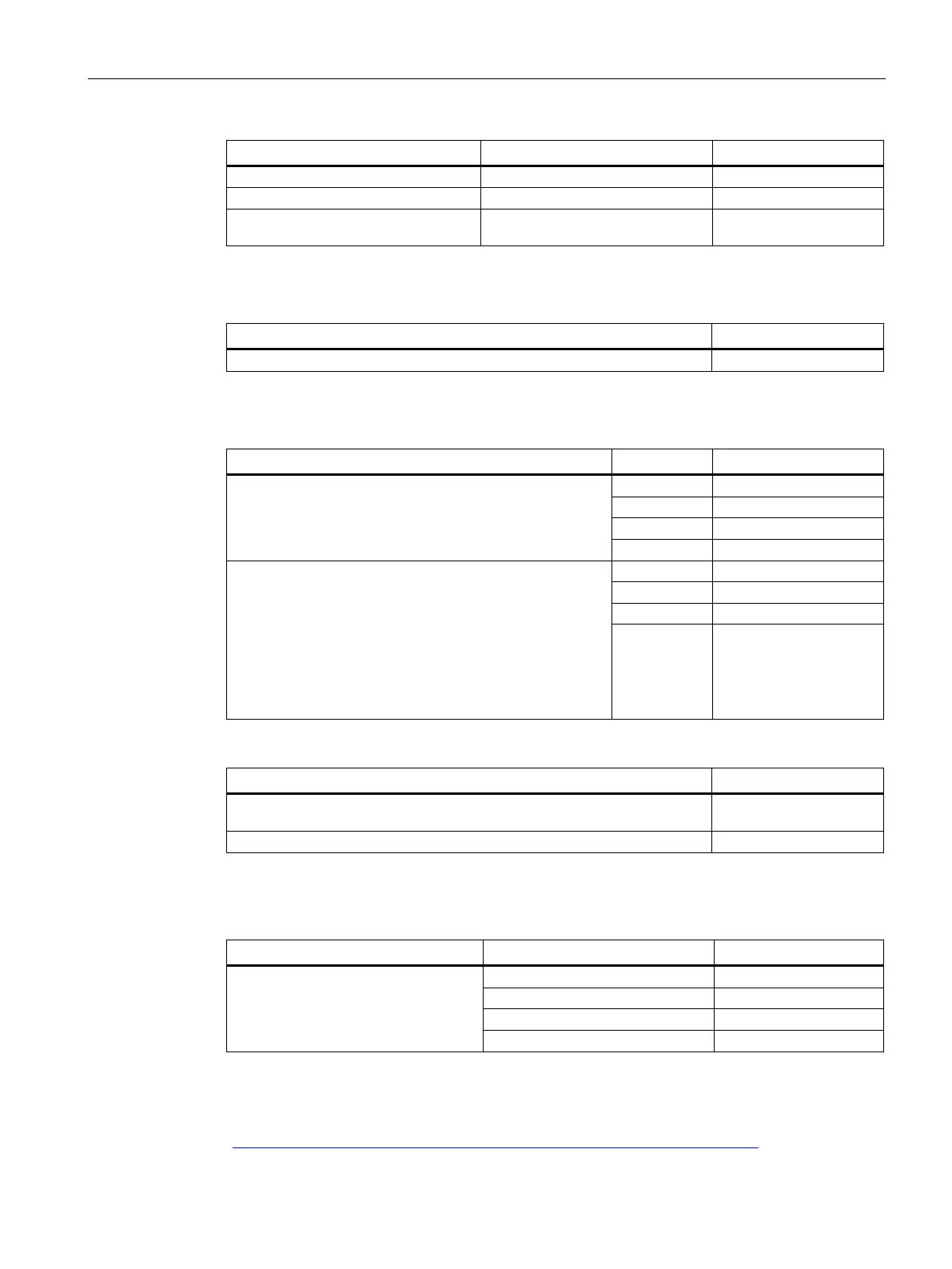Overview
1.6 System components and accessories
IFP V2, IFP V2 PRO, IFP V2 ETH
Operating Instructions, 03/2023, A5E46641410-AE
25
Power supply connector 2-pin
Power supply connector 2x2-pin
For capacitive and resistive touch
screen
Accessories for built-in devices
Set with steel mounting clips
Accessories for extended versions and PRO devices
Cat. 6A Ethernet cable
• Transceiver Unit with:
– Two ferrites
– USB cable, length 0.5 m Type A connector - Type B
connector
– DisplayPort cable, length 0.5 m
• Cat. 6A Ethernet cable, length see "Specification"
Use the following components to pre-assemble longer or individual cable lengths:
Cat. 6A Ethernet cable, sold by the meter, for connection to Cat. 6A plug
6AV7860-1EY00-0AA0
Cat. 6A plug RJ45, suitable for Cat.6A Ethernet cable 6XV1878-2A
Ethernet Monitors
The following table shows a selection of recommended Ethernet cables.
TP Cord RJ45/RJ45
Alternatively, you can use a Cat. 6A Ethernet cable from the table in the section "Accessories
for extended versions and PRO devices".
You can find more Ethernet cables in the Industry Mall on the Internet
(https://mall.industry.siemens.com/mall/en/WW/Catalog/Products/10144445).