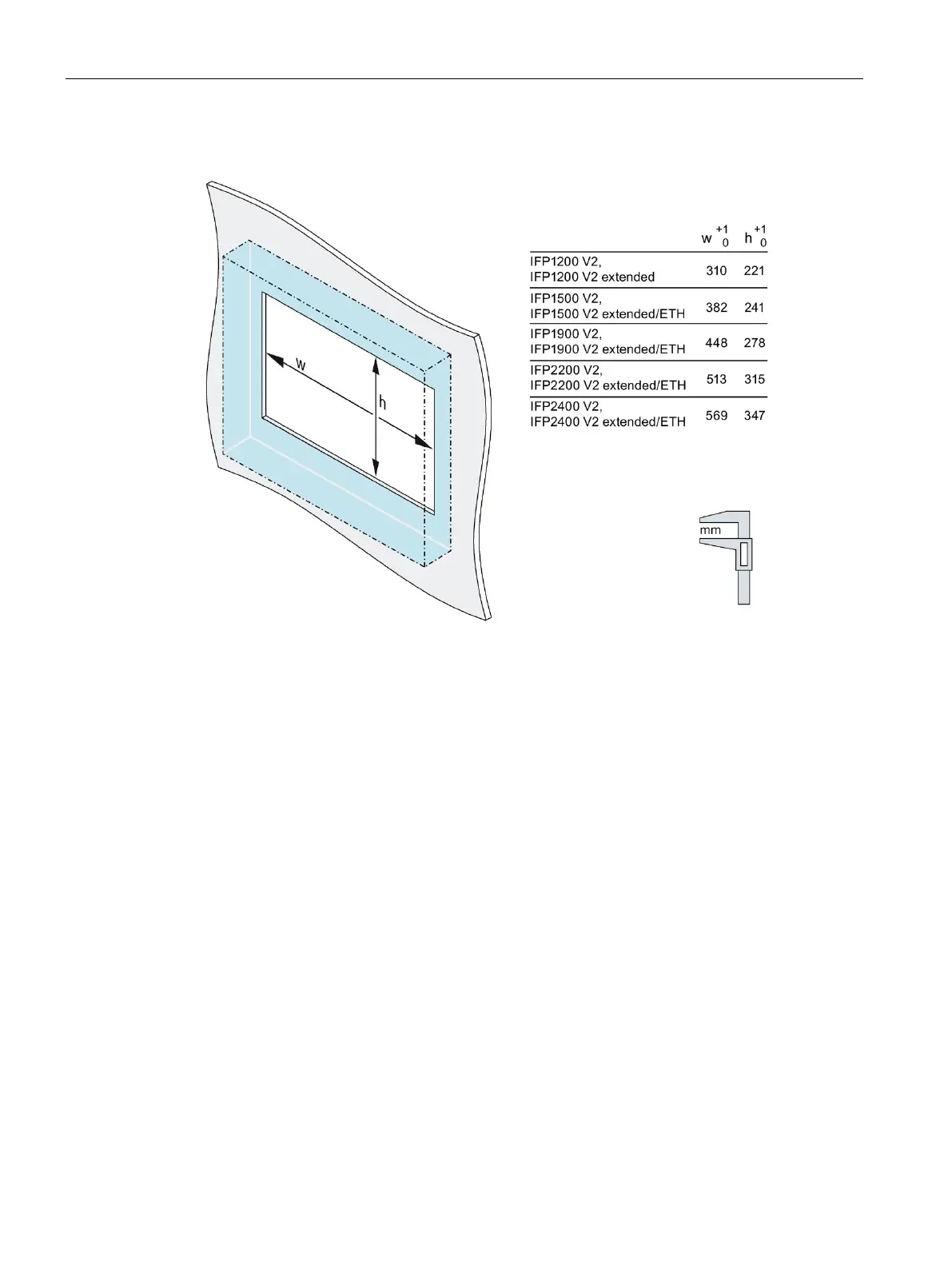Installing and connecting the device
3.1 Preparing for installation
IFP V2, IFP V2 PRO, IFP V2 ETH
38 Operating Instructions, 03/2023, A5E46641410-AE
Dimensions of the mounting cutout
Width and height should be reversed accordingly when mounting in portrait format.
3.1.2.4 Installing the strain relief plate
Requirement
For mounting of the strain relief plate you need:
• The built-in device
• The strain relief plate from the scope of delivery
• M3 screws from the scope of delivery
• A torque screwdriver with T10 insert
Procedure
Fasten the strain relief plate to the rear of the device using M3 screws with a T10 screwdriver.
Tighten the screws using a torque of 0.8 Nm.
You can position the strain relief plate in the center or to the side. Depending on the position,
use two or, if possible, three screws to secure the strain relief plate. To secure the screws, use
only the M3 threaded holes on the rear of the device.