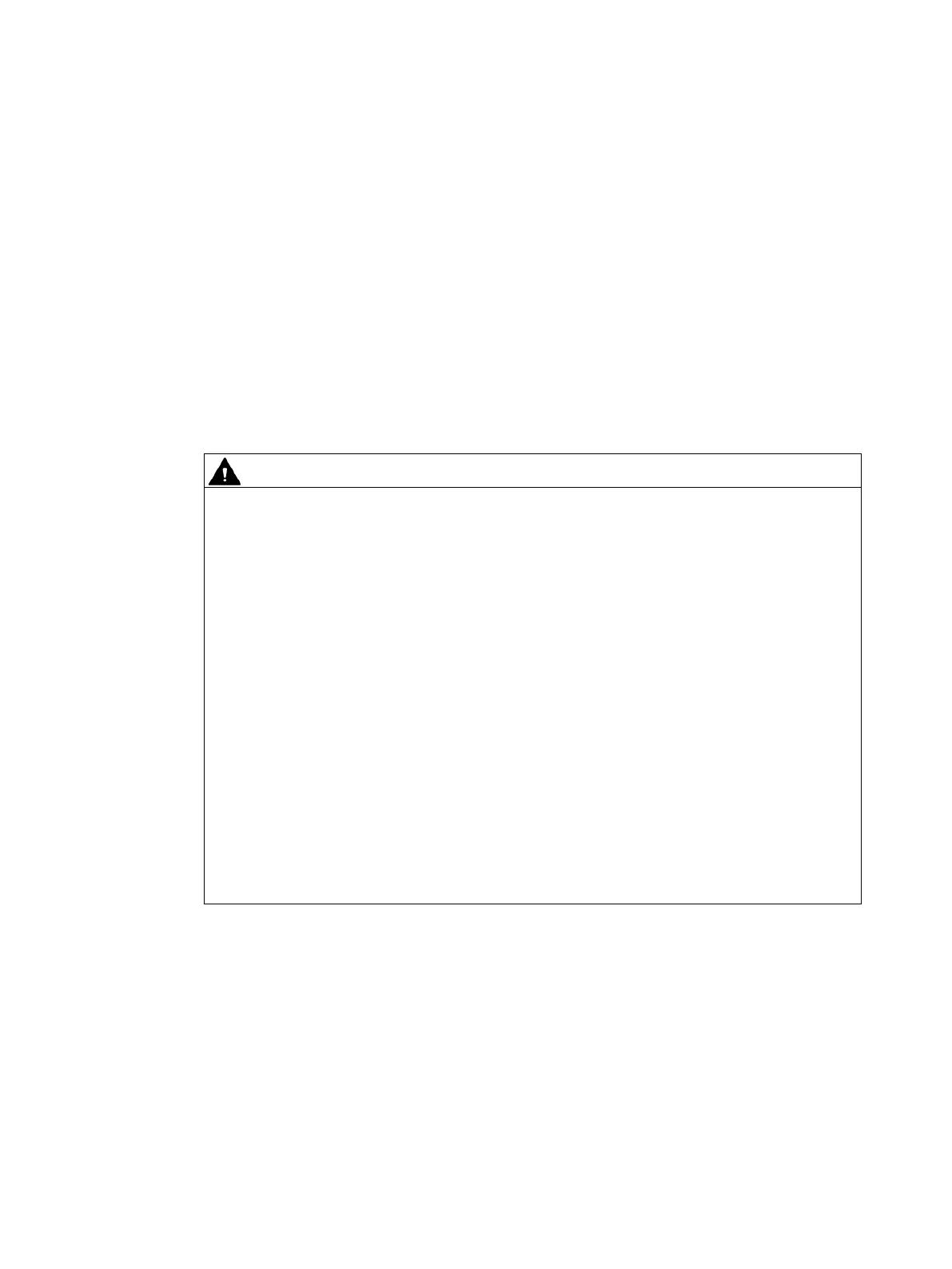IFP V2, IFP V2 PRO, IFP V2 ETH
26 Operating Instructions, 03/2023, A5E46641410-AE
Safety instructions
2.1 General safety instructions
The device is designed for use in the industrial sector for operating and monitoring plant
processes.
Observe the safety and accident prevention instructions applicable to your application in
addition to the safety information given in the device documentation.
Additional notes for built-in devices
The built-in device is an open equipment at the rear
The built-in device is an open equipment at the rear. This means that you have to integrate
the built-in device into an enclosure or a cabinet, where the built-in device is operated via
the front panel.
The device constitutes open equipment on the rear side. This means that you must integrate
the device in an enclosure or cabinet where the device is operated via its front side. The
enclosure or the cabinet must provide protection against electric shock and the spread of
fire. The enclosure or the cabinet must meet the requirements for mechanical strength and
the degree of protection for the relevant application.
Access to the enclosure or cabinet in which the built-in device is installed should only be
possible by means of a key or tool and for trained and qualified personnel.
Electrocution risk when control cabinet is open
When you open the control cabinet, there may be a dangerous voltage at certain areas or
components.
If you touch these areas or components, you may be killed by electric shock.
Disconnect the cabinet from the mains before opening it. Do not plug in or pull out plant
components during operation.