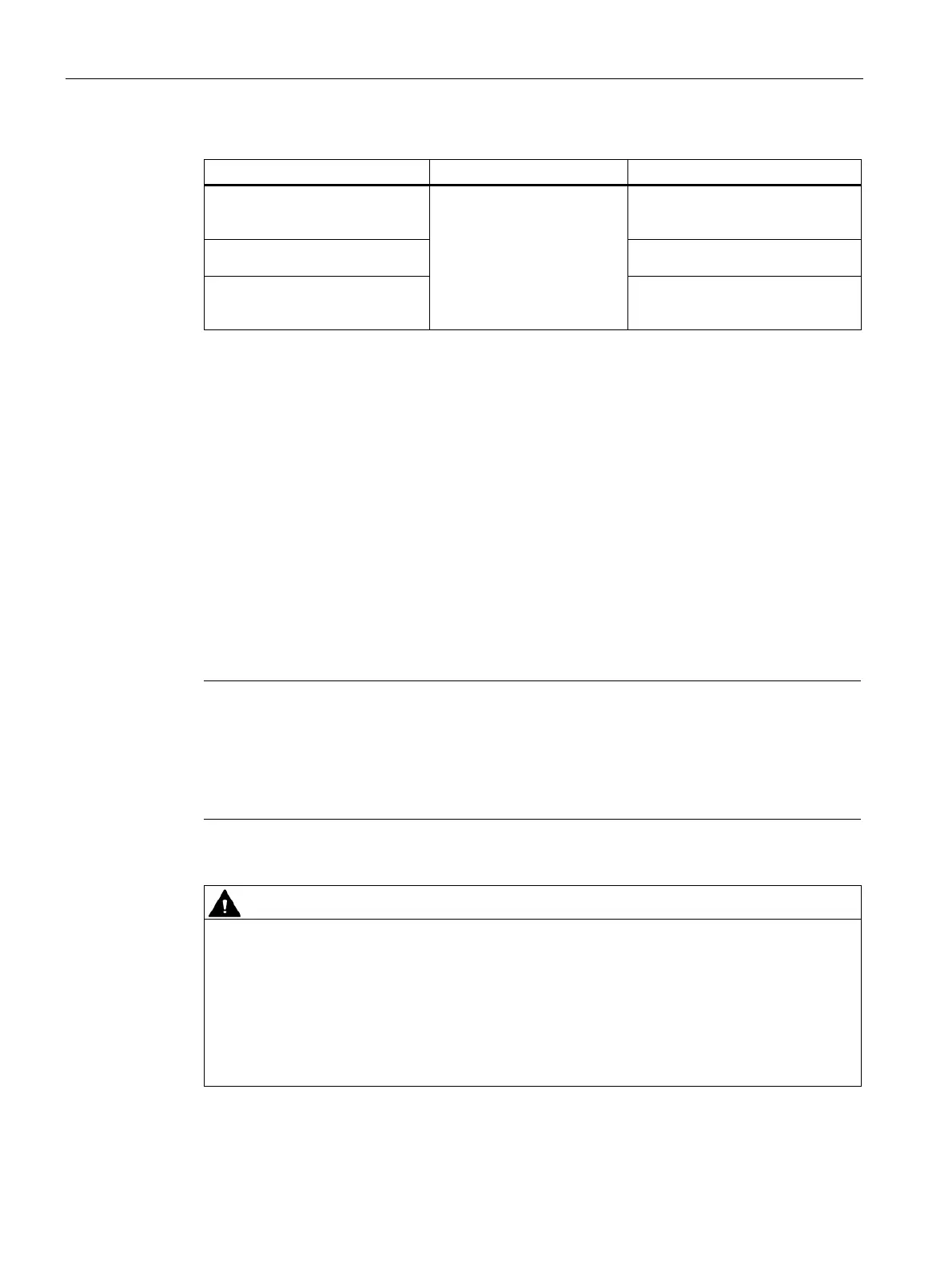Installing and connecting the device
3.5 Connecting the device
IFP V2, IFP V2 PRO, IFP V2 ETH
56 Operating Instructions, 03/2023, A5E46641410-AE
Select based on the specifica-
tions for the mounting mate-
rial used
• Anchor, ∅ 6 mm, 40 mm long
• Screw, ∅ 4 mm, 40 mm long
Plasterboard, at least 13 mm
thick
Toggle plug, ∅ 12 mm, 50 mm
long
Metal, at least 2 mm thick
• Screw M4 × 15
• M4 nut
3.5 Connecting the device
3.5.1 Notes on connection
Requirement
• The device has been installed according to the information provided in these operating
instructions.
Connecting cables
Separate SELV/PELV circuits from other electric circuits or isolate the wires.
The wiring of SELV/PELV circuits must either be separated from the wiring of other non
-
SELV/PELV electric circuits, or the insulation of all conductors must be rated for the hig
her
voltage. Alternatively, a grounded shield or additional insulation must be installed around the
wiring for SELV/PELV circuits or the other electric circuits, based on IEC 60364-4-41.
Use copper cables at connectors with terminal connections
Use copper (Cu) cables for all supply lines that are connected to the device with terminals,
e.g. 24 V DC power supply cables to the 24 V DC power supply connectors.
Utiliser des câbles en cuivre sur les connexions à bornes
Utilisez des câbles en cuivre (Cu) pour tous les câbles d'alimentation qui sont raccordés à
l'appareil par des bornes, par exemple les câbles d'alimentation 24 V CC sur le connecteur