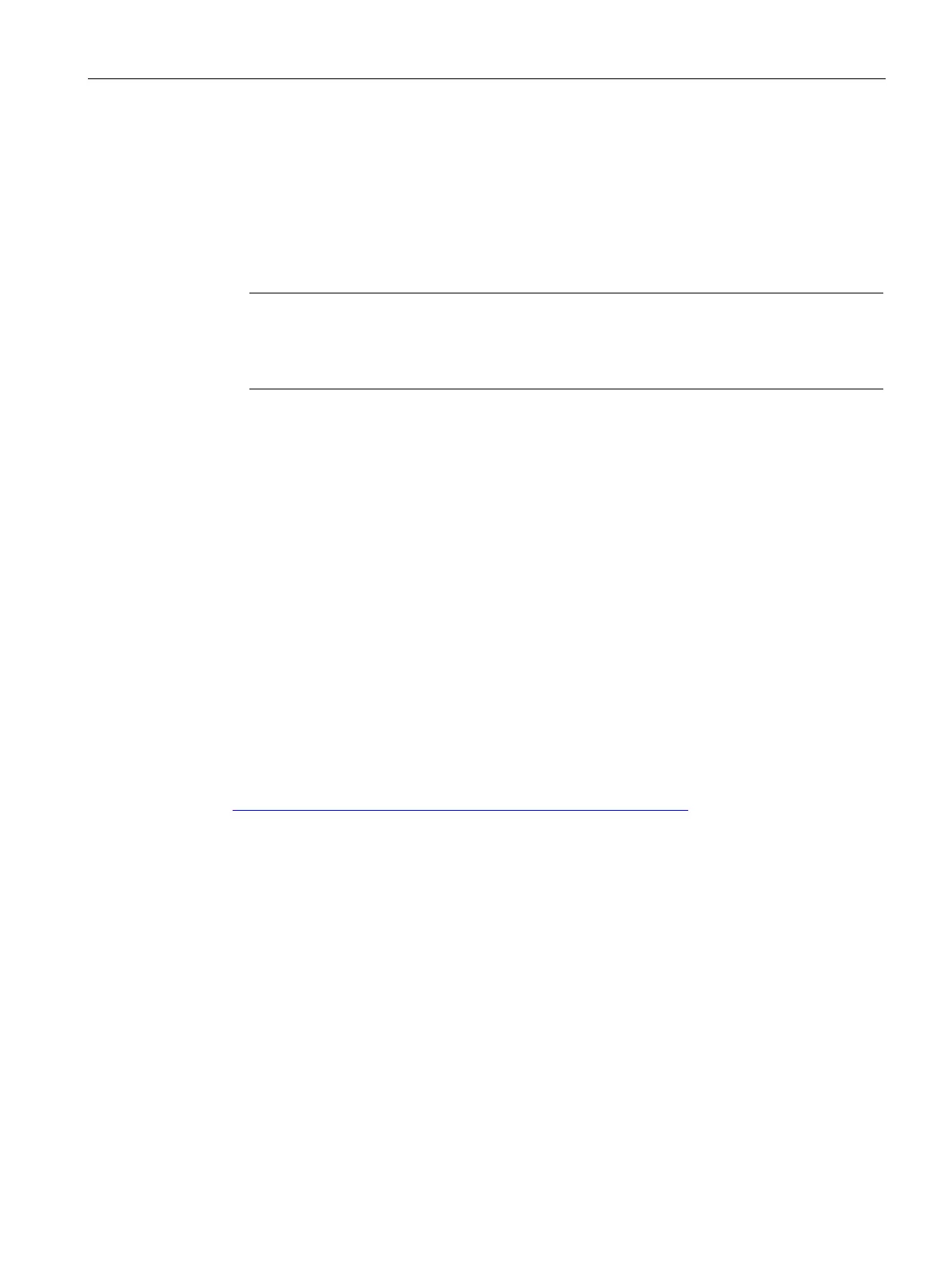Operating the IFP
5.3 Extended functions
IFP V2, IFP V2 PRO, IFP V2 ETH
Operating Instructions, 03/2023, A5E46641410-AE
79
Functions of the capacitive multi-touch screen
General functions
• Detection of up to 5 finger touches at a time.
• Detection of gestures that are supported by the operating system or the software installed
on the PC.
-touch operation can provide extended functions or pose limitations depending on
g system and the software installed on the PC. Observe the corresponding
• You do not need to calibrate the capacitive multi-touch screen. Some operating systems
do offer touch calibration. However, this calibration does not result in an improvement of
the accuracy.
Security functions in an industrial environment
The capacitive multi-touch screen is locked for security reasons when the following
disturbances occur:
• There is a conductive liquid on the touch screen with ground contact via the enclosure or
the operator, for example.
• An electromagnetic disturbance that exceeds the specification in the technical data of the
device exerts an influence, see section "Electromagnetic compatibility (Page 91)".
Once the interference is over, the capacitive multi-touch screen is no longer locked.
5.3 Extended functions
If you have installed the software PDT (Panel Driver Tool) in the internet
(https://support.industry.siemens.com/cs/ww/en/view/109792891), the following functions
are available, for example:
• Advanced brightness control - "SetBrightness"
• "IPCScreenSaver", specially designed for touch devices
• Convenient functions for clone operation including interlock mechanism
• Functions for switching from multi-touch to single-touch mode and vice versa
• For Ethernet Monitors: Convenient functions for parameter assignment of multiple
Ethernet Monitors