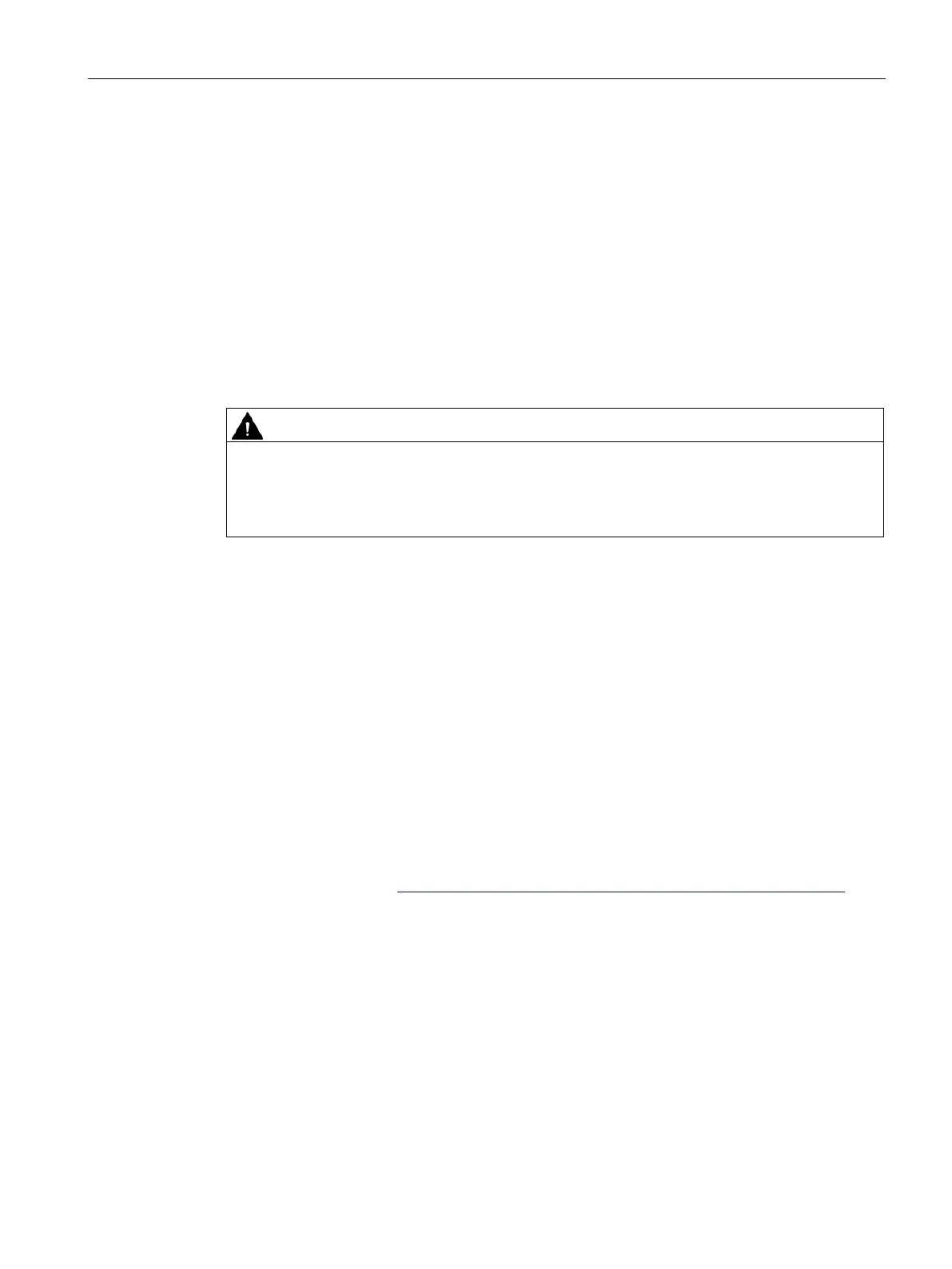Device maintenance and repair
6.3 Spare parts and repairs
IFP V2, IFP V2 PRO, IFP V2 ETH
Operating Instructions, 03/2023, A5E46641410-AE
81
3. Spray the cleaning agent on the cloth and not directly on the device.
4. Clean the device with the cleaning cloth.
Cleaning the Transceiver Unit
Clean the enclosure surface with a damp cloth and make sure that no water enters the
device.
6.3 Spare parts and repairs
Risk of bodily injury or equipment damage due to unauthorized opening or repairing
Bodily injury or considerable equipment damage may result from the unauthorized opening
or repairing of the device. Do not carry out any repairs on your own. Repairs may only be
carried out by authorized qualified personnel at the manufacturer's site.
In case of repair, the device must be shipped to the Return Center in Erlangen. Only repair by
the Return Center in Erlangen is permitted.
Depending on the work necessary to repair the device, the Center may decide to give you a
credit. In this case, it is your responsibility to order a new device.
The address is:
Siemens AG
Digital Factory Retouren-Center
c/o Geis Service GmbH, Tor 1-4
Kraftwerkstraße 25a
91056 Erlangen
Germany
See also
Spare parts and repairs (http://support.automation.siemens.com/WW/view/en/16611927)