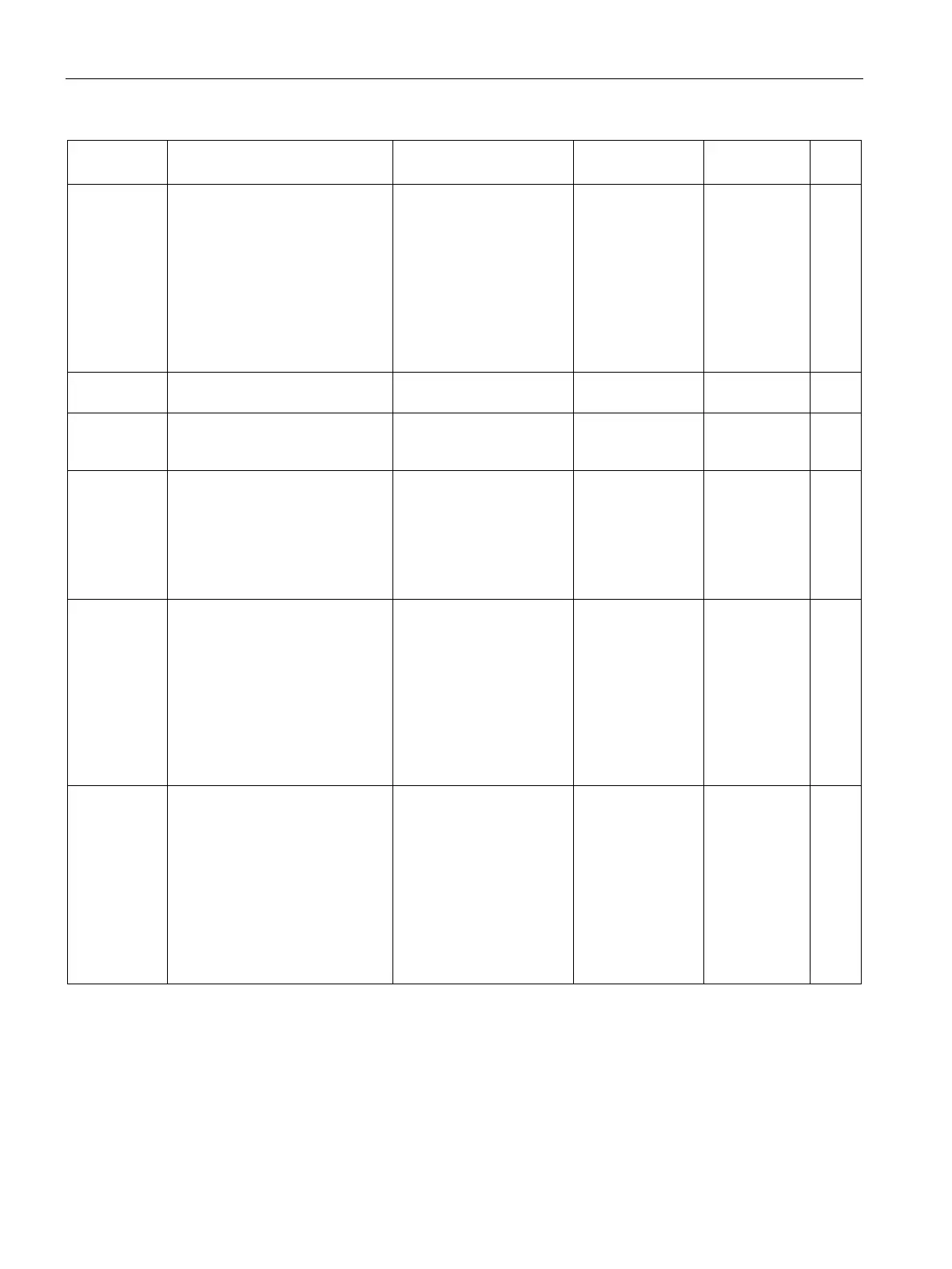Commissioning, service, troubleshooting
13.4 Troubleshooting
SIMOCODE pro
296 System Manual, 05/2019, A5E40507475002A/RS-AD/004
Acknowledgment /
fault rectification
Module
supply
voltage is not
present
Supply voltage on the DM-
F Local is too low or not present.
• The terminals are not
wired properly
• Module defective.
Replace the module.
See Chapter
Replacing
SIMOCODE pro
components
(Page 279).
Clear the fault;
reset
Tripped
Power failure
(UVO)
The power failure lasted longer
than the set power failure time.
Clear the fault;
reset
Tripped 18
Just one start
possible
The start after the next one
should not be carried out until the
interlocking time has expired.
Parameter is
incorrect
("General
fault"
category)
The parameter data is incorrect. The designation of the
incorrect parameter can
be found via the number
(byte No.) in Chapter
"Tables" in the manual
"Parameterizing
4)
Clear the fault;
reset
Tripped 4
Parameter is
incorrect
("Event"
category)
The parameter data transferred
to the unit is incorrect. Errors in
the parameter data can occur, for
example, if the device has not
been parameterized with
SIMOCODE ES (TIA Portal).
Check the parameter data
(data records 130 - 135)
that has been transmitted
to the device for correct
content.
See Chapter "Data
formats and data records"
in the manual
"SIMOCODE pro -
Communication"
5)
.
Parameter
changes not
allowed in the
current
operating
state
You attempted to change at least
one parameter that cannot be
changed in the current operating
state.
Many parameters can only
be changed if the motor
feeder is switched off and
not in "Remote" mode.
The following parameters
can always be changed:
See Chapter "Data
formats and data records"
in the manual
"SIMOCODE pro -
5)
