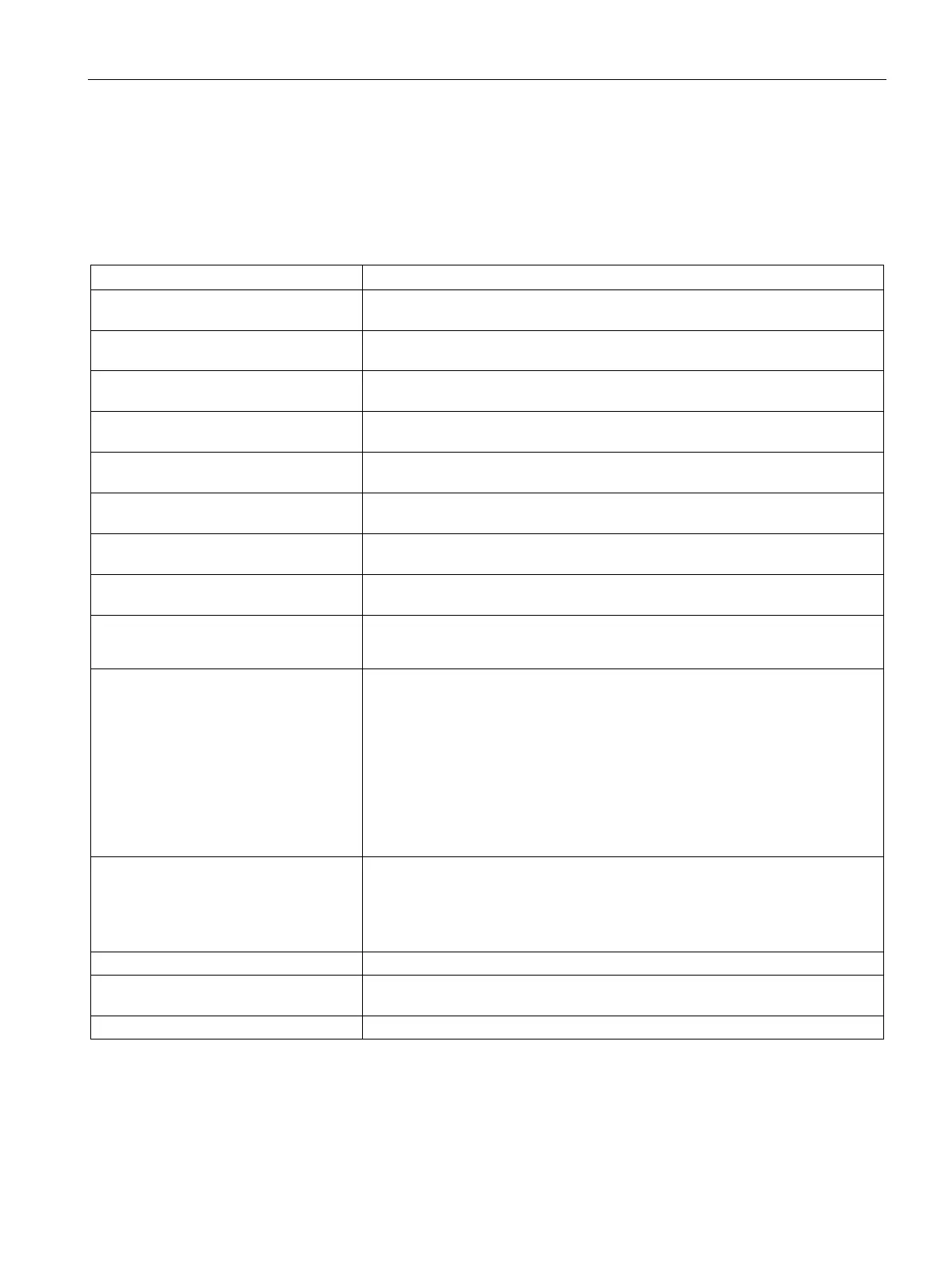Parameters
4.2 Motor control
SIMOCODE pro - Parameterize
Operating Manual, 04/2017, A5E40507630002A/RS-AA/001
111
You will find detailed explanations of the settings in Chapter Application selection, settings
and definitions of control functions (Page 66).
Table 4- 22 Positioner control function settings
ON < Control command ON < (CLOSED) (connection with any socket, usually with
"Enabled control command - ON <" socket)
OFF Control command STOP (connection with any socket, usually with "Enabled
control command - OFF" socket)
ОN > Control command ON (OPEN) (connection with any socket, usually with
"Enabled control command - ON >" socket)
FB ON Auxiliary control input "Feedback ON" (connection with any socket, usually with
"Status - current flowing" socket)
FC Auxiliary control input "Feedback CLOSED" (connection with any socket,
usually with the socket of an input to which the limit switch is wired.)
FO Auxiliary control input "Feedback OPEN" (connection with any socket, usually
with the socket of an input to which the limit switch is wired.)
TC Auxiliary control input "Torque CLOSED" (connection with any socket, usually
with the socket of an input to which the torque switch is wired.)
TO Auxiliary control input "Torque OPEN" (connection with any socket, usually with
the socket of an input to which the torque switch is wired.)
Non-maintained command mode
• Deactivated (default setting)
• Activated
Separate fail-safe function from control
function
• Deactivated (default setting): A safety-related tripping by the DM-F modules
is also effected by the SIMOCODE pro control function, avoiding additional
follow-on fault messages. This setting is selected for applications where
safety-related tripping directly affects the motor controlled by
SIMOCODE pro.
• Activated: A safety-related tripping by the DM-F modules does not affect the
SIMOCODE pro control function. This setting is selected for applications
where safety-related tripping does not affect the motor controlled by
SIMOCODE pro.
Load type You can choose between:
• Motor (default)
• Resistive load (see Chapter Application selection, settings and definitions of
control functions (Page 66))
Range 0 to 25.5 s (default: 0.5 s)
Execution time Time until the end position is reached.
Range 0 to 6553.5 s (default: 1.0 s)
Range 0 to 255 s (default: 0 s)
