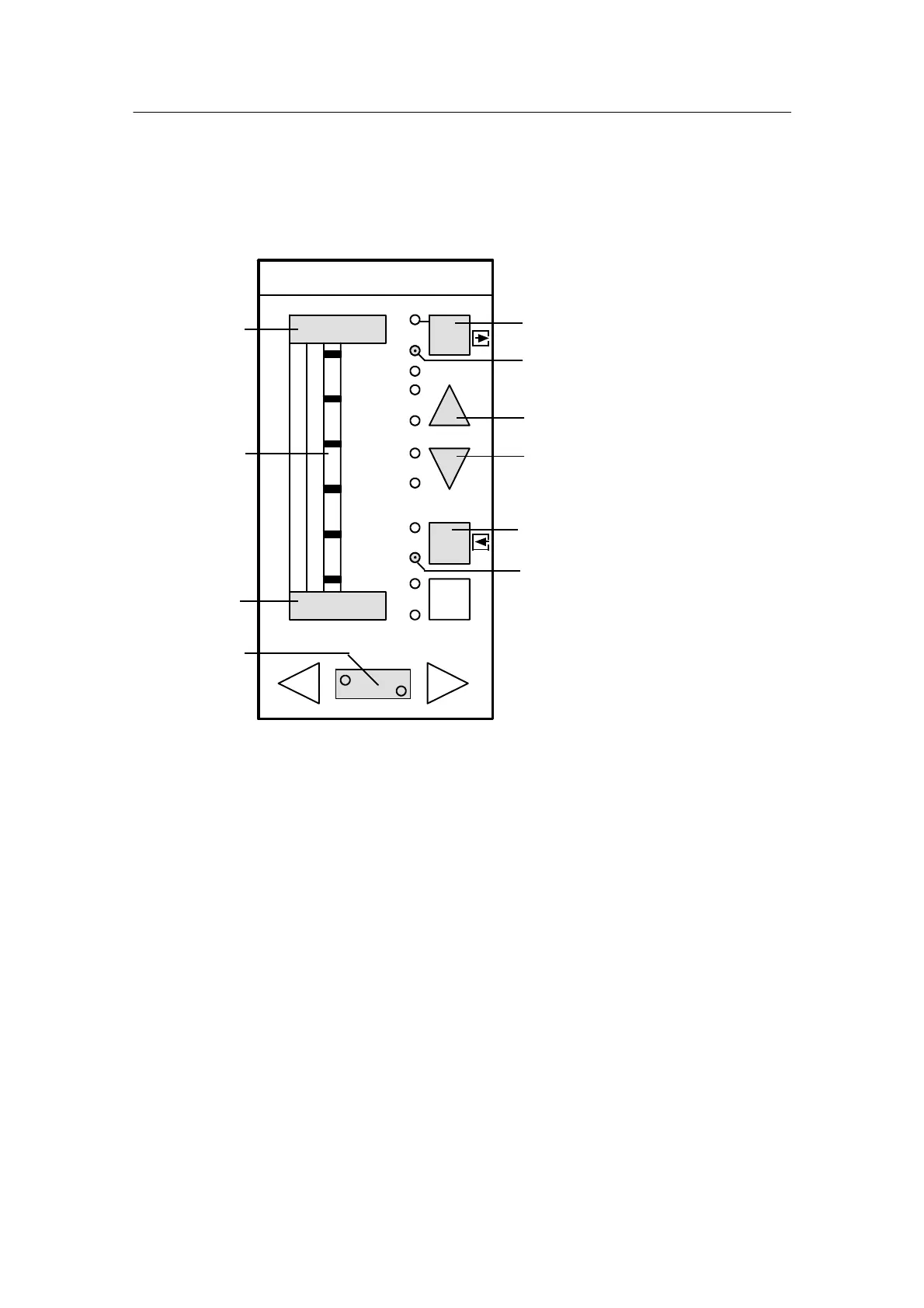3 Operation
3.3 Configuring Mode (Parameterization and Configuring Mode)
3.3.9 Configuring Mode APSt (All Preset, Factory Setting)
Manual
162
SIP ART DR24 6DR2410
C79000-G7476-C153-03
3.3.9 Configuring Mode APSt (All Preset, Factory Setting)
The configuring mode APSt serves to reset all device functions (parameters and structures) to
the factory setting. We recommend you to run the APSt function first if major changes are to
be made to the configuration.
no
or
YES
Striped pattern
ID offline
PS (Parameterization/
structuring)
APSt
dd1
dd2
dA2/
L14
dA1
tA1
tA2
tA3
tA4
tA5
tA6
tA7
L13
L1
L2
L4
L3
L5
L6
L7
L9
L8
L10
L11
dd3 L12
Adjustment no or YES, set YES
Enter key ↗: until configuring preselection level
hdEF appears
Enter LED: flashes at
Exit LED: flashes
All unnamed keys have no function, all
unnamed LEDs and displays dark
Exit key↗: return to configuring
preselection level after APSt
YES
APSt
Figure 3-14 Control and display elements in the configuring mode APSt
No APSt appears after jumping to the configuring mode APSt with the Enter key. Set YES with
tA2 and press the Enter key tA4 until the configuring preselection mode with hdEF appears.
The Preset function is run. Select configuring mode hdEF by pressing the Enter key and re-
structure the device. The application program or factory setting are not stored until the process
operation level is reached.
D Error message APSt MEM
If the process operation level is switched to after the APSt function or a Power on or Hard
reset takes place in a SI PART DR24 with factory setting, the f lashing error message APSt
MEM appears in dd1 and dd2. It is possible to switch to the parameterization preselection
mode with key tA5.
