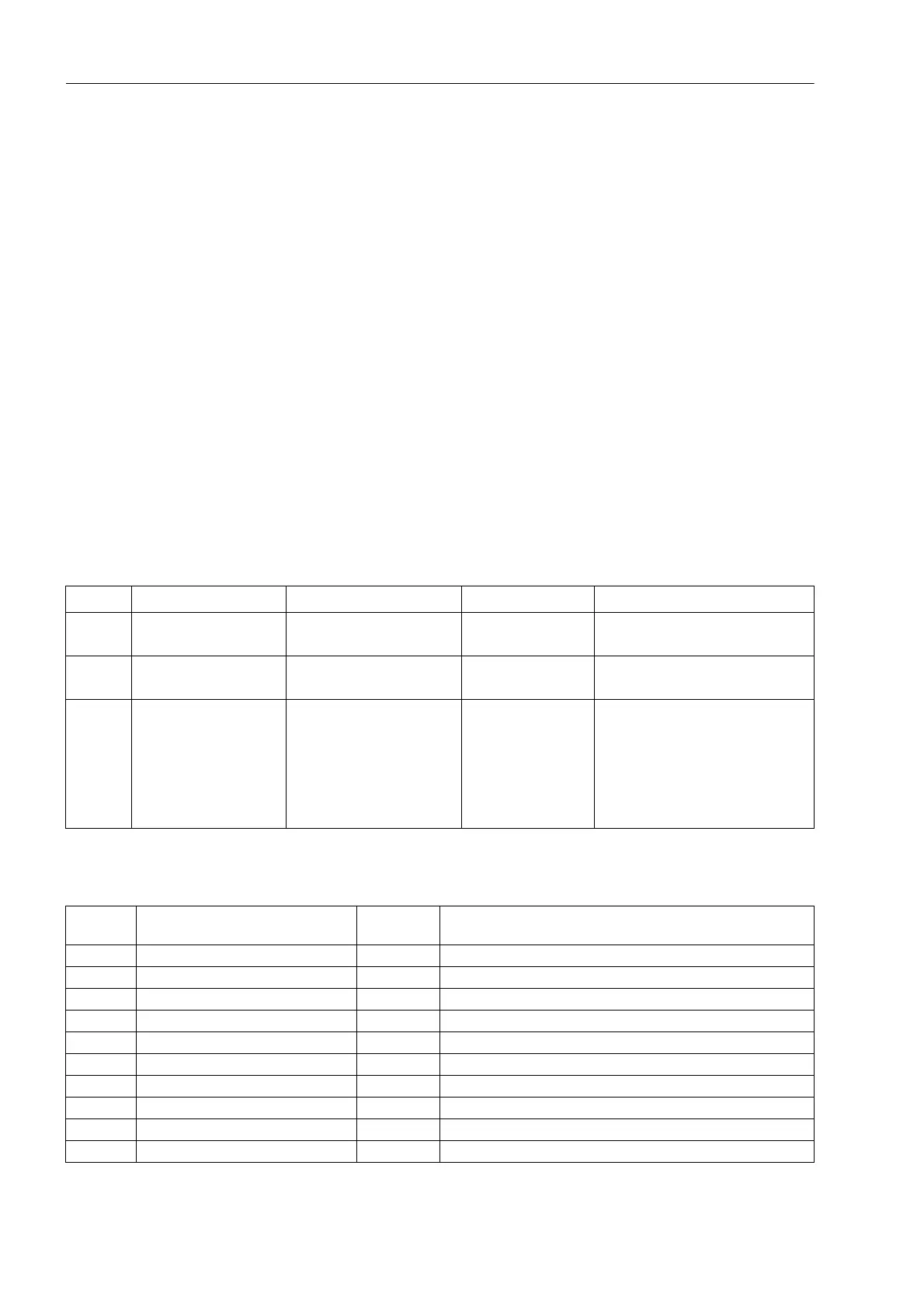2 Functions
34
7UT613/63x Manual
C53000-G1176-C160-2
2.1.1 Device
2.1.1.1 Setting Notes
The parameters for the tripping logic of the entire device and the circuit breaker test
have already been set in section 2.1.4.
Address 201 FltDisp.LED/LCD also decides whether the alarms that are allocated
to local LEDs and the spontaneous displays that appear on the local display after a
fault should be displayed on every pickup of a protection function (Target on PU) or
whether they should be stored only when a tripping command is given (Target on
TRIP).
For devices with graphical display, use address 202 Spont. FltDisp. to specify
whether or not a spontaneous annunciation will appear automatically on the display
(YES) or not (NO). For devices with text display such indications will appear after a
system fault by any means.
In devices with text display, the start page of the basic display can be selected under
address 204 Start image DD.
2.1.1.2 Settings
2.1.1.3 Information List
Addr. Parameter Setting Options Default Setting Comments
201 FltDisp.LED/LCD Target on PU
Target on TRIP
Target on PU Fault Display on LED / LCD
202 Spont. FltDisp. NO
YES
NO Spontaneous display of flt.annun-
ciations
204 Start image DD image 1
image 2
image 3
image 4
image 5
image 6
image 7
image 1 Start image Default Display
No. Information Type of In-
formation
Comments
- Reset LED IntSP Reset LED
- Test mode IntSP Test mode
- DataStop IntSP Stop data transmission
- UnlockDT IntSP Unlock data transmission via BI
- >Light on SP >Back Light on
- SynchClock IntSP_Ev Clock Synchronization
- HWTestMod IntSP Hardware Test Mode
1 Not configured SP No Function configured
2 Non Existent SP Function Not Available
3 >Time Synch SP_Ev >Synchronize Internal Real Time Clock
