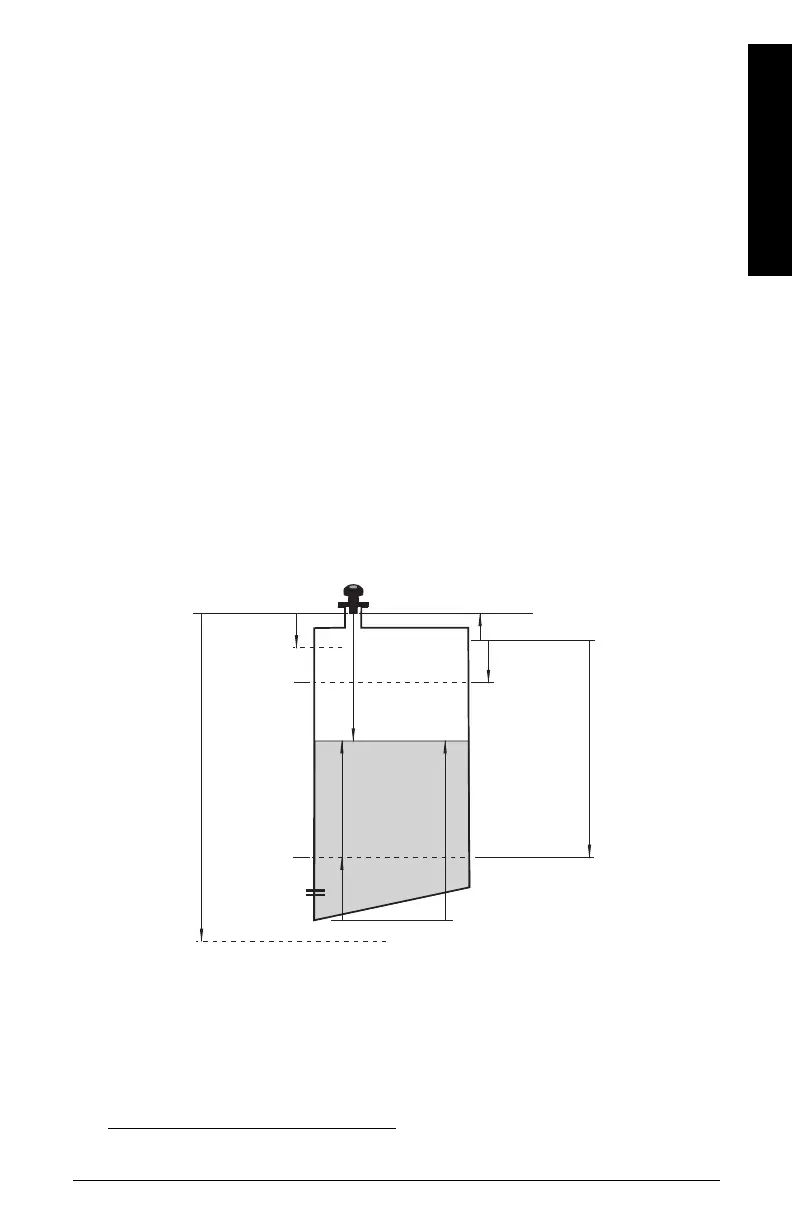7ML19985JB02 SITRANS Probe LU (PROFIBUS PA) – INSTRUCTION MANUAL Page 21
mmmmm
Startup
Calibration – steps 1 to 7
1. Open the menu Device – Sensor Calibration and select the button Dry Calibration.
(Click on Additional Information to see the schematic showing the PROFIBUS
parameters.)
2. Enter the new value for Low Calibration Point (default units are meters).
3. Enter the corresponding value for Low Level Point in percent (default is 0).
4. Enter the new value for High Calibration Point (default units are meters).
5. Enter the corresponding value for High Level Point in percent (default is 100).
6. Click on Transfer.
7. SITRANS Probe LU is now ready to operate.
Using Auto False Echo Suppression
If SITRANS Probe LU displays a false high level, or the reading is fluctuating between the
correct level and a false high level, you can use the Auto False Echo Suppression
parameters to prevent false echo detection. See
TVT setup
on page 93 for instructions.
Level application example
The Primary Value (PV) can be level or volume
1
. If volume conversion is not selected, the
PV will be the same as the Secondary Value 1 (SV1). SV1 is the sum of level plus level
offset (if any).
1.
For details, see
How the LTB works:
on page 57.
Sensor Value
Low Level
Point = 0%
Level
Sensor Offset
High
Calibration
Point = 3 m
High Level
Point = 100%
Near
Range
Far Range
Level Units: Sensor Units:
Low
Calibration
Point = 5 m
Level Offset
(if any)
Secondary Value 1
