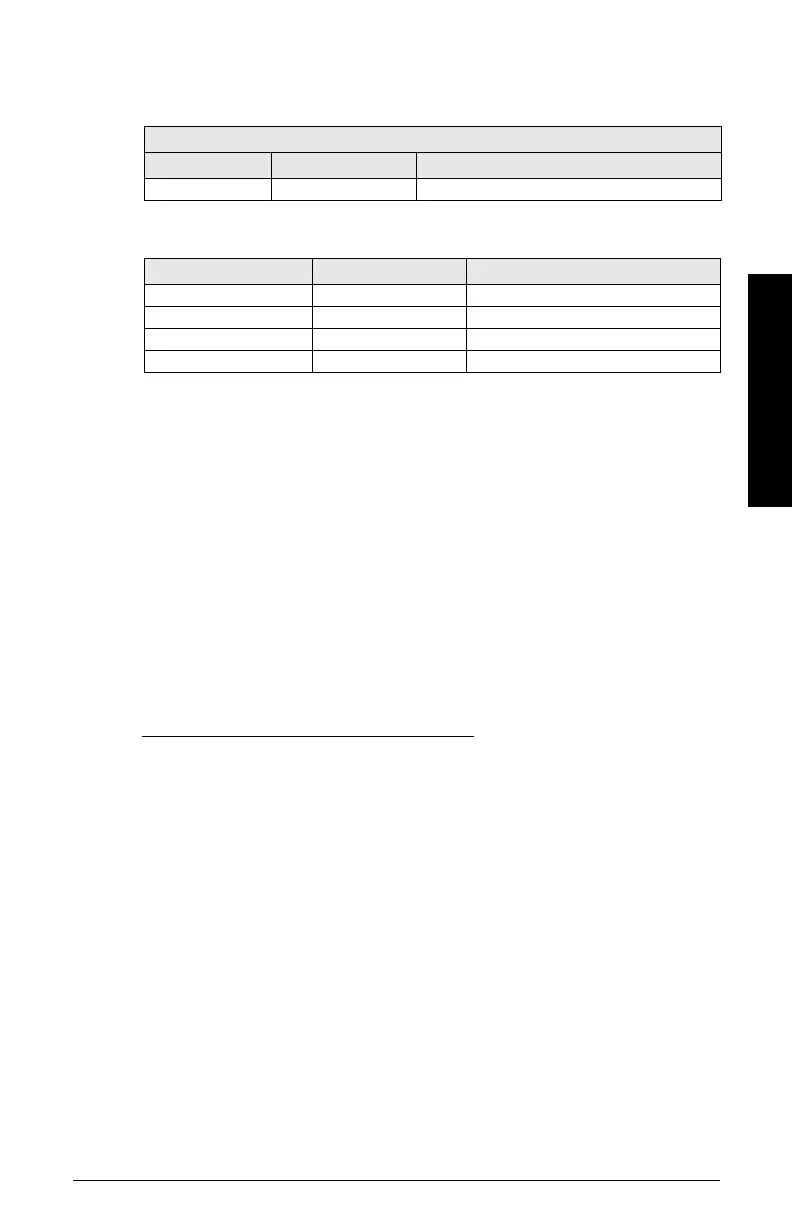mmmmm
Remote Operation : PA
7ML19985JB02 SITRANS Probe LU (PROFIBUS PA) – INSTRUCTION MANUAL Page 33
To find the slot and index numbers via SIMATIC PDM, go to Help > Communications, and
select the appropriate block from the list. For each parameter, the slot and the relative
index is listed. For example:
Each block has a slot number and an Index Offset value.
To get the the absolute index for any parameter , add the Index Offset for the appropriate
block to the relative index for that parameter. The parameter takes the slot number of the
block in which it is located.
For example:
• Parameter Static Revision Number has relative index = 1 and is located on AIFB1.
• It has Absolute Index = 17 (relative index 1 + index offset 16).
• It is located at Slot 1 (the slot number for AIFB 1).
Configuration Example
To configure and use PROFIBUS PA with an S7-300/ 400 PLC
1. If SITRANS Probe LU is not listed in the STEP 7 device catalog, you can download
the GSD file from the product page of our web site at:
https://pia.khe.siemens.com/index.asp?Nr=11157
under Downloads.
2. Add the SITRANS Probe LU "rack": click and drag the SITRANS Probe LU folder from
the hardware catalog.
3. Fill the "rack" with desired modules by dragging and dropping them from the
hardware catalog.
4. After configuring PROFIBUS PA in steps 2 and 3, download it to the PLC.
5. Add code to the PLC program to read data consistently using the SFC14.
Accessing parameters remotely
Functions
The PDM Device Menu gives you access to the following functions:
• Upload from/Download to Device
• Set Address
• Simulation
•Master Reset
AIFB 1
Index Parameter Datatype
1 Static Revision No. UNSIGNED_INTEGER (2)
Block Name Slot Index Offset
Physical block 0 16
Transducer block 0 77
AIFB 1 1 16
AIFB 2 2 16
