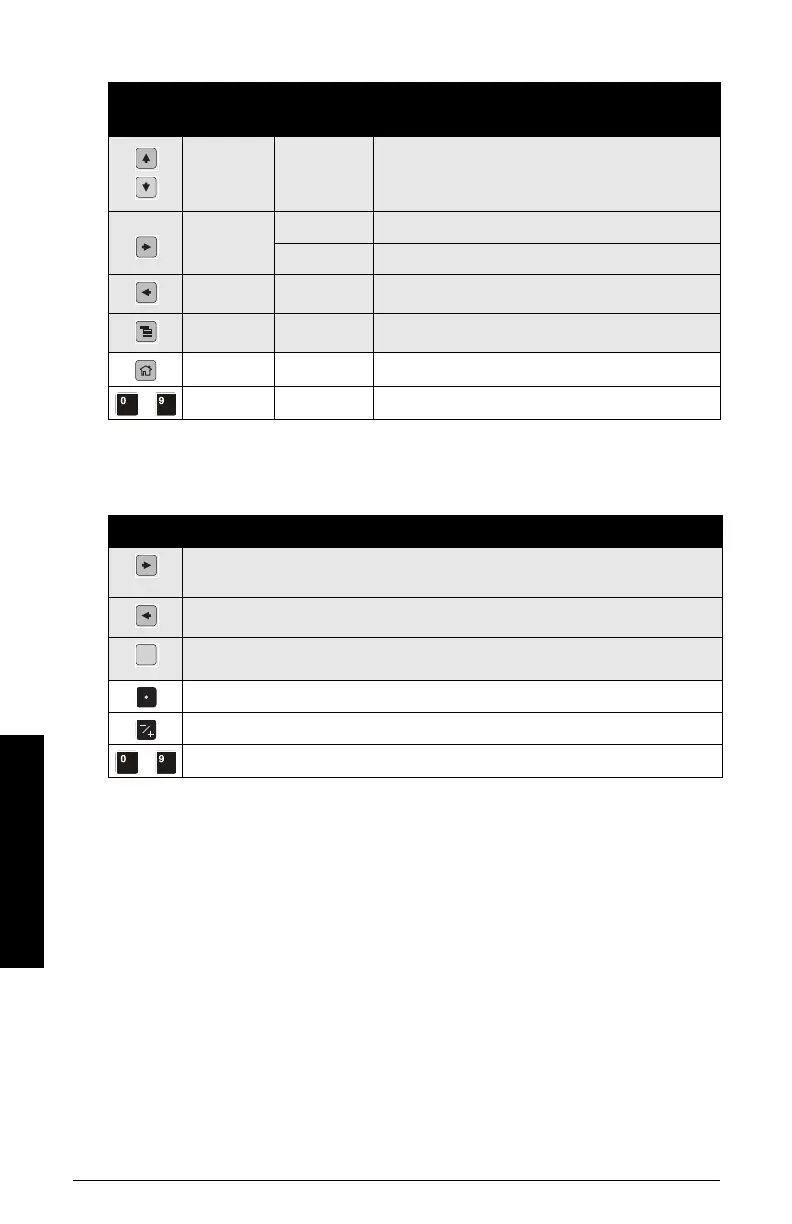Page 44 SITRANS Probe LU (PROFIBUS PA) – INSTRUCTION MANUAL 7ML19985JB02
mmmmm
D: Local Operation
Handheld Programmer: key functions in Navigation mode
Handheld Programmer: key functions in Edit mode
Security
Local operation enable
Local Operation can be enabled or disabled via PDM. Go to Identification > Device > Local
Operation Enable and select the desired setting.
Key Name
When
displaying:
Navigation Mode
Up or down
arrow
menu or item Show previous or next menu or item.
Right arrow
menu Show first item in the selected menu, or next menu.
item Change to Edit mode.
Left arrow menu or item Show parent menu.
Mode key menu or item Change to RUN mode.
Home key menu or item Show first item of top level menu (menu 1, item 1).
to
menu or item
Select appropriate item or menu
1
.
1.
For example, press 3 to move to the third item in the current menu.
Key Edit Mode
Right arrow: accept the data (write the parameter) and change from Edit to Navigation
mode.
Left arrow: cancel Edit mode without changing the parameter.
Erase the most recently changed character. If this is the first key in Edit mode, erase the
display.
Add a decimal point.
Change the sign of the entered value.
to
Add the corresponding character.
C
