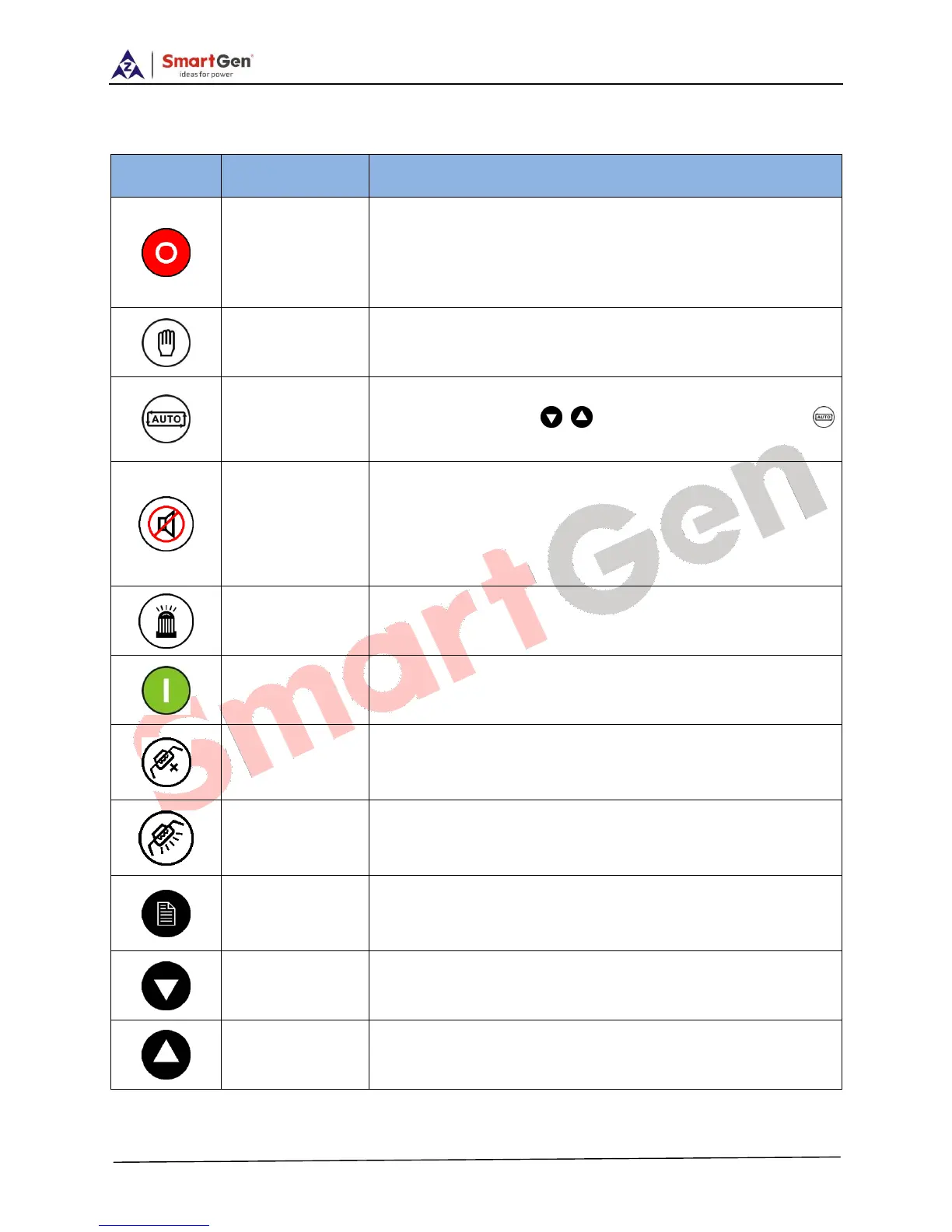ALC700 Series Light Tower Set Controller
ALC700 Series Light Tower Set Controller 2018-03-02 Version 1.4 Page 10 of 51
5 OPERATION
5.1 PUSHBUTTONS
Stop running light tower set;
Reset alarm when failure occurs;
Lamp test in stop mode (press at least 3 seconds);
Press this key and controller enters in Manual mode.
Press this key and controller enters into auto start mode
select interface; use to select mode and press
again to confirm the selection.
If alarm occurs, pressing the button can remove this alarm,
and the indicator will light on; press the button again will
reset alarm and the indicator will light off. If alarm occurs
again in mute status, the controller will remove mute status
automatically.
Can control flashlight to switch on or off.
Start lighting tower set in Manual mode.
During normal running in manual mode, turn off one light
for each pressing. Press this key for a long time can turn off
the light in proper sequence according to preset time.
During normal running in manual mode, turn on one light
for each pressing. Press this key for a long time can turn on
the light in proper sequence according to preset time.
Press this key to enter into menu interface.
In parameter setting interface press this key to right shift
cursor and confirm the setting at the last bit.
1) Screen scroll;
2) Down cursor and decrease value in setting menu.
1) Screen scroll;
2) Up cursor and increase value in setting menu.
