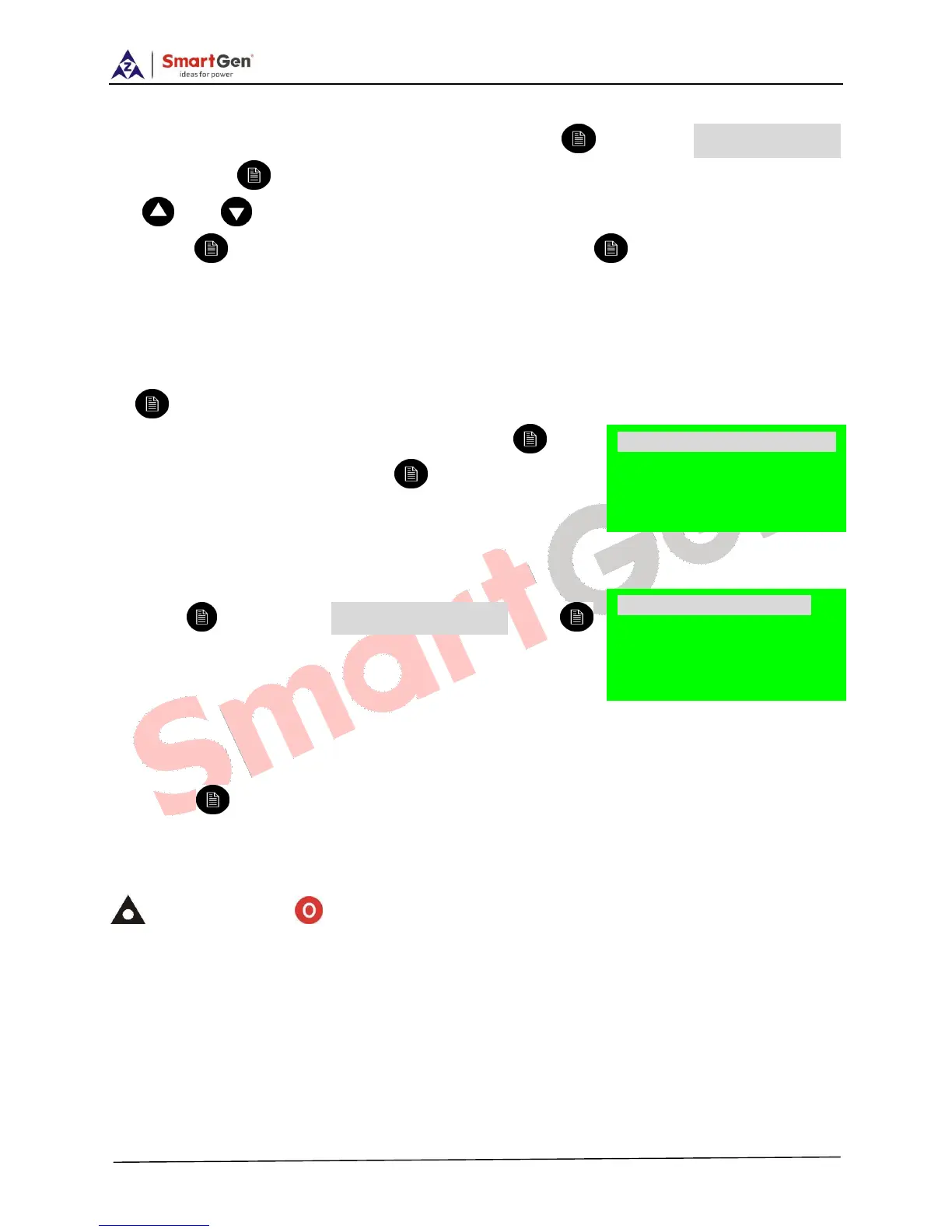ALC700 Series Light Tower Set Controller
ALC700 Series Light Tower Set Controller 2018-03-02 Version 1.4 Page 45 of 51
9 PARAMETERS SETTING
1) Parameters Setting:After controller power on, press , then select 1 Set Parameters,
then press again to advanced parameter password confirmation interface. Press
and to increase or decrease values and input the corresponding password 0~9;
press key to right move the bit, in fourth bit press key to check password. If
password is correct, enter into advanced parameter setting interface, otherwise, exit
directly. (Factory default password is 1234 and users can modify it.)
Press “+” key and “-” key to scroll screen; select parameter you want to configure and press
key (the parameter will highlight with black), press“+”
key or “-” key to change parameter value, press key
to move the bit, in fourth bit press key to confirm setting
and the set value will be saved into internal FLASH (picture
on the right).
2) Date and Time Setting: After controller power on,
press , then select 3 Time Calibration, press
again to the Date and Time Setting interface. The first line
is current date and time and the second line is the time
information of user’s modification. The digital which highlight with black is currently
adaptable for user by pressing “+” key and “-” key to increase and decrease the value.
Press key to confirm setting and the bit will right move automatically. Number “5” in
the parenthesis is the week information. It is set by the microprocessor based on current
date, so the user does not need to modify it. (picture on the right)
NOTE:Pressing button during parameter setting will immediately exit the set
parameter interface and set the controller into standby mode.
