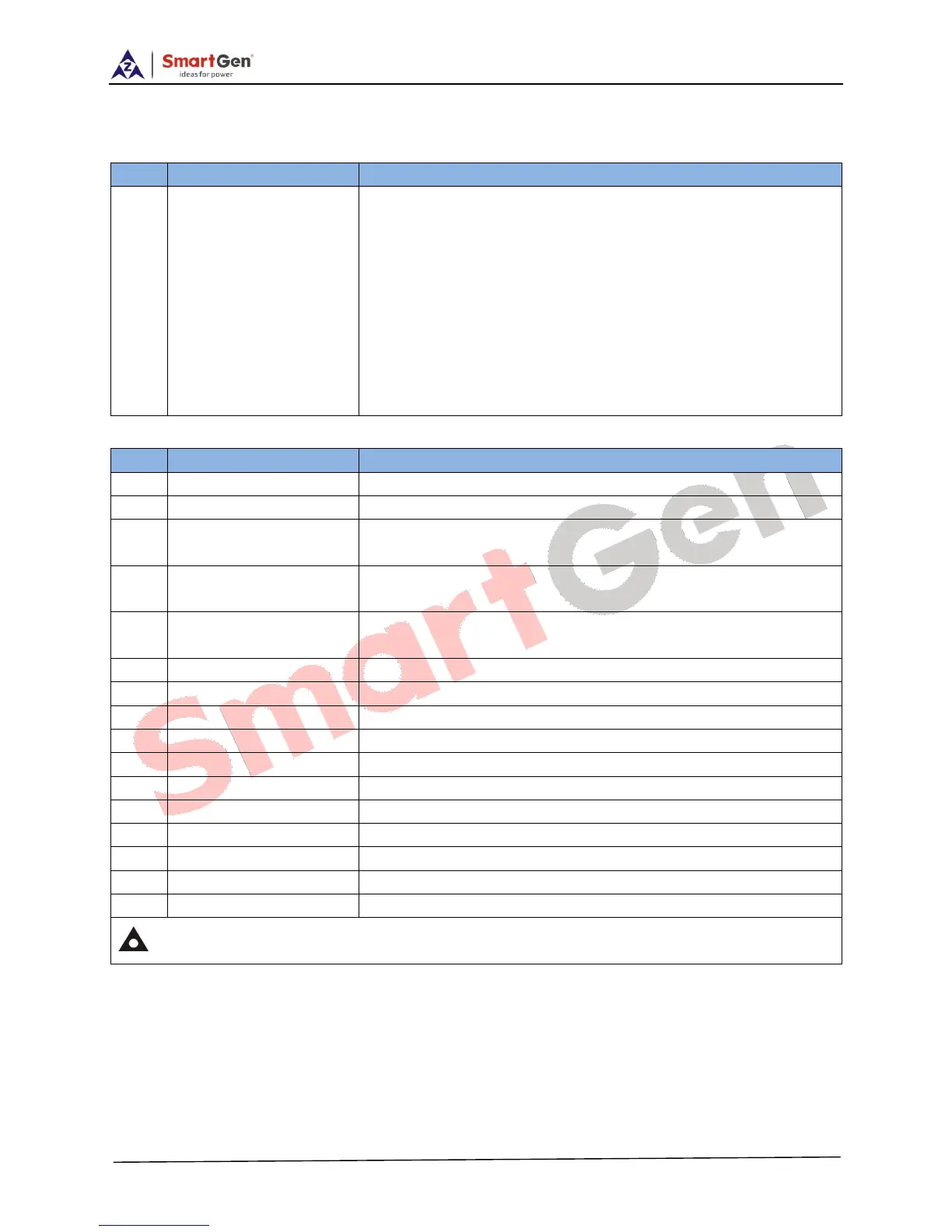ALC700 Series Light Tower Set Controller
ALC700 Series Light Tower Set Controller 2018-03-02 Version 1.4 Page 39 of 51
8.3 ENABLE DEFINITION OF PROGRAMMABLE INPUT PORT 1-4
Users Configured
(See the form below
for more details)
Including following functions,
Indication: indicate only, not warning or shutdown.
Warning: warn only, not shutdown.
Shutdown: alarm and shutdown immediately
Trip and stop: alarm, generator unloads and shutdown after
hi-speed cooling
Never: input inactive.
Always: input is active all the time.
From crank: detecting as soon as start.
From safety on: detecting after safety run delay.
8.4 ENABLE DEFINITION CONTENTS
This input port function is disabled.
Alarm types, name and active ranges can be set by users.
Alarm will be displayed on the panel when the input is active.
Audible alarm is muted and buzzer is turned off.
When input is active, it is inhibit all alarms to stop the unit
except for over speed alarm.
When input is active, it is can start genset remotely in auto
remote start mode.
When input is active, all indicators and LCD are illuminated.
When input is active, buttons in the panel are deactivated.
NOTE: The contents of input port 1~4 can be set only via PC software.
