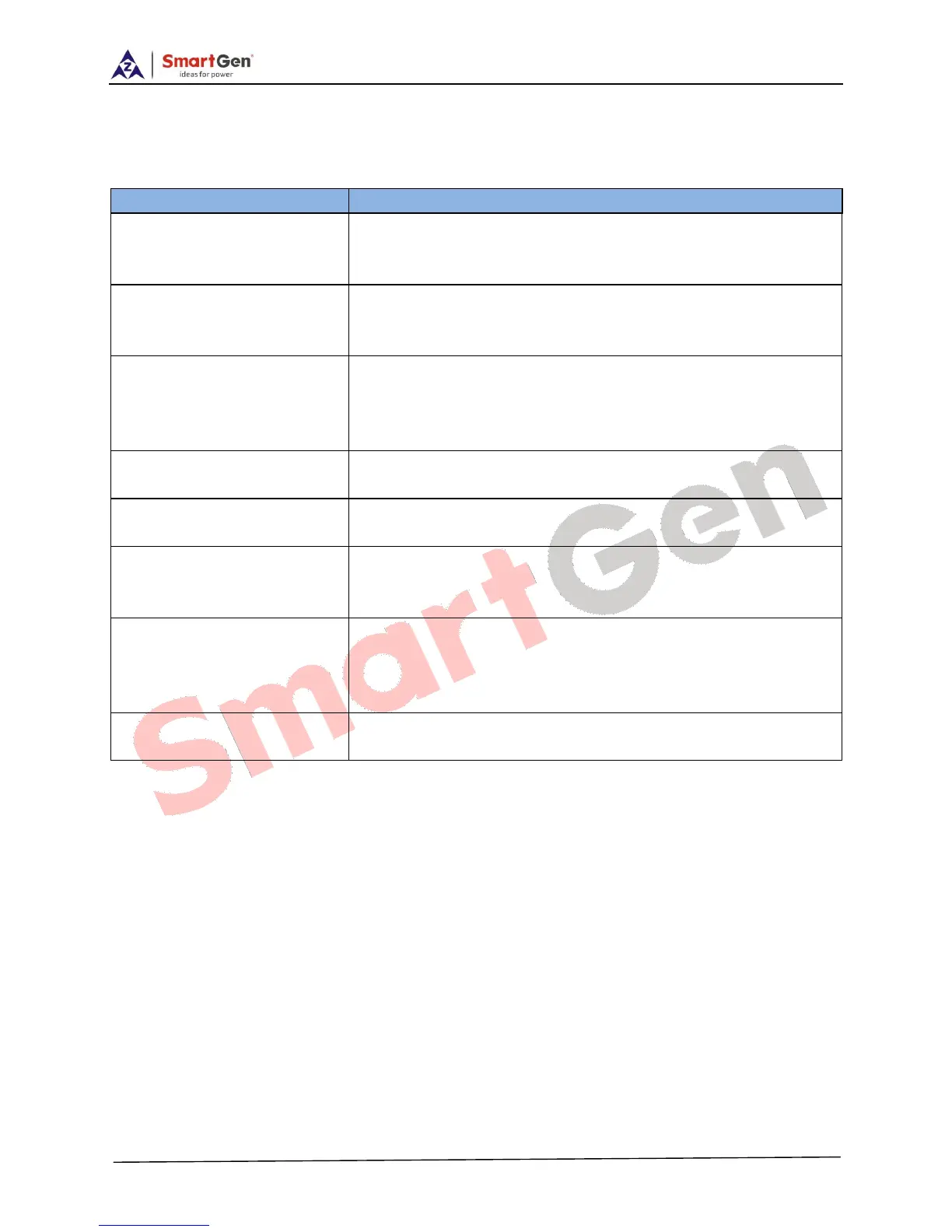ALC700 Series Light Tower Set Controller
ALC700 Series Light Tower Set Controller 2018-03-02 Version 1.4 Page 51 of 51
14 FAULT FINDING
Here are the common faults and troubleshooting. If there is any other problem, please feel free
to contact SmartGen’s service.
Controller no response with
power.
Check starting batteries;
Check controller connection wirings;
Check DC fuse.
Check the water/cylinder temperature is too high or not;
Check the generator AC voltage;
Check DC fuse.
Controller emergency stop
Check emergence stop button is correct or not;
Check whether the starting battery positive be connected with
the emergency stop input;
Check whether the circuit is open.
Low oil pressure alarm after
crank disconnect
Check the oil pressure sensor and its connections.
High water temp. alarm after
crank disconnect
Check the temperature sensor and its connections.
Shutdown Alarm in running
Check related switch and its connections according to the
information on LCD;
Check programmable inputs.
Check fuel circuit and its connections;
Check starting batteries;
Check speed sensor and its connections;
Refer to engine manual.
Check starter connections;
Check starting batteries.
15 WHOLE SET OF PRODUCT
The product includes the following parts:
ALC700 controller: 1
Fixed clip: 4
Certificate: 1
User manual: 1
