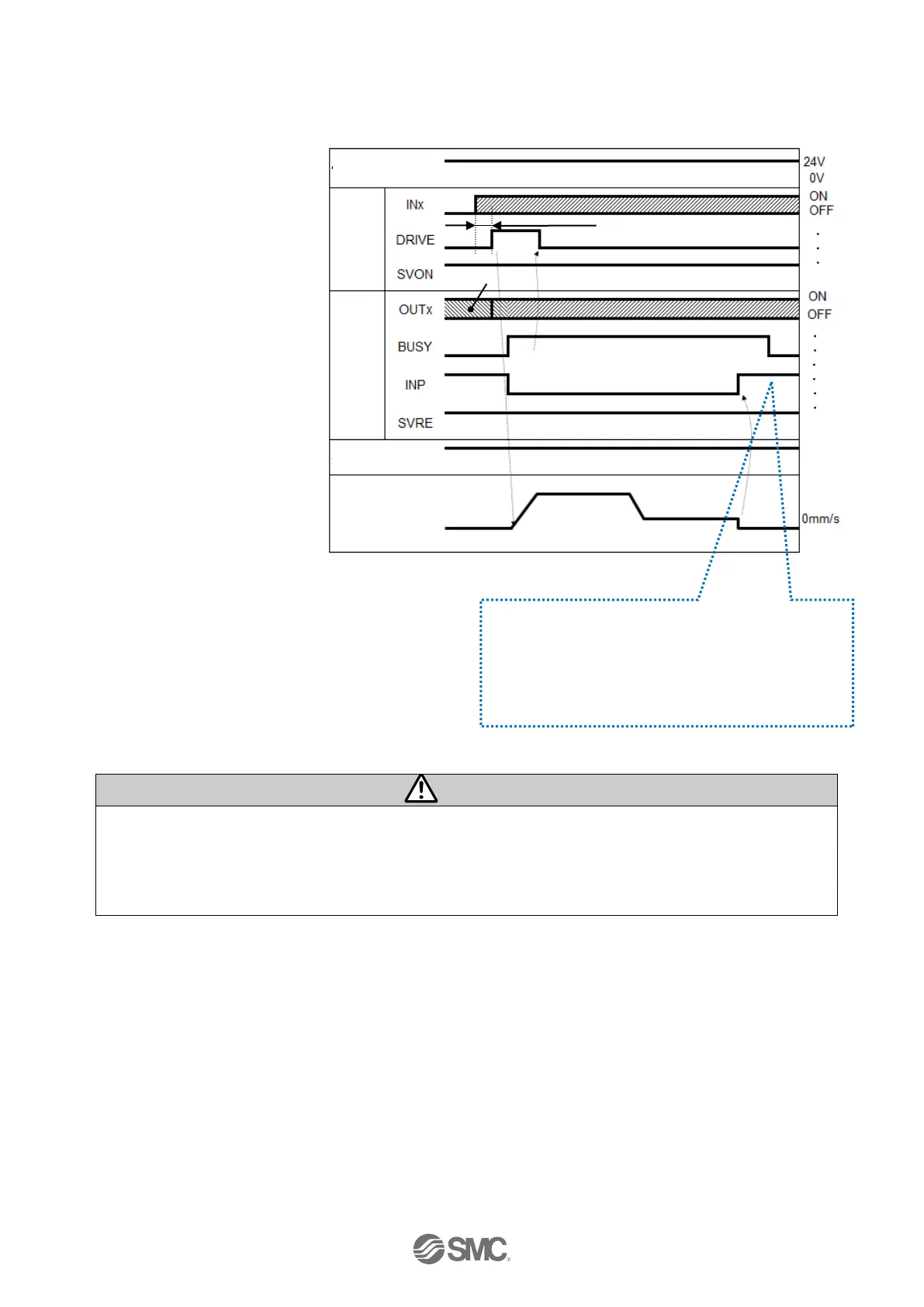- 76 -
No.SFOD-OMT0010-B
(3) Pushing operation
- Procedure - - Timing chart -
(a) Input the step data No.
(INx).
↓
(b) Turn the DRIVE input
ON. The step data No.
(OUTx output) will be
output.
↓
(c) The BUSY output turns
ON and INP output
turns OFF. (Pushing
starts).
↓
(d) The pushing operation
is complete when INP
is ON and BUSY output
is OFF. (The force set
as the "Pushing Force"
in the profile parameter
will be generated).
1) If the movement is interrupted during positioning of the pushing operation, an alarm “(0-149) Failed
to achieve set position in set time limit” will be generated.
2) If an operation is instructed after the pushing operation is completed ((d) above), a positional offset
will be generated.
Correct the offset by performing the ABS instruction twice or more.
The INP output will turn ON when a force greater than
"Trigger level" set in the profile parameter is generated.
The BUSY output signal turns OFF after the pushing
completion time (theoretical value) has lapsed.
