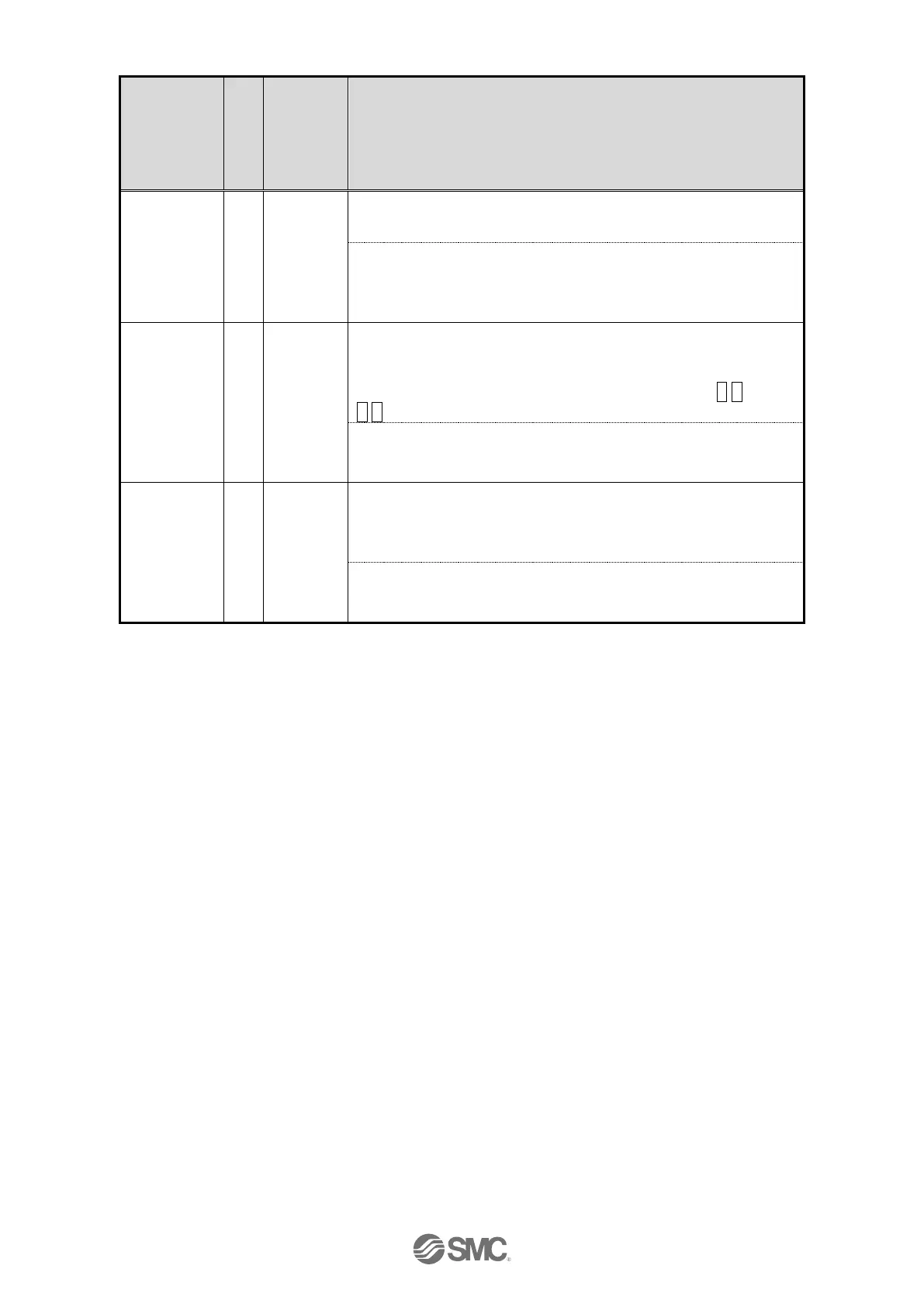Name of
the
controller
setting
software
(code)
Alarms and countermeasures
Turn off
the main
control
and motor
control
power
supplies.
< Details >
Abnormality concerning FROM is confirmed.
<Countermeasure>
Please contact SMC.
Turn off
the main
control
and motor
control
power
supplies.
< Details >
An alarm is generated when an abnormality is found in the
Modbus communication to the controller. There is a
possibility that the motor control power supply (Cl 1 2 and Cl
3 4) is OFF or a malfunction occurred due to noise.
<Countermeasure>
If the alarm is still generated when the power is reapplied,
please contact SMC.
Turn off
the main
control
and motor
control
power
supplies.
< Details >
An alarm is generated when a module error is confirmed.
There is a possibility of damage to the controller or a
malfunction due to noise.
<Countermeasure>
If the alarm is still generated when the power is reapplied,
please contact SMC.
