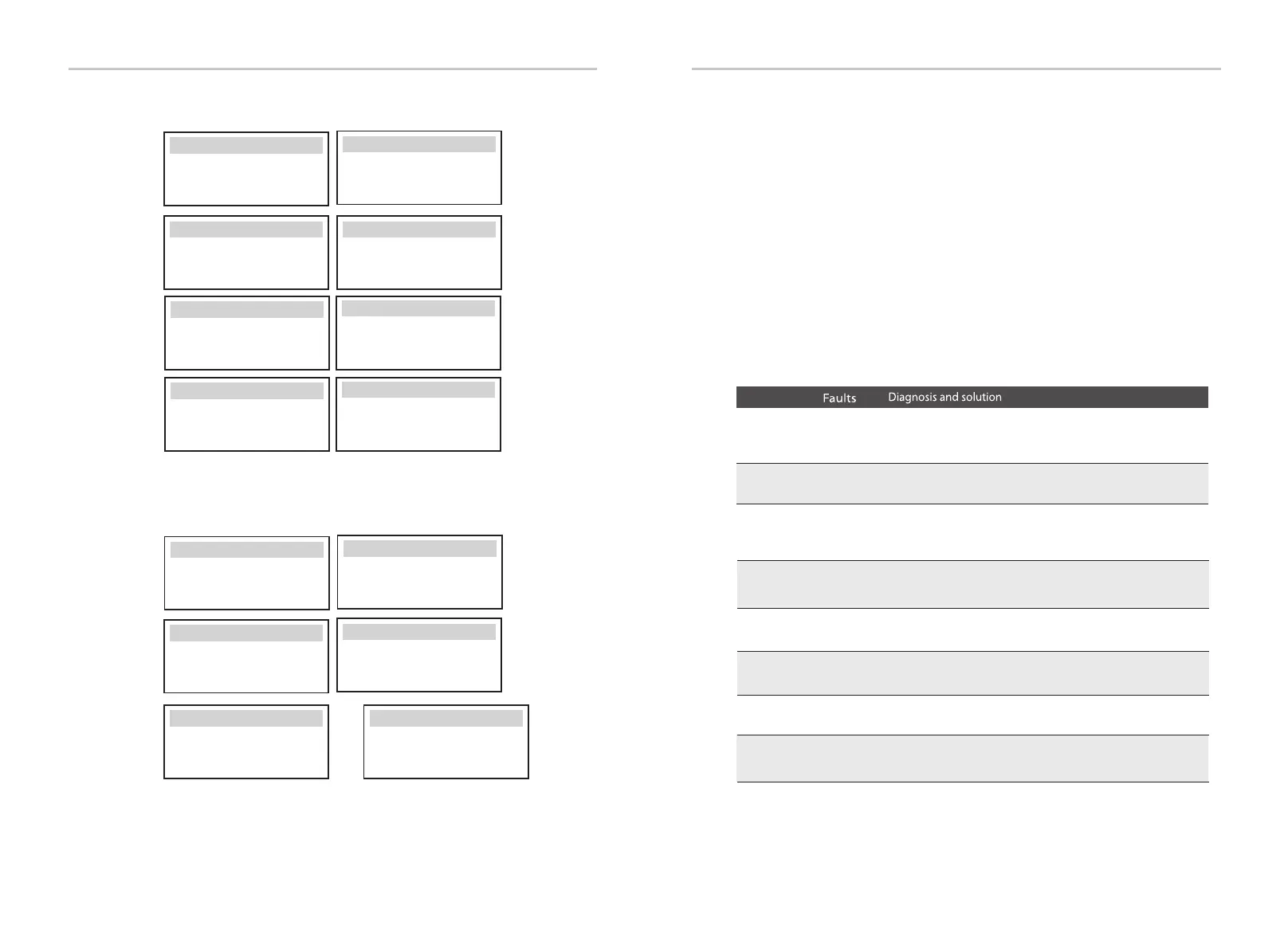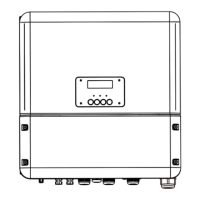Setting
Internal Code
Internal Code
>Inverter code
01 00 01 xx
Internal Code
>BMS code
Internal Code
>BAT-M
2.01
Internal Code
>BAT-S1
1.01 50
Internal Code
>BAT-S2
1.01 50
Internal Code
>BAT-S8
1.01 50
...
Battery
9 Troubleshooting
Troubleshooting
Bat Volt Fault
AC10M Volt Fault
The grid voltage was out of range in the last 10 minutes.
The system will return to normal if the grid returns to normal.
Or ask the installer for help.
Number
IE 001
IE 002
IE 003
IE 004
IE 005
IE 006
IE 007
IE 008
Grid Volt Fault
Grid Freq Fault
Electricity frequency beyond range
If the utility returns to normal, the system reconnects.
Or ask the installer for help.
TZ Protect Fault
Overcurrent fault.
Wait for a while to check if you're back to normal.
Disconnect PV+ PV- and batteries, reconnect.
Or ask for help from the installer if it can not return to normal.
PV Volt Fault
Grid Lost Fult
Power grid voltage overrun
Wait a moment, if the utility returns to normal, the system will reconnect.
• lease check if the grid voltage is within normal range. P
• r ask the installer for help. O
Bus Volt Fault
Press the “ESC" key to restart the inverter.
• Check that the PV input open circuit voltage is in the normal range.
Or ask the installer for help.
Check battery input voltage if it's within normal range •
Or ask the installer for help.•
PV voltage out of range
• Check the output voltage of the PV panel
Or ask the installer for help.•
Battery voltage fault
• Check battery input voltage if it's within normal range
• Or ask the installer for help.
108
109
•
•
•
•
•
•
•
•
•
•
•
>Bat_PS1 SN
6S012345012345
Battery Battery
Battery
Battery
>BatBrand:
Battery
>Bat_M SN
6S012345012345
Battery
>Bat_PS2 SN
6S012345012345
>Bat_PS3 SN
6S012345012345
>Bat_PS4 SN
6S012345012345
Battery
Battery
>BatteryM Version
2.01
>BatteryS Version
2.01
BAK
9.1 Troubleshooting
This section contains information and procedures for resolving possible
problems with this inverter, and provides you with troubleshooting tips
to identify and solve most problems that may occur in this inverter. This
section will help you narrow down the source of any problems you may
encounter. Please read the troubleshooting steps below.
Check the warning or fault information on the system control panel or
the fault code on the inverter information panel. If a message is displayed,
log it before doing anything further.
Try the solutions indicated in the table below.
