
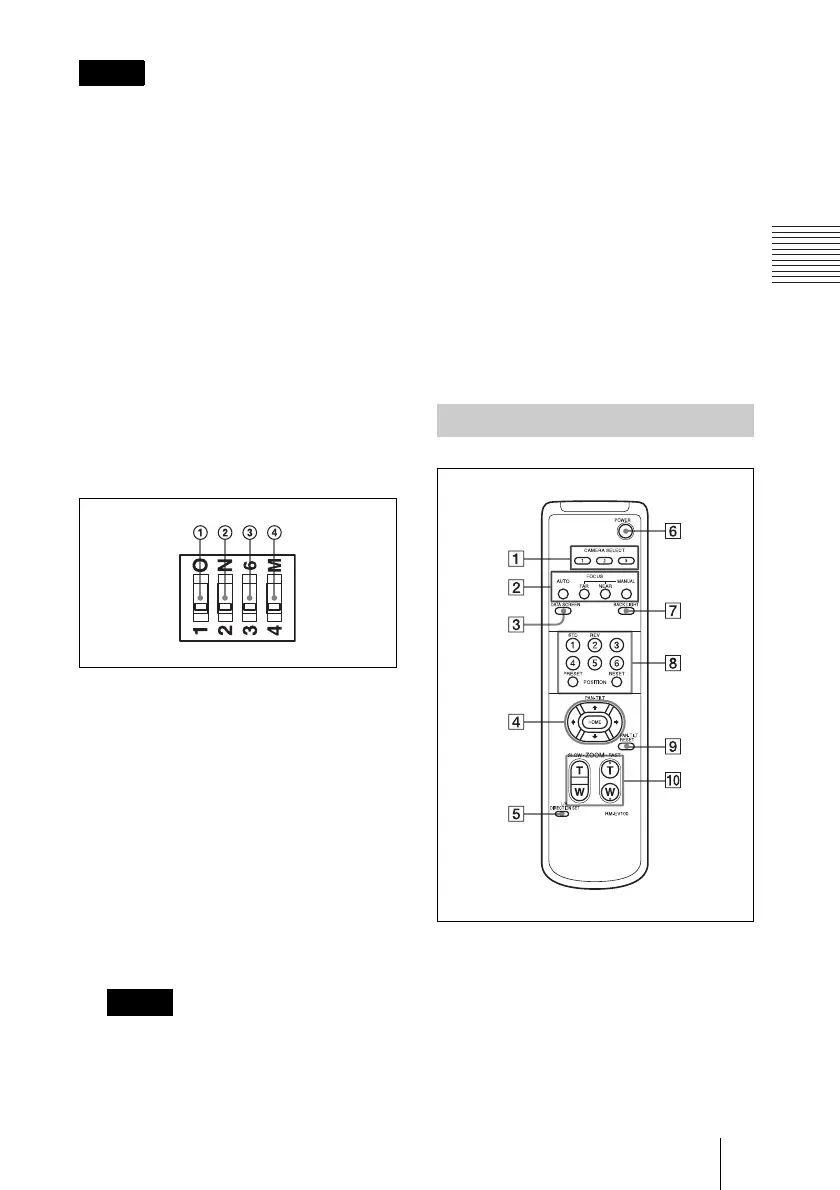 Loading...
Loading...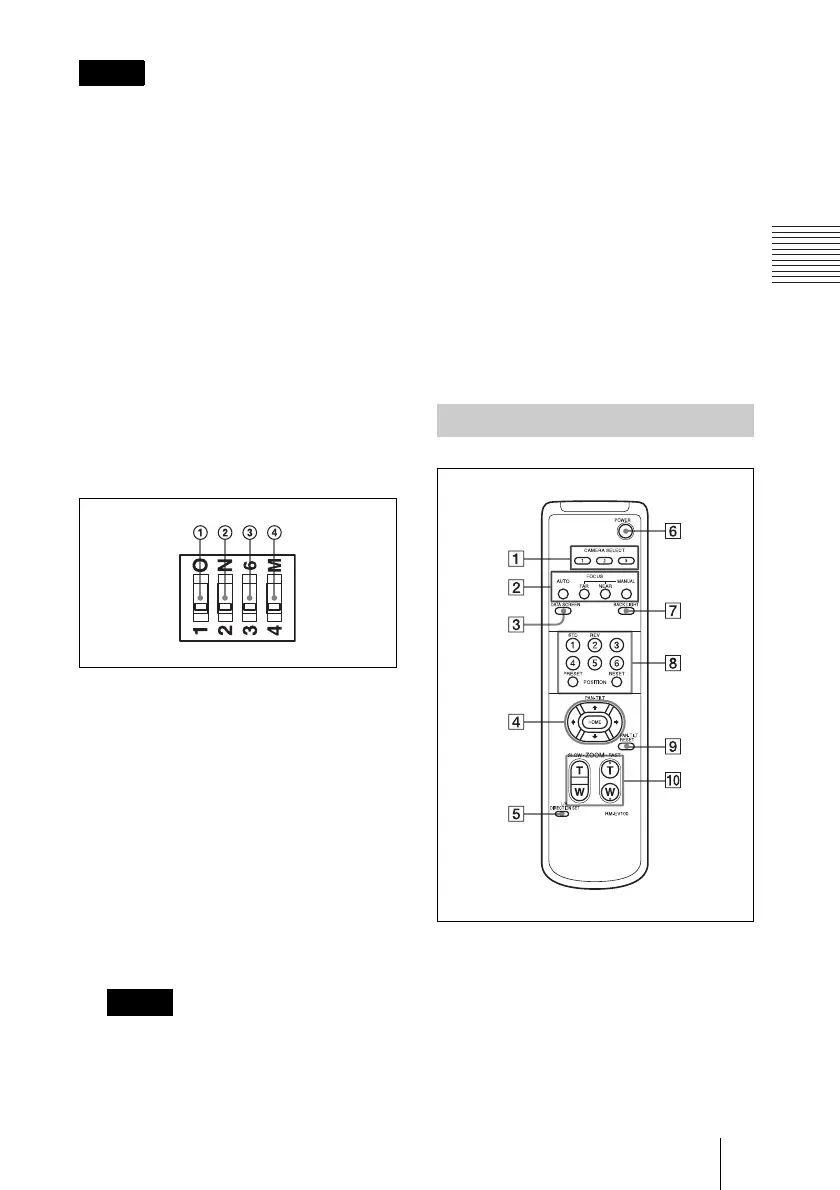
Do you have a question about the Sony EVI-HD7V and is the answer not in the manual?
| Maximum resolution | 1920 x 1080 pixels |
|---|---|
| Supported video modes | 480p, 720p, 1080i, 1080p |
| Automatic gain control | Yes |
| Pan range | -100 - 100 ° |
| Pan speed | 300 °/sec |
| White balance | Auto, Indoor, Manual, Outdoor, Push |
| Tilt angle range | -25 - 25 ° |
| Camera shutter speed | 1/60 - 1/10000 s |
| Minimum illumination | 15 lx |
| Sensor type | CMOS |
| Optical sensor size | 1/3 \ |
| Digital zoom | 40 x |
| Optical zoom | 10 x |
| Focal length range | 3.4 - 33.9 mm |
| Maximum aperture number | 2.1 |
| Built-in HDD | No |
| Type | CCTV security camera |
| Placement supported | Indoor |
| Light exposure modes | Aperture priority AE, Auto, Manual |
| Connectivity technology | Wired |
| Form factor | - |
| Mounting type | Desk |
| Product color | Gray |
| Signal-to-Noise Ratio (SNR) | 50 dB |
| DC output voltage | 12 |
| Power consumption (typical) | 26.4 W |
| Storage temperature (T-T) | -20 - 60 °C |
| Operating temperature (T-T) | 0 - 40 °C |
| Interface | RS-232C |
| Cables included | AC |
| Number of cameras | 1 |
| Depth | 132 mm |
|---|---|
| Width | 250 mm |
| Height | 152 mm |
| Weight | 1500 g |