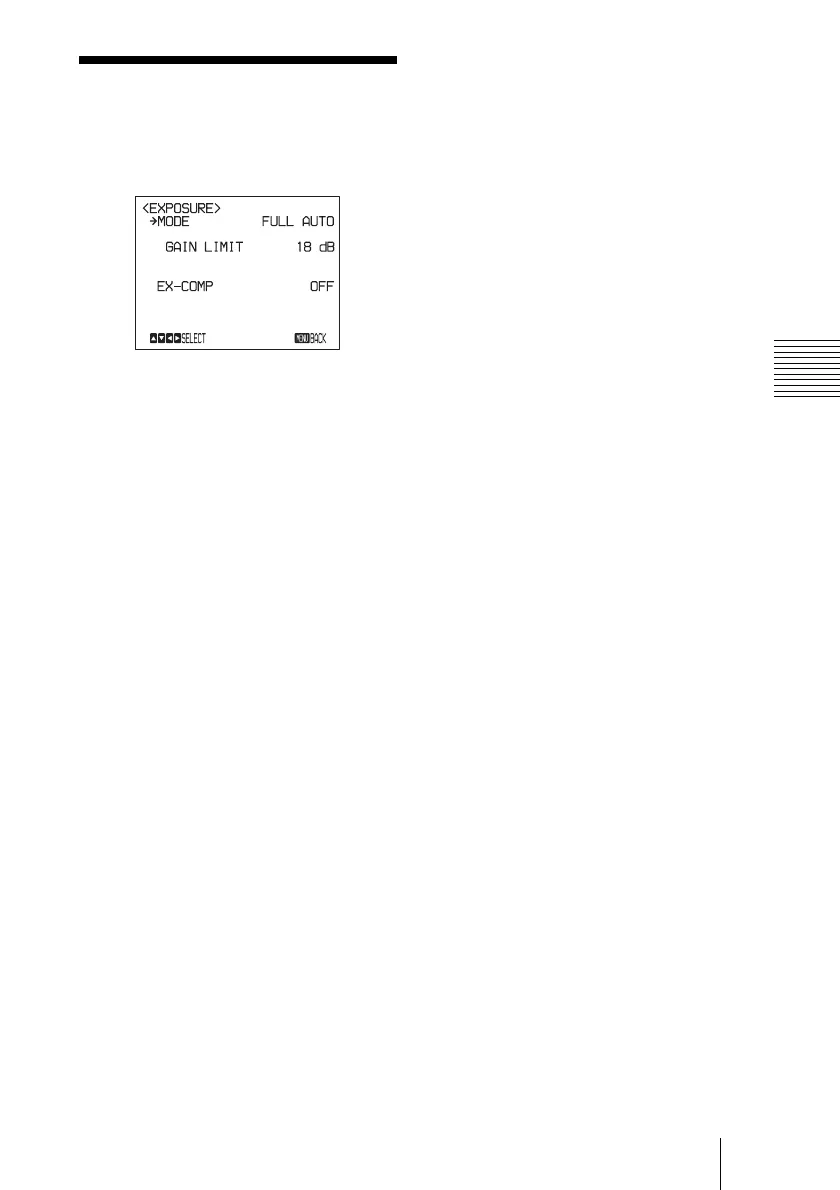63
EXPOSURE Menu
Adjusting and Setting with Menus
EXPOSURE Menu
The EXPOSURE menu is used to set the
items related to the exposure.
MODE (exposure mode)
FULL AUTO: The exposure is adjusted
automatically using the sensitivity,
electronic shutter speed, and iris.
BRIGHT: Adjust the brightness level
(LEVEL) manually.
SHUTTER Pri: Shutter Priority mode. The
exposure is adjusted automatically using
the sensitivity and iris. Adjust the
electronic shutter speed (SPEED)
manually.
SPOT LIGHT: Allows exposure
adjustment at darker levels if a portion
of the object to be shot is illuminated.
IRIS Pri: Iris Priority mode. The exposure
is adjusted automatically using the
sensitivity and electronic shutter speed.
Adjust the iris (IRIS) manually.
MANUAL: Adjust the sensitivity (GAIN),
electronic shutter speed (SPEED) and
iris (IRIS) manually.
When you select one from among the
various exposure modes, some of the
following setting items that are required for
the selected mode appear.
GAIN: Select the gain from among the
following:
–3, 0, 3, 6, 9, 12, 15, 18 dB
SPEED: Select the electronic shutter speed
from among the following:
For the 59.94/29.97 video format:
1/60, 1/90, 1/100, 1/125, 1/180, 1/250,
1/350, 1/500, 1/725, 1/1000, 1/1500,
1/2000, 1/3000, 1/4000, 1/6000,
1/10000 sec.
For the 50/25 video format:
1/50, 1/75, 1/100, 1/120, 1/150, 1/215,
1/300, 1/425, 1/600, 1/1000, 1/1250,
1/1750, 1/2500, 1/3500, 1/6000,
1/10000 sec.
IRIS: Select the iris from among the
following:
CLOSE, F26, F22, F19, F16, F14, F11,
F9.6, F8.0, F6.8, F5.6, F4.8, F4.0, F3.4,
F2.8, F2.4, F2.0, F1.8
LEVEL: Select the brightness level from
among 0 to 23.
GAIN LIMIT: Select the upper limit of the
gain rise in FULL AUTO, SHUTTER
Pri, SPOT LIGHT, and IRIS Pri modes.
Select from among 0, 3, 6, 9, 12, 15, or
18 dB.
EX-COMP (exposure compensation)
When MODE is set to one of FULL AUTO,
SHUTTER Pri, SPOT LIGHT or IRIS Pri,
set this item to ON to enable exposure
compensation.
When you set EX-COMP to ON, LEVEL
appears and you can select the exposure
compensation level from among the
following:
–7, –6, –5, –4, –3, –2, –1, 0, +1, +2, +3, +4,
+5, +6, +7
If you set the level to 0, exposure
compensation will be disabled. Level +7 is
the brightest and –7 is the darkest
compensation value.
When EX-COMP is set to OFF, exposure
compensation does not function.
